Using Windows updated version is booming, but some people are still stuck on Windows 7 and find it reliable whenever they want to run their PC.
The major reason for choosing Windows 7 is because the interface is quite simple, and users can understand it seamlessly. But if you are using a free version then you must be looking for how to activate Windows 7 without product key. Here, in this article, we have given a few sure-shot methods.
It is not essential that every user have a product key available and they can utilize it. For all those, we are presenting the method through which they can activate Windows 7 without Product Key.
We suggest you stay tuned with us till the last so that at the end, you have the best possible solution available and get well-versed with features available in Windows 7.
Also Read: Simple Ways to Fix Application Not Responding in Windows 10
Table of Contents
What is Microsoft Windows?
Microsoft Windows, commonly known as Windows, has several graphical operating system families available, which are essential for catering to the needs of the computing industry.
These are developed, marketed, and sold by Microsoft. Windows is available in multiple formats, and a user can go for any of them at their convenience. It is totally up to the user which Windows version is catering to their needs.
Basic system requirements for Windows 7:-
Basic requirements are also essential to fulfill to have access to Windows 7. These include:-
Graphics: Directx 9 C or higher graphics is required
Storage: the minimum storage required is 16 GB for 32-bit, and 20 GB for 64 bit and the rest depends on the system
RAM: the minimum Ram requirement is 1GB for 32-bit and 2GB for 64-bit. If the system has less than it, then it will be difficult to utilize Windows 7, and it is higher, this is icing on the cake.
Processor: 1 gigahertz processor is the minimum requirement for installing Windows 7.
How to Activate Windows 7 without a Product Key?
Now you are well versed with Windows 7 features and about the trial version as well. If you are not looking forward to purchasing Windows 7 from the Microsoft store, there is nothing for you to get tensed about. Here we are sharing the right methods for activating Windows 7 without a product key.
Methods to follow:-
1. Activating Windows 7 with the help of a CMD prompt:
Utilizing the CMD prompt will be the primary solution for activating Windows without a Product Key. The steps are as follows:-
1# Visit the start menu and search CMD.
2# Right-click on the option and run it as administrator.
3# The CMD prompt opens and enters a command into it. The command is slmgr -rearm now click on the enter key.
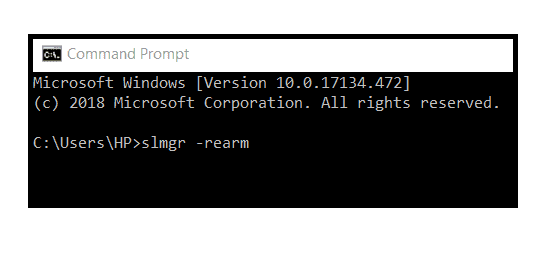
4# After entering this command, it asks to restart the PC and do it immediately.
5# When restarting has been done, Run CMD prompt as administrator again and mention the command. The command is slmgr -ato and hoy on the enter key again.
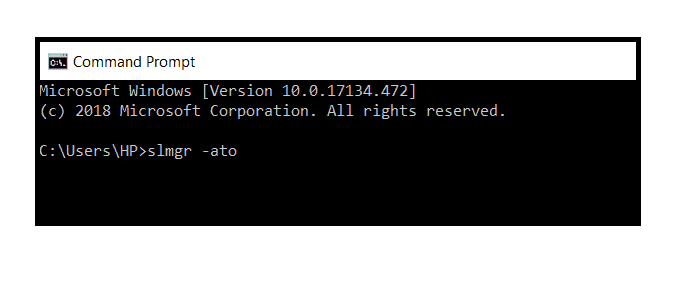
6# A pop-up message will appear for successful activation of Windows 7.
This is the primary method through which a user can activate Windows, which is a genuine one to consider.
2. Activate Windows 7 with the help of Windows loader:
Windows loader is also an Ultimate option to consider when you wish to activate Windows 7 without a Product Key. It is a genuine solution and a simple program that makes the windows version completely general, and you just need to run it for one.
No internet connection is required for running a Windows loader, and it is also safe to use. It indicates that there will be no harm to the PC or laptop.
For using Windows loader, turn off the windows update through the control panel, and after that, just follow the steps we are providing below:-
Download Windows 7 activator:
At the very first, you need to download the Windows 7 activator, and without it, the task cannot be completed. The steps for it are as follows:-
1# Visit this page on your device and click on download to Windows 7 activator.
2# Now you will be on the 4shared page to download the Activator2.2. zip file.
3# Here in this page, you will see the download button, just click on it.
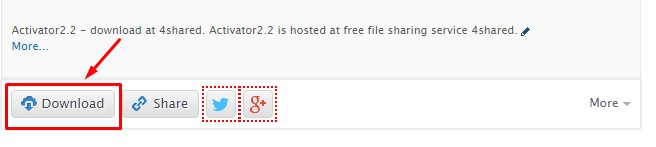
4# Within 60 to 120 seconds, the download button will get available. Just click on it to download the same.
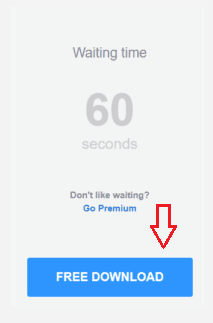
5# It may ask for certain information just allows it.
6# During the downloading process, it will ask for you to perform the sign-in through your Google account, Facebook, or Twitter account.
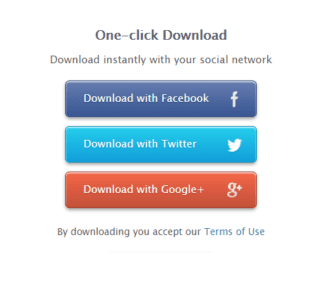
7# Choose any of them accordingly to unlock the downloading button.
8# Now you need to choose the destination where you wish to save the file.
9# Wait for a second until it gets downloaded and extracted on your desktop without using any zip software available. While extracting, it will ask you for a password and the password is windowstools.
10# After extracting the file, move to computer properties and right-click on my PC option.
11# Right-click on my PC and open computer properties, and the update window option will be available on the bottom left side. Click on it.
12# Change settings option is there on the top left side. Click on it and select never check for update option from the drop-down menu.
13# Save the desired changes.
14# Open the windows loader application.

15# All the details of the windows will be available on the software.
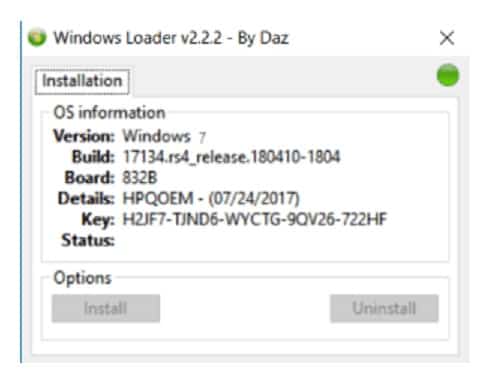
16# Now hit on the install button and wait for the particular duration.
17# A pop-up will appear which indicates the restarting of your system follow the same.
18# When you will be done with restarting your system, move to properties again and check out whether Windows 7 is activated or not.
If it is not activated, you need to follow the steps again. It happens in only 2% cases; otherwise, than 98% of cases, the window is activated genuinely.
Also Read: Windows 10 Brightness Slider Missing – Permanent Solution
Windows 7 Activation Product Key Free
If you still need a free product key for Windows 7 then you can use one of the below keys.
9BP77-QHMM6-RKYF7-CKVYY-YCRXF
MZKAO-WQIUW-EUYRY-MBNGH-TRYER
2Y4WT-DHTBF-Q6MMK-KYK6X-VKM6G
UUYYG-GVVCC-FFDDX-XZZAA-QQWWS
TRXW8-YQDCY-P866Y-J6RDF-GMK7Y
TTJQ7-4PFJC-6JFJ8-B22VD-VXW88
JJKKU-UNNVV-BBCCF-FRRTT-YYOOP
4HDB9-DQHDQ-6D82P-PRPPK-67T78
09MMU-8AKOO-W2IJZ-MNXHT-Y75WO
56GTF-CVBXX-XZSDE-4MMN8-00KMJ
342DG-6YJR8-X92GV-V7DCV-P4K27
SREW3-QAZXS-DWE34-MONKJ-IH789
342DG-6YJR8-X92GV-V8R4V-P6K27
Features of Windows 7:
Features that let users utilize Windows 7 are as follows:-
Access to Themes:
Windows 7 is a storehouse of themes, and all of them come up with a beautiful interface. 13 beautiful themes are available and allow the user to customize their PC easily. In case the user which to customize the text of the option is available. From icons to backgrounds, every aspect of the desktop can be customized.
Option for Customizing Screen:
Customization of the screen in Windows 7 is very easy. A pack of built-in wallpaper is available, which allows the user to do it seamlessly.
If a user wishes to set any particular photo as the wallpaper, they can go for it. It is totally up to the user which background they want to appear right in front of them.
RAM Management in Windows 7:
RAM management is also up to the mark, and Windows 7 utilize one of the most effective ways of utilizing it. A user will not face any lag whenever they are using the PC. The RAM management has been done so seamlessly that it delivers up-to-the-mark performance.
Feature Desktop Slideshow:
The desktop slideshow feature is one of the most considered features because users can easily change out the desktop wallpaper. There will be no need for them to customize them repeatedly because the slideshow feature will capture almost all the images of their choice and preview the same within one or two minutes right in front of you. The best part is this feature doesn’t consume the RAM of the PC.
Gadgets:
Certain gadgets are inbuilt in windows 7. These gadgets include CPU usage gadgets, RAM, notes, and other options. This means there will be no need for a user to download any third-party application whenever they want to access these features. They just needed to browse through the list to get an idea about the gadgets available.
Featuring Start Menu:
If you look forward to the previous version of Windows like Windows Vista, you might notice that the start menu was quite difficult to operate. But in Windows 7, it has been modified, and all the other important icons will be available. A user can directly search for the app they require, and within no time, the same will get displayed.
Taskbar:
The taskbar is also featured in Windows 7, which is highly sufficient for pointing out the activity going on. It lets the screen look beautiful and helps you get an idea about the applications and files you have opened previously.
Pin the Applications:
There is an option available in Windows 7 where a user can pin the application of their choice. All they need to do is just right-click on the application and pin it to the Taskbar option. Whenever you open your desktop, the same applications will be right there in the taskbar, and no need will be there to browse through multiple pages to get the app.
Content Library:
The content library is also there in Windows 7, coming up with all the content from a different destination. If you cannot find out a particular content, just open my PC and look forward to the drive. You can simply search for the file you want, and within no time, it will get appeared right in front of you.
Variety of new Shortcuts:
Windows 7 features New Shortcuts as well. With Windows Vista so only limited shortcuts were available, but right now, you can have access to some other features easily. All you need to do is check out the shortcuts list to know about all of them.
What is the Windows Trial Version?
There is a Windows 7 trial version available. The trial version is applicable for 30 days, and after that user needs to purchase Windows from the Microsoft store and activate it. If users have not made the purchase, then using Windows 7 seamlessly will not be their thing, and it will interact with another task.
FAQs: Activate Windows 7 Without Product Keys
Is it right to use Windows 7 after the introduction of Windows 10?
It is totally up to the user which Windows version they want to utilize. The Windows 10 version comes up with some more features compared to Windows 7. But if you feel like Windows 10 is not your thing, then drop the idea, and Windows 7 will be the option. But you cannot rely on Windows 7 based on security as you can rely on Windows 10.
How to protect Windows 7?
If you wish to protect Windows 7, using a VPN will be a great option. It will keep the data encrypted, and no hacker will be able to peep into your privacy. Make sure to use a paid VPN because a free VPN will not be an essential choice in the case of Windows 7.
Is it easy to hack Windows 7?
There was the news that came out where Cerebrus Centennial CEO David Jammeit mentioned that chances are there if we get hacked because to improve the security in Windows 10. Right now, hackers are planning to have data from all the previous devices available.
Conclusion:
Here we have shared all the basic details for all the people out there looking forward to activating Windows 7 without Product Key. Don’t forget to follow the right steps because if you don’t know the steps, it will be difficult to activate Windows 7 effortlessly, and you will not be able to get it for free.
Also Read:
- How to Connect Airpods to Windows and Mac Devices
- How to Change The DHCP Lease Time Windows 10
- How To Reset Windows 7 Password Without Log In
Scott Serrano has a computer science degree but he is a writer by profession. His writings are thoroughly creative, focused, and fully researched based. He loves to clarify people with his writing style and make them effective convince. In his free time, he is a very good football player as well.

