Android is one of the most popular operating systems and Android smartphones are highly in demand.
The good news is that even if you do not possess an Android smartphone, you can use emulators to experience the operating system and Android applications.
Emulators provide virtual environments of OS on devices that do not come with the OS you want to experience. You can easily test Android apps on Linux OS with the help of a virtual Android device by using an emulator.
A good internet package such as the Spectrum Silver package will allow you to do so. Read about the best emulators of Android on Linux OS in the following passages.
Table of Contents
What Are the Best Android Emulators for Linux OS In 2023?
1# Genymotion
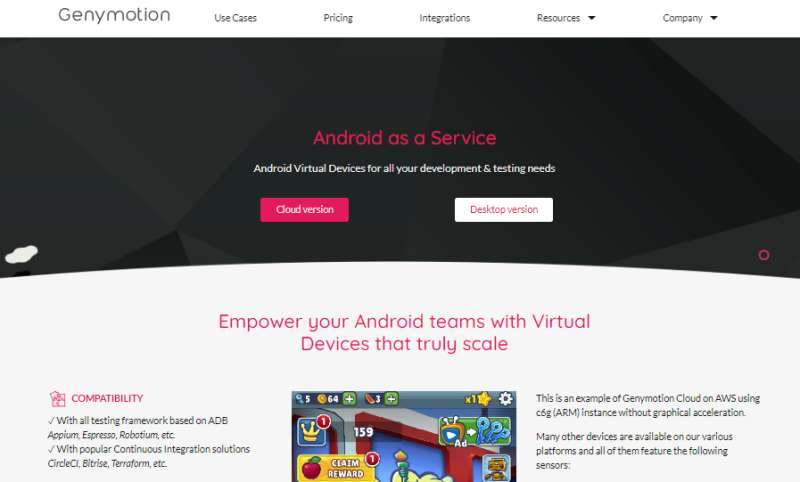
Genymotion can help you emulate an Android device on Linux OS quite easily. Not only that, but you can use its cloud service as well.
A desktop app is also available for Windows and Linux. This emulator comes with configuration settings for thousands of Android smartphones.
You can emulate Android tablets on your Linux OS too. Apart from this, you can easily manage storage space and memory with the help of Genymotion.
It will also allow you to test applications and their battery consumption. Using Genymotion, you also set up SMS services on the virtual device. The software is also compatible with Android Studio.
2# Andro VM
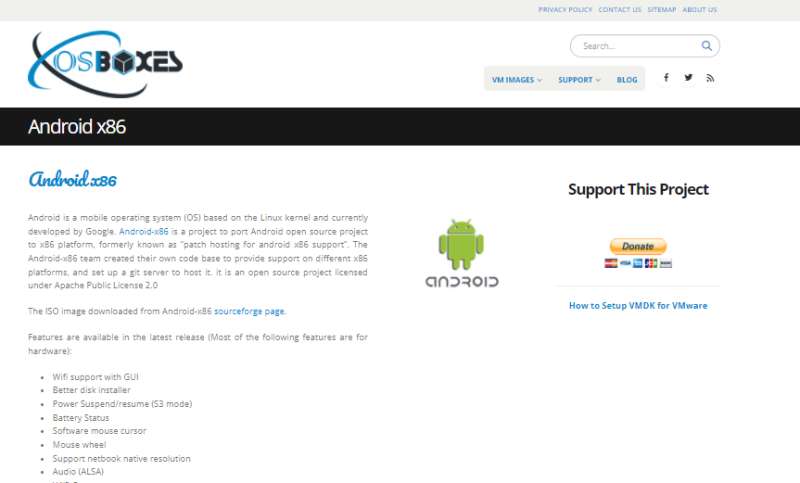
This is an application also developed by Genymotion’s developers and is another highly sought-after emulator for Android on Linux.
It will help you run graphics-intensive games and applications. You can also use the app in the absence of an internet connection.
The emulator supports Android SDK, OpenGL, and the latest Android technologies.
However, install the Virtual Box first to run the software on a Linux device. The app is available for bor 32x and 64x systems.
3# Anbox

Anbox is another popular emulator for Android devices on Linux. You can seamlessly install applications using Anbox.
This powerful emulator works smoothly even for the most demanding of Android applications. And it works even on a PC with low specifications.
This application can allow you to run and test heavy apps easily. It integrates many of the features of the Android device into your Linux OS. As a result, you will be able to use Android applications without any problem.
4# Android-x86
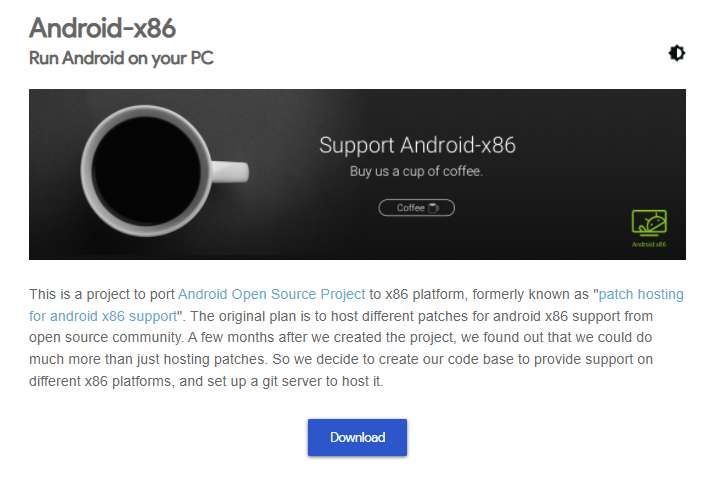
Android-x86 helps to emulate an Android device on Linux with ease and has compatibility with both x86-based and AMD hardware.
With the help of this application, you can use Android software and tools on your virtual device even without an internet connection.
It comes with support for Wi-Fi, GUI, and network connection. It can also adjust itself according to the screen size of your device. Therefore, you will be able to have a very good user experience.
5# Bliss OS

This is an Android emulator that works on MBR-type bootloaders. It will run on your device like system-level software.
You can run heavy software and games after installing the Bliss OS on your Linux device. The emulator comes with the latest Android updates and you can sync your Gmail to install any number of Android apps from Play Store.
As is the care with normal Android devices, take care in downloading files from unreliable third-party sources.
XDA developers are behind this powerful operating system and the implementation is very good.
You will be able to customize the interface of the operating system according to your preferences. Thanks to the frequent updates, Bliss OS is a very stable choice to emulate Android devices on Linux.
Conclusion
With the help of Anbox, Android-x86, Bliss OS, etc. you can easily run Android applications on Linux OS. In the environment of an Android OS, you can conveniently run, develop, and even test applications.
You can also improve the responsiveness of an Android app that you have developed yourself for several Android devices.
Apart from this, you can also check the stability of the applications and see how they run on emulators.
In conclusion, these emulators will help you fully test Android applications with the help of the virtual Android device on your Linux OS.
You may also like
Some Must Have Apps for Your Smartphone
Jacob Brown is a Senior Writer and editor with fabulous writing skills. He is passionate about technology and loves to explore how it works to solve problems. With a geeky nature, he also loves to travel mostly hill stations. We believe, he has the brightest talent to craft the techie process in words.

