Frequent changing of personal information in social media accounts can be hampered. Why? Because of security reasons.
Have you changed your username on Instagram? And then when you try to change it, it says “try after a few days”.
In this article, we will try to answer the question “Can I Change Birthday on Facebook after limit?”.
Nowadays social media platforms have improved their privacy policies and Facebook is one of those so that they can maintain their goodwill in society.
That is the reason they ask you to verify your personal information with your email accounts also.
By doing this they increase security and can get rid of fake accounts as much as possible.
So if you have put your wrong date of birth on your Facebook account and want to know how to change birthday on Facebook iPhone. We are here to help you.
You may also like our article on How To Download a Video From Facebook
Table of Contents
Can I Change Birthday on Facebook After Limit?
This is to inform you that there is a limit on Facebook to updating your date of birth. You can change it but only three times in two weeks.
If you have crossed the limit, you will not be able to do the same. If you have any emergency to change it, then you can contact Facebook through email. Then only you can do it.
Why would you want to modify your Facebook birthday?
If someone wants to change birthday on Facebook limit, there might be various reasons for it. A few of the reasons are given below-
- You made your Facebook account in childhood with false information and now you want to change it.
- You want to increase or decrease your age so that you can alter your resume according to it.
- You randomly put anything like your date of birth without realizing that you will not be able to edit your real information as much as you can.
- You wanted to keep your personal information secret and did not want to reveal it.
How to change your Birth Date on Facebook
By following these simple instructions, you can change your date of birth on Facebook-
- Open Facebook and log in to your account.
- Now find your profile photo on Facebook on the home page, and click on that photo.
- You will see an ABOUT option there. Tap on that.
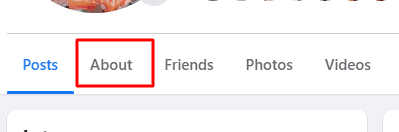
- On the left-hand side, click on the “contact and basic information” option.
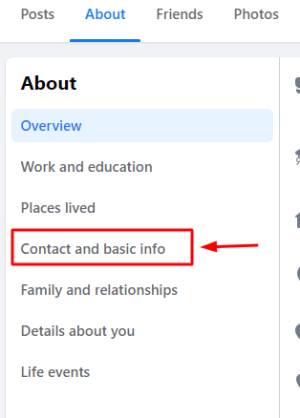
- After that, go to the bottom of the menu, and find the date of birth. Click on the EDIT icon.
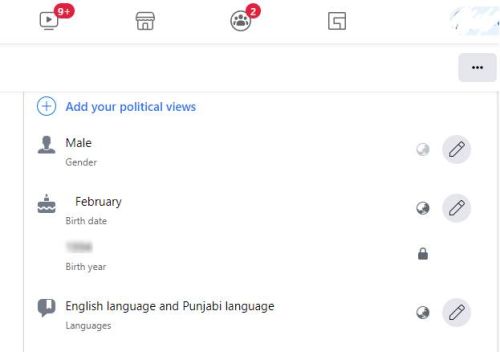
- Now carefully put the right information about your birth date.
- After that click on the SAVE button.
Steps to Change Birthday on Facebook After Limit
Now if you have crossed the limits for altering the date of birth, then you can follow the below steps-
- Open Facebook and log into your Facebook account to change your birthday on the Facebook link.
- Go to settings and find the HELP option.
- Now simply tell them about your exact date of birth. You might have to give a reason this time, why you want to change it. Also, Facebook might ask for some documents to verify your personal information and date of birth.
Birthday Rules on Facebook
As we have told you earlier, you can’t change your information freely on social media accounts. There are a few rules for birthdays on Facebook. Make sure that you know about them.
- The total number of times you can edit your date of birth is three times.
- You can’t change your DOB if you have done it yesterday. You can only change it after two weeks.
- After you edit your birthday three times, you won’t be able to do the same.
- Your age should be more than 13 on Facebook. If it is not, you might be banned from the platform.
Also, check How to Set a Temporary Profile Picture on Facebook without using any 3rd party application.
How to change your birthday on Facebook app?
To change birthday on Facebook app, the steps are approximately the same as the browser.
- You have to open Facebook and log in to your account and find your profile photo on Facebook on the home page and click on that photo.
- Here you need to click on the “three dots:, below the profile picture on the right side.
- Here you will see some options, click on the “Edit profile” option on the top.
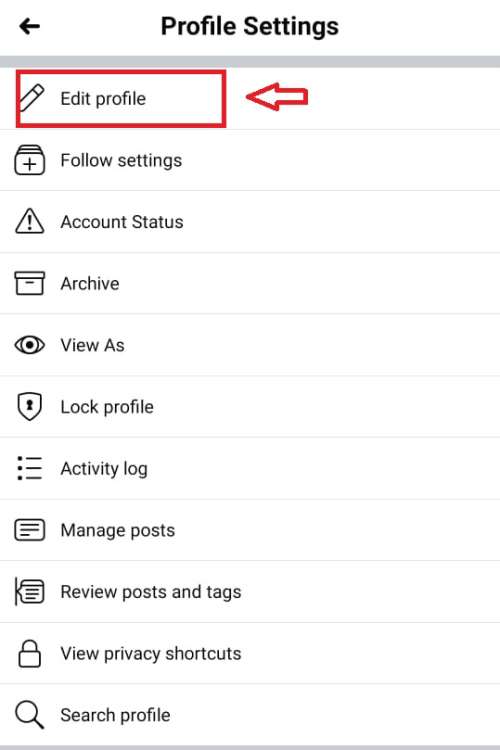
- After that, you need to scroll down and at the bottom, you will see the “Edit Your About Info” option, click on that.
- Now you need to scroll down until you find the “Basic Info” section.
- In this “basic info” section, you will find the DOB section.

- Now Click on the EDIT icon. After editing, click on SAVE.
Request a birthday change link
For requests on the Facebook help page to change birthday on Facebook page follow these steps.
First of all login and go to settings and find the HELP option. Now simply tell them about your exact date of birth. You might have to give a reason this time, why you want to change it.
Conclusion
Changing facebook date of birth is very common in the youth section of society. As there are so many cases arising that showcase fraud and crimes, Facebook is taking strict measures.
Make sure to add you’re correct DOB in the first place. And that is how no further problems will arise.
We hope that we answered the question “Can I Change Birthday on Facebook after limit” in a detailed manner.
FAQs
Can I Remove My Birthday from Facebook?
Facebook asks for your birthday for its personal record and security reasons. You can’t remove it. But yes you can hide it from the public if you do not want to disclose it.
Why I Can’t Change My Birthday Date on Facebook?
If you have crossed the limit to change the date of birth on Facebook, you will not be able to change it again. The limit is three times. And you can change it again in two weeks.
How Many Times Can You Edit Birthday on Facebook?
There is a limit on Facebook to update your date of birth. You can change it but only three times in two weeks. If you have crossed the limit, you will not be able to do the same.
Nanette Silva is a full-time content writer and a part-time sports addict. She enjoys writing about social media topics and loves to explore new pieces before crafting in her own way. Strong at playing with words and expertise in finding new features on social media platforms.

