Are you currently owning a Shopify online store? Are you not feeling satisfied with the name you have set up for your Shopify online store and are now looking forward to changing it? If yes, we will tell you how.
Working on software is never so easy for everyone. It is quite obvious that one may feel lagging somewhere especially when it is already having a lot of advanced features.
If you don’t know how to change the store name on the Shopify app, don’t worry as we are providing you the best solution for the same.
Also Read: How to Add Google Analytics to Squarespace
Table of Contents
What is Shopify?
Shopify is one of the leading eCommerce platforms that help entrepreneurs in building responsive websites without making much effort.
The platform is featured a very easy-to-go interface and can be easily handled by anyone. One can easily create and set up online stores such as electronics, clothing, hotels, services, etc., and can sell their products online with the help of Shopify.
The best thing about the Shopify app is that it does come up with a free 14-day free trial.
If you are a newbie and are going to use Shopify for the very first time, you can test the website before making the final investment in it.
You don’t even need to add your credit card details during the free trial. If you are not finding it helpful or easy to go, you can easily switch to a better eCommerce service provider anytime.
Also, Check How Can I Change Birthday on Facebook After Limit
How to Choose the Perfect Name to Change Shopify Store Name?
Whether it is a baby or a tool or an online app, picking up a perfect name for it seems to be quite tricky usually. The confusion and the pressure level get almost doubled when it comes to picking up the name of Shopify Store.
If you also just have created a Shopify app and are now going to name it, just keep in mind that it needs to be short and unique so that people could easily identify it anytime.
Short and Unique Shopify store names often open up the paths to success for the users. Such names help the Shopify store owners to get more customers quite conveniently and faster.
But as I said earlier, picking the name of a Shopify store is always not so easy, you can take suggestions from others as well.
The best thing about the Shopify app is that it offers you the facility of changing the name of your store later as well.
Also Read How Can I Change Clock Position on iPhone
How to Change the Name on Shopify?
Are you not feeling satisfied with the name you picked up for your online Shopify store earlier?
Are you looking forward to changing it but don’t know how to do it?
If not, just relax, we are here with the absolute solutions for you. Shopify not only helps its users to create engaging online Shopify stores quite conveniently, but it also offers them the facility of selecting the name as per their preferences and changing it later also. We are here
Providing you with the different methods for changing your Shopify store namesho. Just be careful while going through these so as to stay safe from any hassle.
Solution 1: Change the Shopify Store name through the Website
You can easily change the name of your Shopify Store using their official website. And the things you need to do for enabling it successfully are:
- 1# Launch Shopify on your browser and then make a secure sign-in to your Shopify account using your secure login credentials.
- 2# Once done, you will land on the homepage of the Shopify store. Just scroll down through the page and find out the Settings option from there, just click on it.
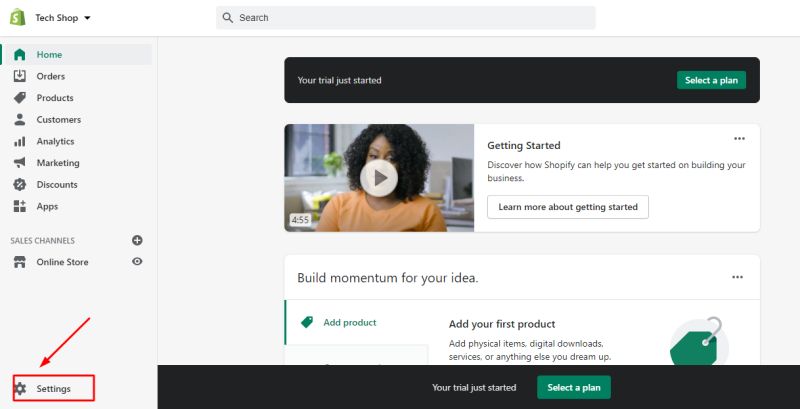
- 3# Next, you have to tap on the ‘General’ option being enlisted there to proceed further.
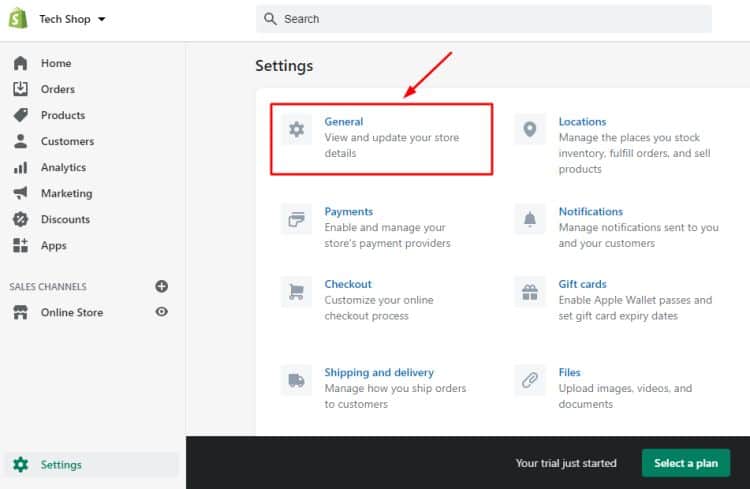
- 4# A new screen will flash up on your device showing up different options.
- 5# Now, go to the Store Name field segment and then enter your new name there.
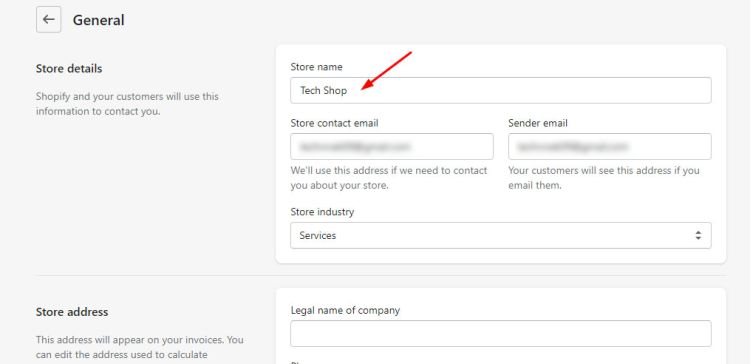
- 6# Once done with it, tap on the Save option to save the changes you have made earlier.
- 7# On the successful completion of the above process, just refresh the page to check whether the new name has been updated successfully or not.
- 8# Bingo! It’s being perfectly done now. The name of your Shopify store has been changed.
You must also check How to Change Discord Notification Sound
Solution 2: Change Shopify Store Name through Mobile App
Shopify offers its users the freedom of smart access. One can easily make use of the related Shopify app for changing the store name. All you have to do here is:
- Launch the Shopify app on your device and once done go to the bottom right corner of your screen to find the Store option.
- Once done, just tap on the Store option to explore it.
- Now go to the Settings option and once done, tap on the General option under the Store settings segment.
- You will now lead to the next screen where you will find different options for changing the store name and email address.
- Just enter your preferable store name in the Store Name Field and once done, tap on the Save option for saving the changes.
You have successfully changed the name of your online Shopify Store perfectly.
Also Read: 10 Best Free Shooting Games for Android
Jacob Brown is a Senior Writer and editor with fabulous writing skills. He is passionate about technology and loves to explore how it works to solve problems. With a geeky nature, he also loves to travel mostly hill stations. We believe, he has the brightest talent to craft the techie process in words.

