Discord is among the most significant VoIP programs available, and users and users are extremely happy after its introduction.
Whenever they are utilizing it for the sake of screen sharing, calling, or chatting, it is important to create a discord account.
But What if your Discord Account is Disabled because of some reason? Don’t worry, in this article, we will guide you step by step to fix your account easily.
Some rules and regulations of Discord are there that a user needs to follow whenever they are creating an account.
If the rules and regulations are violated, the account will be disabled. If the same has happened to you, then don’t worry because a user can easily get into it just by following the right steps.
You may also like: Discord Stream Game Not Working (FIXED)
Before diving into any of the conclusions, understand that disabling the account and banning the account are not the same. Both of the conditions can take place, and it entirely depends on the reason due to which it happened.
If Discord authorities have disabled your account, then you need to follow the steps that have been suggested by them.
If you have done it on your own, then there will be a 14-day deadline given to you in which you can restore your account if required.
Table of Contents
Reasons For Discord Account Disabled:-

When a user is creating a Discord account, there is a set of rules and regulations available that a user needs to agree to.
There are probably some rules and regulations that do not meet your expectations, and you have recently wished to violate them.
When you are violating these rules and regulations, these can become the reason behind disabling your account. Therefore, the major reasons are also important to understand.
The reasons contributing to the disabling of the Discord account include:
- You are not using the same email ID or password that you used at the time of creating the account.
- You are mentioning the email id and user name several times continuously, and that too is wrong.
- You are not mentioning the right password at the time of performing the login.
- The same account has been joined on multiple servers, and multiple messages have been sent at the same time.
- The Discord algorithm detects any suspicious activity.
- You are violating the rules and regulations or harassing other people through the messaging system.
- Sometimes it has been seen that the discord algorithm talks about the violation of rules and regulations, which leads to the disabling of a discord account.
- Users have disabled their accounts on their own.
What To Do When My Discord Account Is Disabled?
When you have gone through the discord account to disable the problem, you need to be patient for a while because it usually happens due to a violation of rules and regulations. You will receive a notification mentioning it.
But the main task you need to follow us to do is to follow the right path that will help you get back into your account. If you are not following the right steps, then you might end up losing your account and all the relevant details.
Steps to Follow to Fix Your Discord Account Gets Disabled, Unfortunately:-

The simple steps that you need to follow to get back into your discord account after its disabling are as follows:-
Check Out The Disabled Confirmation:
The primary step a user needs to adapt to is checking out the disabled confirmation. When the authorities disable the Discord account, they send a particular notification concerning that. You cannot assume things on your own. Therefore it is important to check if you have received such confirmation or not.
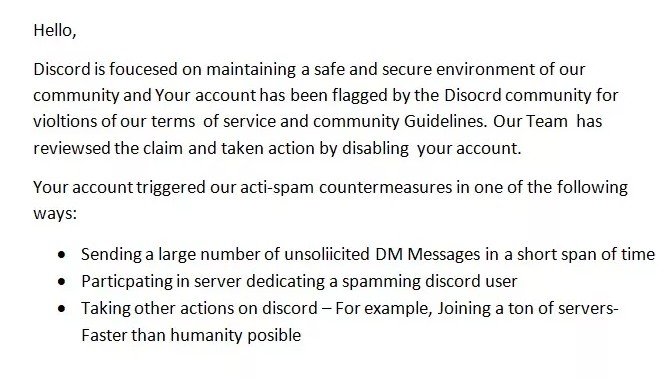
In the confirmation email, you will also see there are some of the reasons mentioned why the authorities have taken the step to disable the particular account.
Therefore, go through the terms and conditions and all the other details in the mail so that you can easily find the best solution to fix that.
Move To The Email Section:
When you are sure about the reason why the discord account was disabled, the time has come to take the right action against it.
As a Discord user, you need to inform the authorities about these things in detail. Move to the email section of your device, and write the email to discord authorities.
This must proceed with the discord account disabled appeal so that the mail can be delivered to the right destination.
You may also check How to Block or Unblock People on Discord
Send A Request To Un-Disable Your Account:
As a user, you need to read the email to the Discord authorities carefully and make sure that you are not violating the rules and regulations at the time of writing the email.
In the email, write the heading correctly and mention that my account has been disabled on Discord, and after that, you can mention all the details.
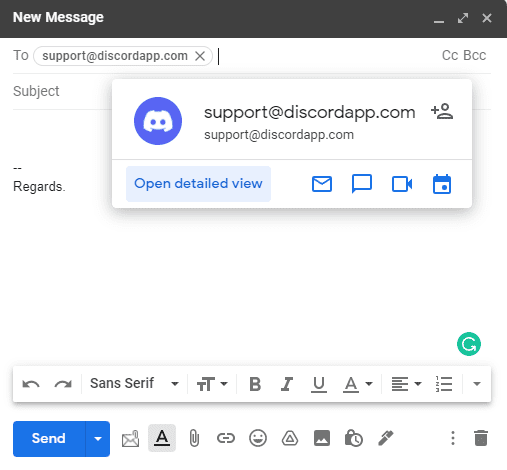
As a user, you might have experienced a lot of changes in the previous few days due to which this has happened, so make sure to elaborate on them in the mail so that the authorities can get an idea of whether you are a genuine user or not.
Proper presentation is important because if the mail is not properly presented, then the authorities will not be able to reach a conclusion on whether they wish to un-disable the account or not.
Make sure you are not messing up with the disabling and banning of your account, because if this happens, the authorities have the right to ban your account without any prior notice.
Wait Until You Receive The Reply And Feedback:
When you are done sending the email to the authorities, wait for the duration until you receive a reply and feedback.
According to the appeal for disabling your discord accounts, the discord authorities will send you a confirmation email. They will mention each and everything in detail so that users can simply have a sigh of relief and be patient for a while until their account gets back to them.
Therefore, make sure to wait and receive the confirmation for the stop in the mail. You will have the best steps and solutions mentioned that will help you to get back into your discord account.
Also, read What Does Idle Mean on Discord
FAQs: Discord Account Disabled
Q. What does disabling your Discord account do?
Most of the time, it happens that users disable their Discord account on their own, and within 14 days they get the option to restore it.
However, it does happen from time to time from the discord authorities. It is mainly to keep the environment safe for users and to prevent them from any sort of spam.
Q. How long does it take for discord to respond to an appeal?
Within 5 to 7 working days, discord will respond to the appeal. But it is important for a user to be patient for a while because sometimes the process is time-consuming and the desperation of a user can let them face unnecessary trouble, and it can lead to a ban of the account as well.
Q. What is the major reason behind the disabling of Discord accounts?
Apart from all other common reasons, the violation of rules and regulations of the discord platform is the major reason behind the disabling of the discord account.
Therefore, as a user, you need to be sure about the rules and regulations. When you create the account, you will see that there is an option available where you can go through all the terms and conditions, agree to all of them, and make up your mind as to whether you are ready to follow them or not, so that there will be no need for you to face this issue.
Final Verdict
Discord is one of the best platforms available for all the users out there. As we have discussed, there are different reasons that can let you face the discord account disabled problem.
We suggest you follow the rules and regulations of the portal so that there will be no trouble and you can utilize it easily.
If the same has happened, then don’t panic because this is just a temporary glitch that can be resolved easily. Discord authorities will provide you with all the answers after the complete inspection so that you can have the best experience over the portal.
Also Read:
Definitely, an exceptional person while writing and creating content. Harry Rasmussen is someone with a scintillating personality. He has done his management studies and proudly came into the writing field. He creates fabulous consistency with detailing in his writing that anyone loves to read it.

