Are you currently looking forward to a perfect media player for your Firestick?
If yes, we are going to introduce how you can use the Lenox app on Firestick, so that you can enjoy their unlimited features. Whether it is about smartphones, tablets, or PC, media players help as a perfect source for playing videos in different formats.
Almost all of us surely have some sort of media player on our smartphones or PCs, but have you ever used it on your smart TVs or Firestick?
If not, don’t worry as we are here with the perfect help for you.
Lenox App has emerged as one of the best media sources for Fire TV stick these days. The guide is specially designed for all those who are looking forward to downloading and installing the Lenox app on Firestick.
Table of Contents
What Is The Lenox App?
Lenox is a media player option that is designed to help users in playing out different videos in different formats.
It is a perfect content service provider that includes a subscription from the service provider for running it efficiently.
The application does not feature things like radios, movies, and live channels but it is an absolute source where you can get content directly from the providers.
As we just have mentioned earlier, it is a subscription-based platform, one needs to use their username and password options for accessing it conveniently.
The platform is designed to be seamless so that everyone could easily enjoy an amazing user experience.
The login bugs if found any are usually being rectified by the service providers. The application is designed to work smoothly on android devices but if you are looking forward to getting it on your Firestick device, you need to enable apps from unknown sources first.
You may also like: Airtel DTH Digital TV Channel List with Channel Number
Features of Lenox App
Lenox media player is one of the best options available in the market for exploring unlimited video content on Firestick. This wonderful application does come up with a wide range of features such as:
- It offers users the freedom of watching full episodes of their favorite shows without any glitches.
- Users are here absolutely free to connect their firestick to TV for enabling a smooth movie experience without any hassle.
- Users of Lenox can easily enjoy Food NEtwork anytime they want. It does not provide access over the live TV but makes it easier for the users to watch their favorite shows seamlessly on other platforms.
- Lenox is an Android app and can be easily downloaded from the Google Play Store.
- It is a software development entity that provides high-end content to the end-users.
- Lenox does not provide access to live channels, movies, and radio.
- The application is designed to be run effortlessly both on iOS and Android operating systems and can also be seamlessly used on devices like firestick, Roku, and others.
- Users can use different online streaming devices for using Lenox on their smart TV.
- It is a free-of-cost application that can be easily accessed by subscribing through valid user id and password options.
- Users can enjoy an ad-free experience just at the cost of $24 per month.
How to Download and Install Lenox App on Firestick?
Lenox is an android application that is easily available at Google Play Store but if you are willing to use it on your Firestick, you need to make use of some third-party sources for the same and also need to make some changes in the settings. Those things you have to do here are:
The very first thing you need to do in the league is to turn on the Firestick.
- When you’re done, go to the menu bar option.
- Next, you have to select the settings option from the menu bar and once you are done with you have to open up the My Fire TV option to go further with the process.
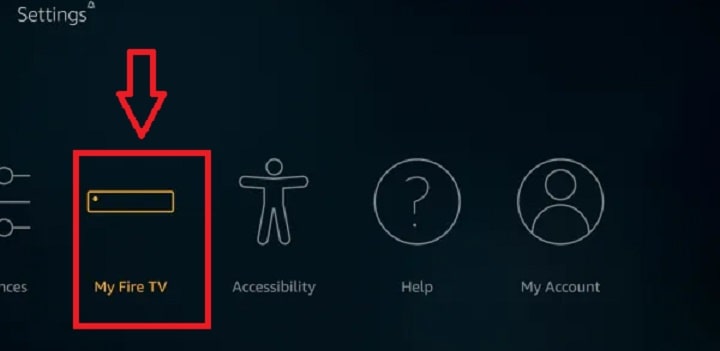
- On the completion of the above process, tap on the Developer Option.
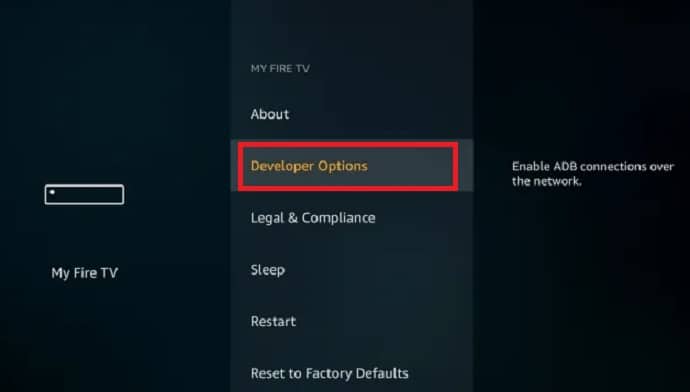
- As you know that the Lenox is a third-party application for Firestick users, the users have to enable Apps from unknown sources for installing the third-party application on their Firestick devices. A warning message will appear on the home screen informing you of the risk.
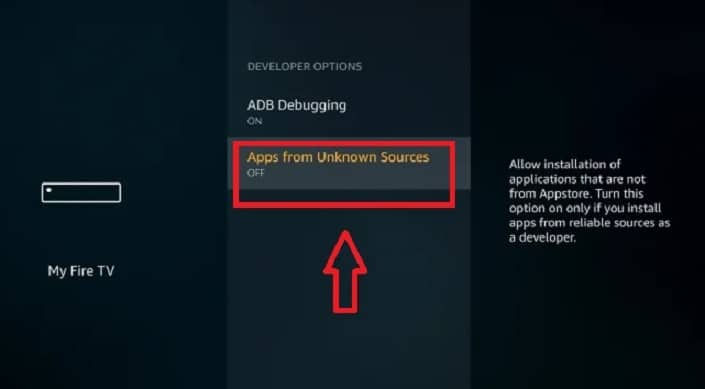
- Tap on the Home Key button on your Firestick remote to move further with the process.
- Users then need to download and install the downloader app to proceed further. For enabling the same select the search option from the menu bar and once you will do with it, type downloader there.
- Once you will do the installation process of the downloader app, you next have to launch the application further.
- Tap on the URL text box being provided there on your home screen.
- Next, you have to type lenoxmp.com/app.apk in the provided space for proceeding further with the process and once you will do with it, tap on the OK button for confirming the same.
- Once you do it, the application will get downloaded on your device.
- The downloader app will now initiate the installation process of the Lenox app on your device. For ensuring the same just tap on the install button.
- It will hardly take a few seconds to complete the installation process.
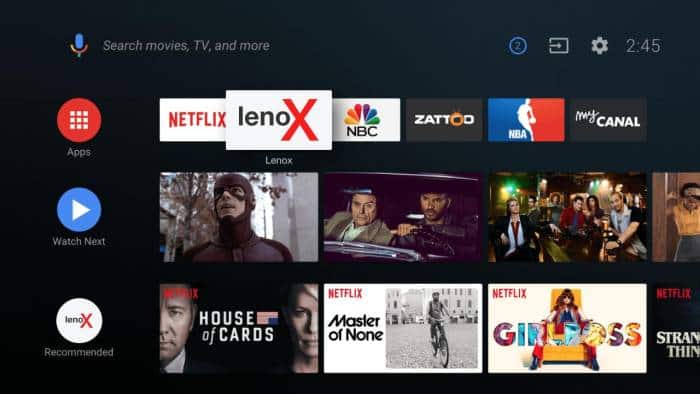
- Once you will do it successfully, you can launch the application from your device successfully.
You may also like: How To Get Sky Go On Smart TV
How to Launch a Lenox App on Firestick?
Once you have installed the Lenox app on your Firestick successfully, you can easily launch it using two different methods.
We are providing you the detailed process for both here. You can easily choose and go with the one that suits your needs well.
Method 1:
- Select the settings to option from your home page.
- Once you will do it, select Navigate to the application segment for proceeding further.
- Now select Manage installed applications followed by selecting the Lenox app for launching it on your Firestick.
Method 2:
- Press and hold the Firestick Home button for a few seconds.
- A pop-up message will appear on the home screen.
- Just tap on the Click on apps segment followed by tapping on the Launch the Lenox app.
- Bingo! You have successfully launched the Lenox app on your Firestick now.
You must also check How to Cast Oculus Quest 2 to Roku TV
How to Make a Secure Login to the Lenox App?
Lenox users can easily make a secure login to their account by using their Service ID along with the secure password option.
Troubleshoot Lenox not Working on Firestick?
If Lenox is not working properly on your device, you can easily troubleshoot the same by using different methods.
- You can restart your Firestick to enable the smooth functioning of Lenox on it.
- The absence of the latest updates sometimes creates annoying issues while accessing Lenox, for avoiding the same situation, just update your Firestick option.
You can simply do it by moving ahead with Settings followed by My Fire TV > About > and then tap on the Check for updates there.
- Resting Firestick to its default settings works amazingly for removing different issues.
- Resetting hardware options can also easily resolve Lenox not working on Firestick efficiently.
Conclusion:
So, Guys! Download and install the Lenox app on Firestick now and enjoy unlimited movies, TV shows, and much more on your Firestick without any hassle.
Lenox is a wide platform that provides huge opportunities to users. The guide includes the installation process along with the login process and also includes troubleshooting options for helping out the readers.
You may also like:
Best Amazing Websites To Make Free Calls Online Without Registration
Oculus Quest 2 Cast to Samsung TV
Jacob Brown is a Senior Writer and editor with fabulous writing skills. He is passionate about technology and loves to explore how it works to solve problems. With a geeky nature, he also loves to travel mostly hill stations. We believe, he has the brightest talent to craft the techie process in words.

