For a very long time, Facebook has been among the best social applications available. There is no doubt that people are very happy with that because it lets them connect with people worldwide.
With time, there will be some new features integrated into it, making it the best portal to use.
Right now, you will see videos available of the same. Some people are on the lookout for methods that will help them download private Facebook videos.
If you also have the same question in your mind and you wish to download private Facebook videos, you are on the right page.
Here we are exploring the best methods that will help you do it easily.
Table of Contents
Download Facebook Private Videos With Software:
The primary step which users adopt when they wish to download Facebook private videos with the help of software.
You will find different software and applications available that will help you do it easily. All of these programs are available for download and use on Google Play and Apple App Stores.
The steps you need to follow to download videos with the help of software are as follows:
- 1# To begin with, you must obtain software, or should I say a video downloader application.
- 2# After getting the video download application on your device, you need to copy the link to the video you wish to download.
- 3# Now in the application, paste the link, and there is a downloading option available click on it.
- 4# As soon as you click on the downloading link, it will ask for the destination where you wish to save it. Just select the same and wait for a moment until it gets downloaded.
- 5# When the video gets downloaded you can easily view it in the same folder you have selected previously.
Some applications you can consider to download the videos with the help of software are as follows:-
Snaptube:
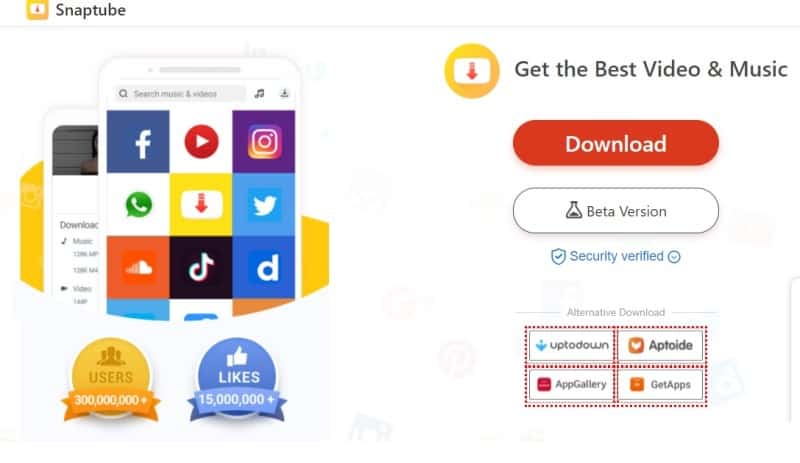
Snaptube is a new introduction to the list and is one of the best applications having some amazing features available. You just need to copy the link and just download the video.
Videoder
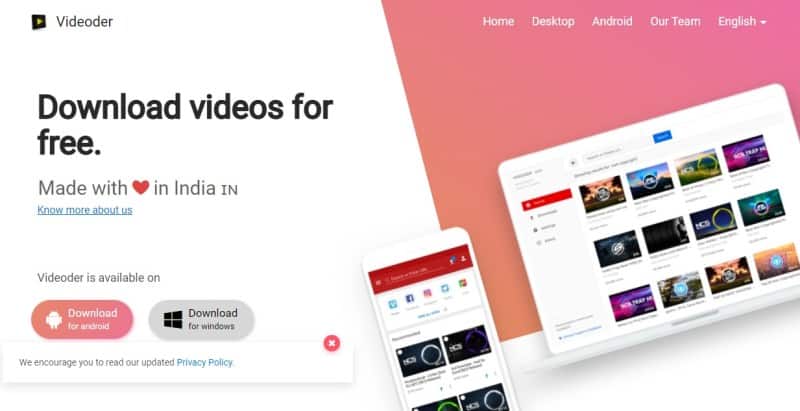
Videoder is a free application available for all Android devices that helps people download videos from different platforms, including YouTube, Instagram, Facebook, and so on. There is no sign-up required when you wish to download the video. Just paste the link, and you are all set to download it.
TubeMate

TubeMate is also an amazing application available for all Android users. This application features downloading videos from all the major websites. You just need to perform the login and, after that, you are all set to download the videos. An extension is required for downloading the videos.
You may also like: How to Set a Temporary Profile Picture on Facebook
Download Private Videos From Facebook without Software:
If you are not looking forward to using any software for downloading Facebook private videos, there is nothing for you to worry about. First of all, you can simply do it directly without any software. The steps for it are as follows:
- First, open the web browser on your system and visit facebook.com.
- As soon as you visit Facebook.com, it will be available, and you will need to browse through the videos available.
- Now browse through the videos and copy the link you wish to download.
- Now open a new tab and look for some websites available.
- There are multiple websites available that will help you do it easily. When you open the website, there is a bar available where you need to paste the link. The link you have copied previously should be placed in the tab.
- After pasting the link, the state on the downloading button.
- When you hit on the downloading button, it will ask for the destination where you wish to save them.
- Just choose the destination and wait until the video gets downloaded.
- Within no time, the downloading will get started, and you can simply get the video and view it whenever you want.
Also, Check Best Chrome Extension to Download Videos from Any Website
FAQ: Download Private Facebook Videos
Is the third-party application safe to use for downloading Facebook videos?
Third-party applications are safe to use for downloading Facebook videos until and unless you are using a VPN with them. If you are not using a VPN, then it will be the responsibility of the owner if any problem happens lately.
What to do if I am not able to download the video through a third-party application?
If you are not able to download the video from a third-party application, chances are that some glitch is stopping you from doing that. Do try it within a few minutes.
Final Words
Overall, these are the methods that will be helpful for you in downloading Facebook private videos. We have shared all the details that will help you download the videos easily.
If you are facing any difficulty in downloading the video, do let us know in the comments section below so that we can provide you with all the relevant details and help you download the videos easily!
Also Read:
How Can I Change Clock Position on iPhone?
Nanette Silva is a full-time content writer and a part-time sports addict. She enjoys writing about social media topics and loves to explore new pieces before crafting in her own way. Strong at playing with words and expertise in finding new features on social media platforms.

