Instagram is among the most used social application these days, and people are quite happy with the interface.
The major reason for choosing Instagram is because the interface is quite innovative as compared to other social applications and also helps them to maintain the security they wanted. But Instagram is not only confined to this activity.
Users can easily track the post they have liked previously. If you are a new Instagram user, chances are there you might have no idea about how to view liked posts on Instagram.
Not to worry because here we are sharing the right way through which you can easily check about the post you have liked previously.
Also Read: How to View Instagram Private Account
Table of Contents
Step to follow to check out the recently liked Instagram post:-
- 1# At the very first, perform the login through your Instagram application.
- 2# Now click on the profile icon to open your profile page.
- 3# A hamburger button is there click on it.
![]()
- 4# Now you need to click on Settings to proceed further.
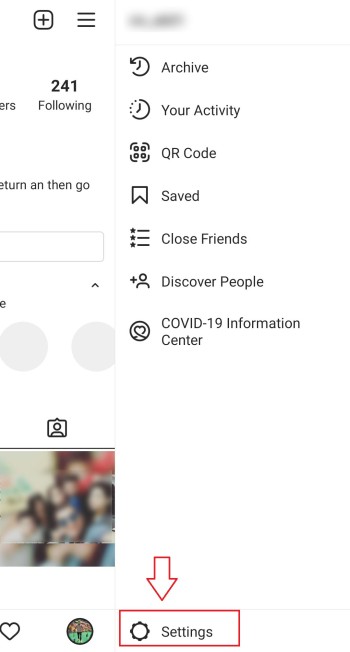
- 5# Here you need to choose the Account from the given list.
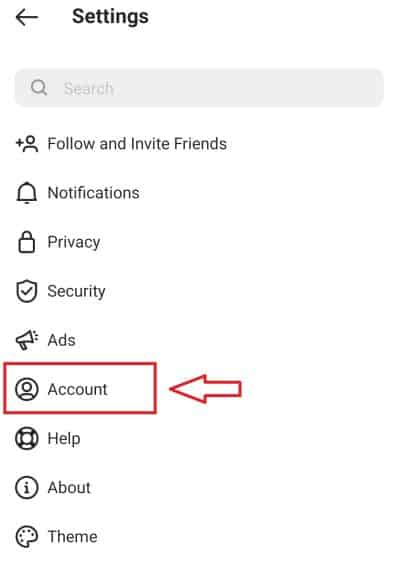
- 6# A new page will be open, here you need to scroll down and you see the option Posts You’ve Liked, click on it.
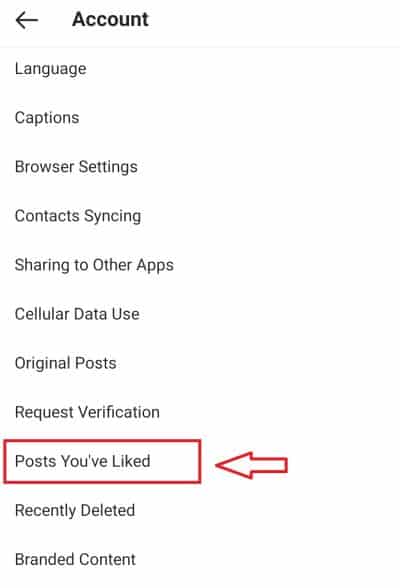
- 7# Now check out the post you have liked.
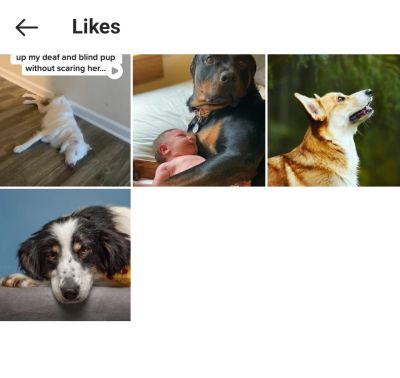
Here you will be able to find out the post you have liked previously, and there will be no such trouble at all when you want to know how to see your liked posts on Instagram. You can easily browse through the list available right in front to know about the post you liked. If you want to dislike the post, you can simply hit on the heart icon.
Also Read: What Does Instagrammer Mean in Instagram Account
What is the Major Reason People Find Liked Posts on Instagram?
- The major reason people like to go through the previous post or want to know how to see posts you’ve liked on Instagram is that sometimes they have liked the post in a hurry but have not paid attention to the caption. At that moment, browsing through this list will help them to get access to the caption, and they can read it easily.
- Apart from that, some people do not believe in saving the post; instead, they add it to the the list, and whenever they want to share the same day, visit the list and do it immediately.
- Some users also have the habit of liking the useful portals available on Instagram. Instagram is not merely for making new friends across the globe, but it is also the right option to have access to some useful content. Users like the post and save it for later use.
You may also like How to Fix Instagram Couldn’t Refresh Feed Error
Is There Any Possible Solution to Download the Post We Have Liked?
If you have like the post and looking forward to downloading it, a very simple solution is available. The steps are as follows:-
- 1# At the very first, open the post you are looking forward to downloading.
- 2# Now, click the share button right there, available below the post.

- 3# A new list will appear, having the option to add post to your story click on it.
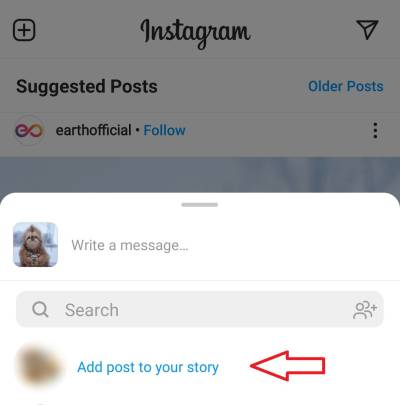
- 4# Now you should hit on the download button which is available at the top, once redirected to the story portal.
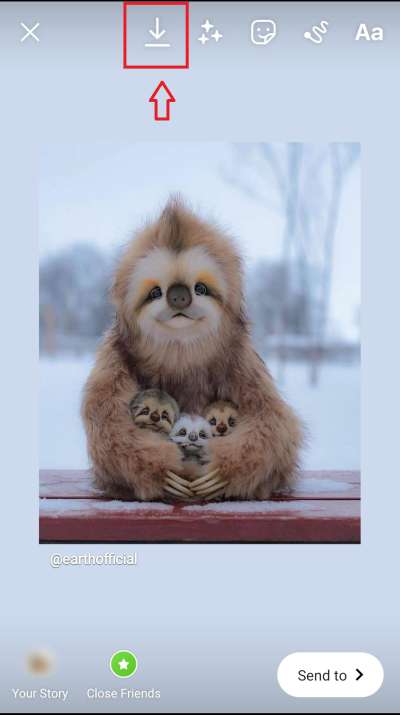
- 5# It will take a few minutes to save the post in the gallery, and after that, you can visit the gallery to get it immediately.
This is one of the easiest ways through which users can download content from Instagram without visiting any third-party application.
You may also like How to See Who Blocked You on Instagram
Is it Possible to Download IGTV Videos on Instagram?
If you are looking forward to downloading IGTV videos on Instagram at that moment, as will suggest you follow the right steps. These are as follows:-
- Step 1# Go through the IGTV video you are looking forward to downloading.
- Step 2# Copy the URL of the video by clicking on the three dots.
- Step 3# After it, visit the Instagram video downloader available and paste the link.
- Step 4# After pasting the link in the downloader within no time, the video will get downloaded to your device.
Alternatively,
- Step 1# Go to the IGTV video you wish to download.
- Step 2# Now hit on the share button and click on add to story option.
- Step 3# The downloading icon is available at the top click on it.
- Step 4# It will take a few minutes and will get added to the gallery.
- Step 5# From the gallery, you can easily share it with any of the portals you like.
Limitation to go through liked posts:
It is also essential for a user to know that they can easily have access to the 300 most recent post including the photos and videos. This means that the post you have liked recently will be available.
If you wish to get access over the post in the previous month or the previous year, then the same is not possible. Therefore don’t waste your time and engage in such activities.
Moreover, the liked post will be available if you have liked them through the mobile app or the web. In case you have utilized any third-party application, the same will not be available.
Only the liked videos will be available in the list. No video will be available on which you have commented but not liked it.
Also Read: How to Put Multiple Pictures on Instagram Story
FAQs: See Posts You Liked on Instagram
Where to find liked posts on Instagram?
To find out the liked posts, just check out the posts you have liked option right there in settings.
Can’t find liked posts on Instagram?
Possibly the reason being is you have exceeded the limit. Only 300 liked posts can be viewed. If these posts do not hot in this list then viewing them will not be possible.
Wrapping It Up
So here we have come to an end and discuss the solution for how to see posts you liked on Instagram through which you can visit all the like posts.
We have also discussed how to download the content if required. Go through all the steps and get access to the content. Hope you like this article. Thank You.
Also Read:
- How to Fix Instagram Couldn’t Refresh Feed Error
- Instagram Private Account Viewer
- How to Delete Instagram Account | Temporarily Disable Account
- How to Reset Instagram Password Using Phone Number
Nanette Silva is a full-time content writer and a part-time sports addict. She enjoys writing about social media topics and loves to explore new pieces before crafting in her own way. Strong at playing with words and expertise in finding new features on social media platforms.

