We are aware of that Instagram’s importance these days. As per the statistics, regularly people spend two to four hours on the Instagram portal.
But to have access to the latest content, it is essential to refresh the feed. But sometimes couldn’t refresh feed on Instagram issue arises.
If you have gone through the same trouble, no worries because here we are sharing the steps so that you can easily fix this problem.
Table of Contents
Fix Instagram Couldn’t Refresh Feed
How to refresh?
Before diving into any of the Conclusion regarding why does my Instagram keep saying couldn’t refresh feed solution, it is essential to understand that there is no button available for it. All that the user should do is drag down the finger on the display screen and leave it.
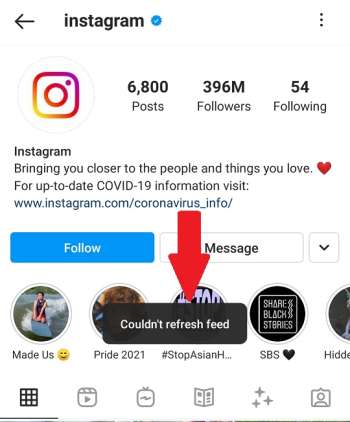
After leaving it, the latest post will get appear right in front of them. But if this has not happened, solutions are there, you need to follow. These are as follows:-
Also Read: How to View Private Instagram Account without Following
1. Restart Instagram Application:
The primary solution we suggest is to restart the Instagram application. Just clear the recent app from your device and open the Instagram application again. After applying again, you will see all the latest posts at the top. If the same has not happened, try to refresh it by pulling down the finger on the screen.
2. Perform Login Again:
Log out of your Instagram account and perform login again. Sometimes a light is being so you are using it for a longer duration, and due to the overloading issue, the problem arises. Just perform the login Again by signing it out. When you are done with performing the login, you can check out the latest post available at the top.
![]()
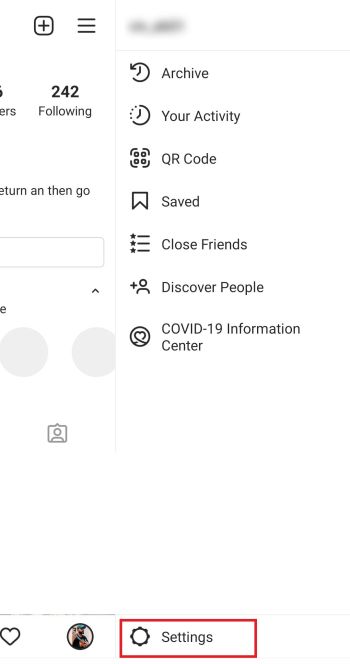
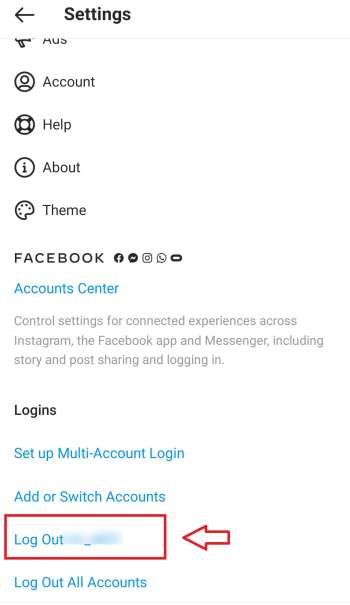
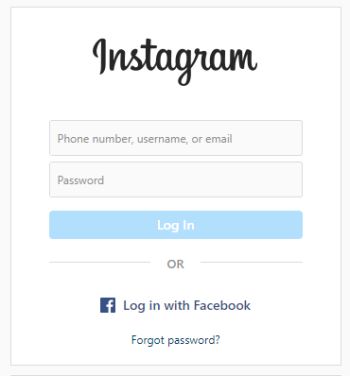
3. Switch Off and On The Network:
If you are an Android user, then Network glitches are also responsible for the problem when Instagram couldn’t refresh feed android issue arises.
At that moment, you need to turn off the network connection and switch it on. It is not that important whether you are connected to mobile data or Wi-Fi.
You should know that there could be a chance of an error occurring due to weak signals. The major possibilities behind this issue are as follows:
You might be available with a limited mobile data amount, and the data limit has been over. Right now, all the service providers come up with a family pack for the internet. If the same happens to you, then do the recharge and get into it again.
In case there is an old network connection available, the problem will arise. At that moment, just restarts your mobile data and try to connect with Instagram again.
Also Read: What Does Instagrammer Mean in Instagram Account
4. Restart Your Phone:
It’s not even a single solution that is working in your favor. We suggest you restart your phone. Restarting your phone will reboot the complete device, and you will be able to get into Instagram easily.
Sometimes we are using a device for a very long duration and have not paid attention to the interface. The interface appears to be laggy and having interaction with our favorite application is not a thing anymore.
At that moment, just restart your device and wait for 2 to 3 minutes until it gets completely restarted after it dives into the Instagram application and starts scrolling through the feed.

5. Update the Instagram Application:
Chances are their new Instagram update is available right there on the application store available on your device. We suggest you visit the application store and then check out whether there is an update available or not.
It is not an important thing whether you are a user of Android or Ios. Well, updates are the same for everyone. After updating the application, you will not see couldn’t refresh feed on Instagram issue at all.
But make sure an active internet connection is available whenever you are updating the application. If you have just put it on the update, chances are there due to a bad network it has not been updated, and you will face the same issue.
6. Re-Install the Application:
The last solution we suggest you install the application again. Once you have gone with All the above-mentioned methods and if all of them are not working, then uninstall the application and move ahead to the process of installing it again.
This is the problem with the application installed on your device. Sometimes application installation issues arises due to which the application doesn’t work appropriately. Therefore to fix this issue, reinstall it.
Note: Before diving into any of the solutions, we suggest you perform the login to Instagram on some other devices as well, like a PC or any other mobile phone available. Due to some application glitches, the problem may arise between getting fixed within no time. Therefore don’t worry about anything and just perform the best solution for fixing it.
Also Check: Why is my Instagram Story Blurry | How to Fix
7. Report the Issue of Couldn’t Refresh Feed on Instagram:
After putting efforts into all the solutions, users look forward to reporting it to Instagram when the why does my Instagram keeps saying couldn’t refresh feed issue doesn’t resolve. At this stage, you need to follow the steps which are mentioned below.
- 1# Get into the Instagram App immediately and perform the login with a valid username and password.
- 2# You need to move towards the profile and tap on the three-line icon which is located at the top.
![]()
- 3# Hit on the settings button.
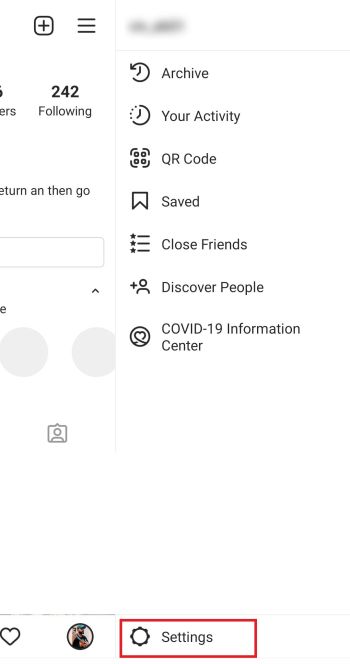
- 4# Choose the Help from the given item in the list.
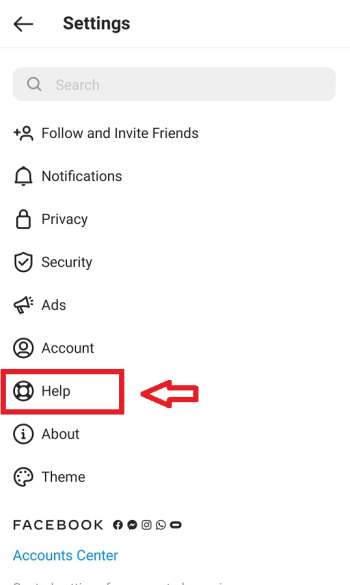
- 5# Now, make sure to write down the report and submit it.
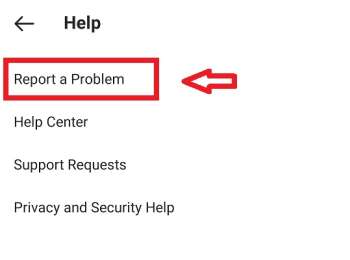
In this way, you will be able to submit your issue to Instagram, and then it will look into the matter and resolve it.
Also Check: How to Find Liked Posts on Instagram
Conclusion:
Solutions are available for every problem, so there is nothing for you to worry about anything. If you are an Instagram user and facing this issue, don’t worry because just by following these steps, “couldn’t refresh feed on Instagram“ will get resolved and you can easily peep into all the latest posts available. Just be patient for a while and enjoy scrolling.
Also Read:
- How to Delete Instagram Account
- How to See Who Blocked You on Instagram
- Instagram Private Account Viewer
- How to Reset Instagram Password Using Phone Number
Nanette Silva is a full-time content writer and a part-time sports addict. She enjoys writing about social media topics and loves to explore new pieces before crafting in her own way. Strong at playing with words and expertise in finding new features on social media platforms.

