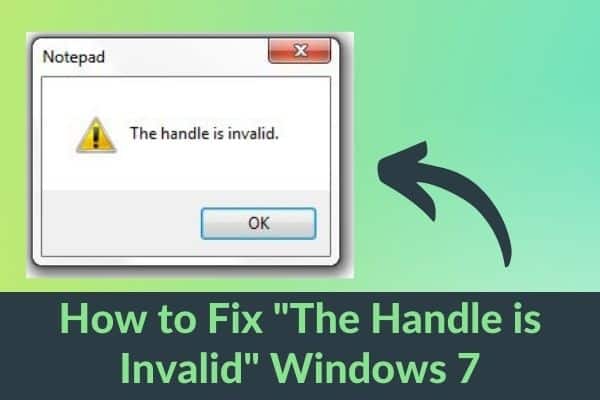Windows 7 is among the best window versions that a user can utilize. But sometimes they face issues that make them feel annoyed.
Especially the handle is invalid is the common one. If you are also facing this the handle is invalid issue while using windows 7, then don’t worry because here we are sharing out and also helping you know what this is.
We suggest you look out at the solutions here we are presenting for resolving it easily.
You may also like How to Activate Windows 7 without product key (Genuine)
What Does The Handle is Invalid Mean?
Whenever a user utilizes the windows snap-in tool, they have an encounter with the handle that is invalid.

It is basically the error that happens when the particular file got failed at the time of backup.
It happens for multiple reasons, and there is no particular reason behind it. This error is noticed in windows 7 and windows 10 both.
But a user needs to be sure about the best solutions to resolve this. As multiple solutions are available, which help a user can do it seamlessly.
The solution to Resolve The Handle is Invalid Error:
Utilize Another Backup Software:
This is the error that usually happens whenever you are utilizing the backup tool. Make sure to choose the best professional backup software available.
You can look out for third-party backup software available, which allows you to create a backup image easily.
The best part is in the market, multiple backup tools are available which have all the ultimate features and cater to all the needs of users.
These majorly feature file sync software that synchronizes all the files and folders to different destinations easily.
Whenever there is a need for recovery, the same can be done easily. Moreover some other useful and friendly features are available in it which makes you utilize the same easily.
Also, the best part is this third-party software is safe for the PC. So yes a user can utilize them easily and safely.
Reboot Your PC:
Rebooting your PC will also help you to resolve this error. In most cases, we are not aware of the major reason behind it and at that moment, rebooting the system will be the choice.

When you are done with rebooting your system, just try the same option again. At that moment, you can check if the problem has been solved or not. If it is still persisting, then try another solution available.
Use System File Checker:
Thanks to Microsoft windows they also provide you with the system file checker option. This will scan the program and restores the corrections if there are any in the windows system file.
You just need to utilize it to resolve the handle is invalid windows 7 error. It is utilized to solve the problem of the system file. A detailed operation will be done that allows you to fix it sufficiently.
Try To Check Disk:
During the backup, you will have an encounter with different issues, and we suggest you to create a system image with the help of the windows snap-in backup tool.
You need to check if there is a bad sector of your hard drive or not. We suggest you utilize the check disk option so that the issue can be resolved, and you will be able to get the best outcome in return.
Run Anti-Malware:
If Malware has occupied a place on your system, chances are there you will face this error, and you need to resolve it immediately. Just scan your system with the best anti-malware software available.
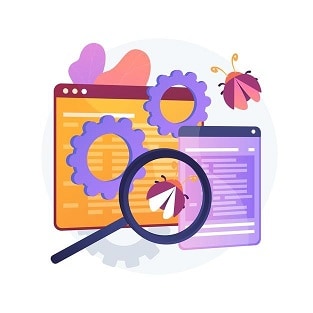
If you are not able to do with it, just look out for other options. When you perform, you will find out all the corrupted files and fix them easily. It immediately resolves the invalid handle windows 7 problem.
You may also like: How to Wipe a Computer Windows 7 Without Disk Safely
Perform a Clean Boot:
Performing a clean boot will also help you to fix the error handle is invalid windows 10 issue. It sometimes happens with other programs installed on your system. You can back up the system in a clean boot. For the same, you just need to:
- 1# Open the run dialogue box with Window + R, and in that, type msconfig.exe.
- 2# Next, go to the general tab and choose the selective startup option and uncheck loading startup items to continue.
- 3# From their switching to the service tab and choose the option to hide all Microsoft services that are available at the bottom of the window and hit on disable all and then click on ok.
- 4# After it, a warning message will be received, and you need to restart your system.
- 5# After restarting the system, you will be able to see that the issue has been resolved, and you are all set to utilize your system peacefully, and the handle is invalid, windows 10 will be resolved.
Following are the solutions which are users can consider. If you are still encountering the handle is invalid Windows 7, we suggest you wait for a while and try again later.
Just shut down your system and engage yourself somewhere else. Sometimes you are utilizing the system for a very long time, and it is not working appropriately. Also so you can issue the following command to fix the trouble, and it is as follows:
reg add HKLMSOFTWAREMicrosoftWindowsCurrentVersionPoliciessystem /v LocalAccountTokenFilterPolicy /t REG_DWORD /d 1 /f
FAQs:
Is any need for me to re-install the windows version?
There is no need for a user to re-install the windows version because it can be resolved immediately just by choosing the best solution.
What to do if nothing is favoring me?
If not even a single offer is saving you, we suggest looking out for the updates available for Windows, and sometimes these are also the reason behind the handle is an invalid problem.
Also Check: How to Backup and Restore Blogspot Theme
Scott Serrano has a computer science degree but he is a writer by profession. His writings are thoroughly creative, focused, and fully researched based. He loves to clarify people with his writing style and make them effective convince. In his free time, he is a very good football player as well.