In this era of technology, there is hardly a person who does not know about Torrent files. Whether you want to download a movie, web series, or any game, torrent or P2P, will help you download everything. In this article, we will learn how we can convert torrent to direct link.
Torrent is a widely used software that is used to download data illegally or through piracy. For downloading anything, be it a movie, software, game or web series, one has to first install the torrent client on the device which they are using.
if you really are a torrent fan then you must also check Ways to Get Around a Torrent Block.
Table of Contents
5 Ways to Direct Download Torrents Magnet Links

Torrent files actually contain the data of the exact location of the files. By commanding the search option, it provides the link from where you can easily download your files.
But sometimes, your devices do not accept them and do not allow them to be installed. In that case, learning How To Convert Torrent To Direct Link is helpful. So let us look at those other alternatives-
ZbigZ
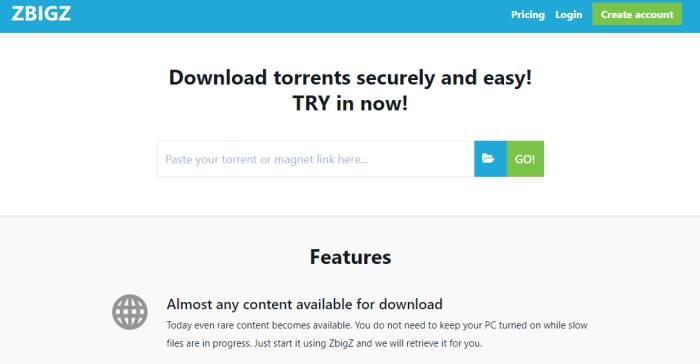
The web portal ZbigZ helps you to schedule download torrent files without having any torrent client on your device. It is entirely on the browser and does not need any software.
There are two methods by which you can easily use it. First, you can use the same URL of the torrent file. Second, you can upload it from the device. This is how to convert torrent to direct link.
- To start downloading, copy the link and paste that magnetic link to the area where “paste the URL or magnet link” is written.
- There is one more option, which is to upload the torrent file from the device and then click on GO, to start downloading.
- The process to convert torrent to direct link free download will start, if the size of the file is appropriate.
- The process can be continued for only a week, so this is advised to complete the download fast.
- Once files will be downloaded, a new button “DOWNLOAD” will start showing. Click on the same button to download your desired things on the computer.
DirectDL.Cc
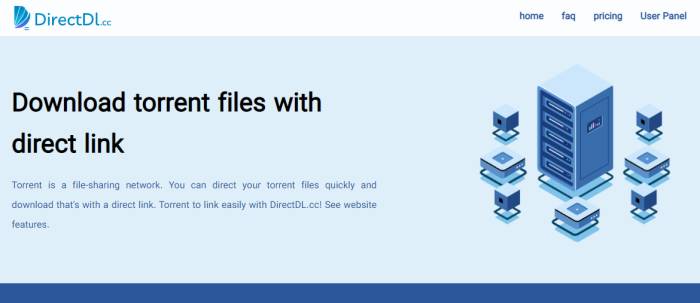
One of the top services from which you can convert torrents to direct links online is DirectDL.Cc. Here also you do not need to have any client installed on your device and still, you can easily download the torrent files.
With the help of simple downloading managers like. “internet download manager” on personal computers. And for android phones, the advanced downloading managers, you can directly convert magnets or torrent links.
You can store every file you want to leech from torrent. A special professional panel is there to do this work. The streaming facility is also there. And along with it, you can also watch videos on it.
You can also zip all the files to make them organized. When you transfer the magnet link or the torrent link to DirectDL.Cc, those files will first be scanned, and then only you can download those files.
Torrent Tornado
We know how helpful it is to convert torrent file to direct download link when we do it through a web browser. But here is a difference.
No, you do not need to install a torrent client on your device here but the difference is that you will need a browser extension.
Torrent Tornado is that browser extension. With the help of this, you can convert the downloaded torrent client in the browser into a whole new torrent client.
First of all, you have to install it into some browser, firefox in particular. For that go to the menu in the browser and then click on Add ons.
After that search for Torrent Tornado in the plugin search bar. When you find it, download and install it, and then just restart the browser.
When you restart the firefox browser, a new bar will appear. On opening that bar, you will find that the bar is Torrent Tornado through which you can Convert Torrent To Direct Link.
Link –
JSTorrent Lite
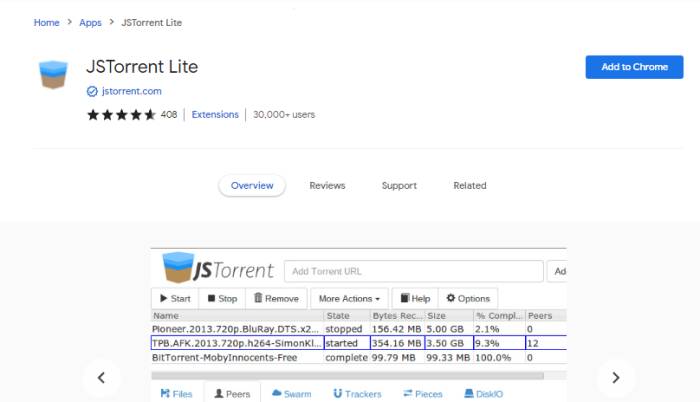
JSTorrent lite works the same as Torrent Tornado. This time, unlike the Firefox browser. Google Chrome browser provides the extension facility for JSTorrent Lite.
Written in Javascript as well as in open source, this is made particularly for chrome.
When you finish the installation process of JSTorrent Lite in Google Chrome, a new tab will be generated. From there you can enter separately into the torrent client. And you do not have to download it on your device as you have a browser extension for it.
Also when you open the JSTorrent Lite chrome extension, you do not have to keep chrome open. You can simply work and download torrent files on the extension.
Seedr
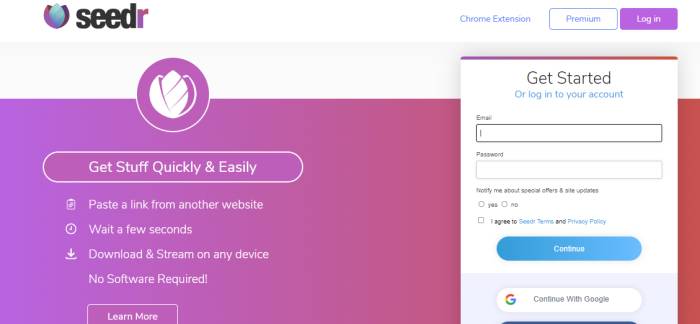
To Convert Torrent To Direct Link, Seedr is one of the several alternatives through which you can download torrent files. Also without installing the torrent client on your computer or mobile.
Seedr is a web portal similar to other alternatives along with a few more functions that the other alternatives do not have.
From the upper Right bar in the Seedr, you can directly paste the torrent links or the magnet links. And if you already have torrent files on your device, you can upload them through Seedr. It has a separate upload.Torrent button, from where you can directly upload the files.
After that, you will be able to see all the files on Seedr and the download will begin on the server of Seedr.
When you put the cursor on the Torrent, it will show you a download button. From there you can start downloading it to your computer.
Talking about differences. What Seedr offers as compared to previous alternatives is that it allows you to stream. You can stream playback and can send content from devices like Chromecast. Seedr has several optimizations for the same.
How to Convert Torrent Link to Direct Download Online?
To convert torrent to direct link, you do not have to put much effort. Just make sure that you sign up or login into a FileStream account. It is available for free as well as in paid options.
Now simply paste the link which you want to download or if you have already downloaded it on your computer, upload it on Filestream.
Noe clicks on the Download button and that is it.
How to Download Torrent Files Directly?
As you now know the answer to “How Do I Direct Download Magnet Links”, downloading torrent files directly has become a cakewalk for you. Using Torrent browser extensions like Torrent Tornado and JSTorrent Lite, you can do the same.
For doing that you just have to create an extension in the browsers like firefox and google chrome. A new tab will be created after that and you can simply enter it anytime you want. Search for the link from there, or upload the torrent files from your computer.
After that, you can simply start downloading the torrent files from there.
You may also like How to Download and Install Lenox App on Firestick
Conclusion
Torrent has become a favorite tool to download anything you want without spending your hard-earned money. Although it provides illegal links, users prefer torrent as it is easy to use and time and money-saving software. When you get the alternatives to Convert Torrent To Direct Link, it becomes more exciting to use. Now you do not have to download torrent clients and can easily enjoy downloading anything you want.
We hope you like this article and appreciate our efforts to provide you with more such content.
FAQs (Frequently Asked Questions) –
How do I get a direct link from a magnet link?
There are so many platforms where you can do the same. You can use the browser extension method or use Seedr to convert a direct link from a magnetic link or a torrent link. You can read our above article to get to know in detail.
How do I use magnet on uTorrent?
There are so many websites that offer you torrent download options. For that, you should have a torrent client installed on your computer. When you enter those sites, you will see that besides the download option, a magnet icon is showing. By clicking on that a file will be downloaded. After that, you can download your desired thing by clicking on that torrent file.
How do I turn a torrent into a link free download?
You have to create an extension in browsers like firefox and google chrome. A new tab will be created after that and you can simply enter it anytime you want. Search for the link from there, or upload the torrent files from your computer. After that, you can simply start downloading the torrent files from there.
How can I download magnet links without uTorrent?
Sign up or login into a FileStream account. It is available for free as well as in paid options. Now simply paste the link which you want to download or if you have already downloaded it on your computer, upload it on Filestream. Now click on the Download button and that is it.
Jacob Brown is a Senior Writer and editor with fabulous writing skills. He is passionate about technology and loves to explore how it works to solve problems. With a geeky nature, he also loves to travel mostly hill stations. We believe, he has the brightest talent to craft the techie process in words.

