Are you among those who are looking forward to delete Instagram account? Do you want to take a break from social media handles for a while?
If yes, then you have nothing to worry as there are solutions available through which you can easily delete your Instagram account. There will be no trouble at all because it is one of the easiest things to do.
Here we are discussing the right steps so that deleting an Instagram account will be easy for you.
But make sure before you move ahead to delete the account, keep the copy of the data so that you can have the history of the content you have shared over Instagram, and if there is something important you want to extract, the same can be done easily.
Also Read: What is Instagrammer in Instagram Account
Table of Contents
How to Download Instagram Data Backup?
As we have already mentioned before deleting the Instagram account, make sure to create the backup, and for it, the steps you need to follow a very simple. We are sharing steps for desktop and mobile, pay attention to both of them.
With the help of desktop:-
- 1# At the very first, you need to visit www.instagram.com.
- 2# Perform the sign-in with the required credentials.

- 3# After performing the signup, hit on the profile picture.
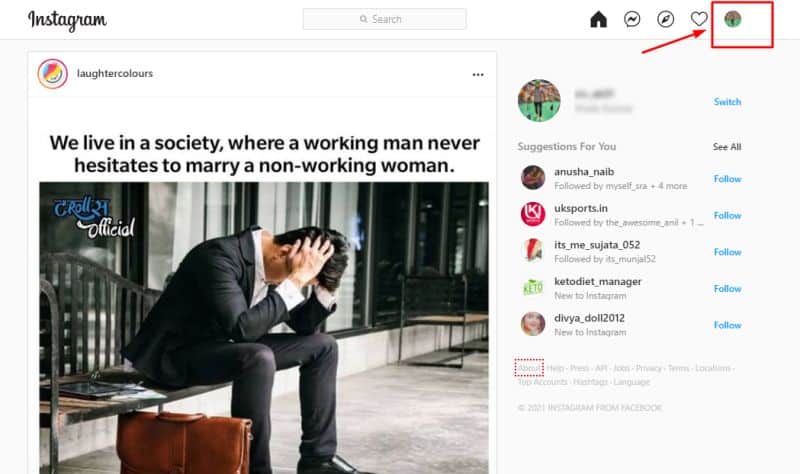
- 4# On the profile page setting icon is available, click on it.
- 5# A pop-up screen will open now, choose privacy and security option.
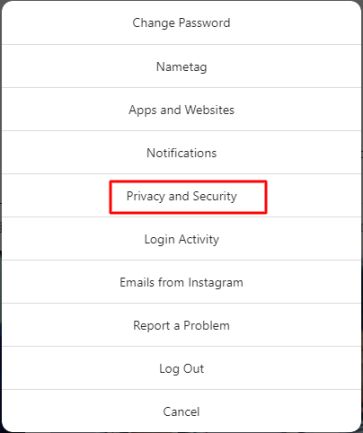
- 6# Scroll down till the last and look for data download option.
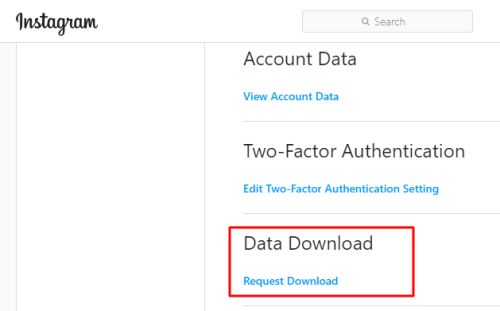
- 7# Now click on request download.
- 8# A page will appear where it asks for an email address to get the notification whenever data are ready, and you can download it. Mention the same.
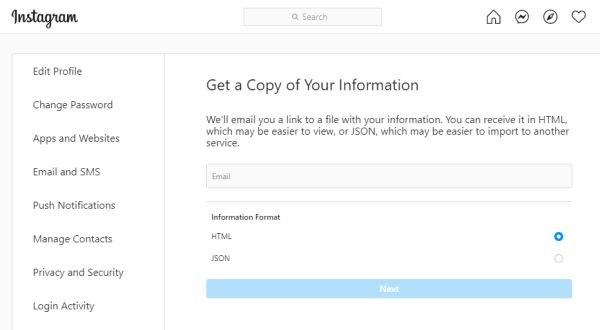 9# Re-enter the password and click on the request download button again.
9# Re-enter the password and click on the request download button again.
So, after completing the above steps, your data file will get created within 48 hours and you will get an email to your registered email address.
Make sure to mention the appropriate email address to receive the downloading link.
You may also like Instagram Private Account Viewer ToolsWith the help of mobile:
- 1# Open the Instagram app on your device.
- 2# Now perform the login with the required credentials.
- 3# Move to your profile picture.
- 4# 3 line icon is there at the top right side corner. Click on it.
- 5# At the bottom of the page you will see settings option. Click on it.
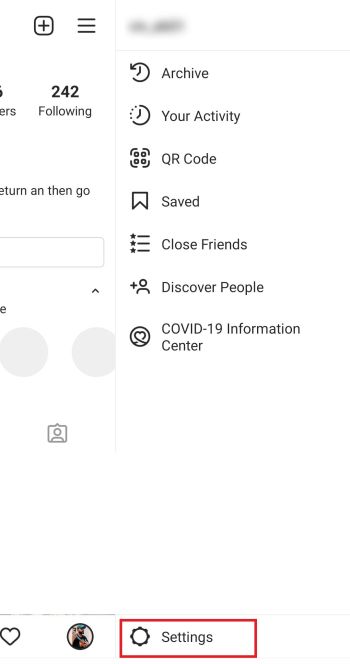
- 6# Now hit on the security option on the redirected page.
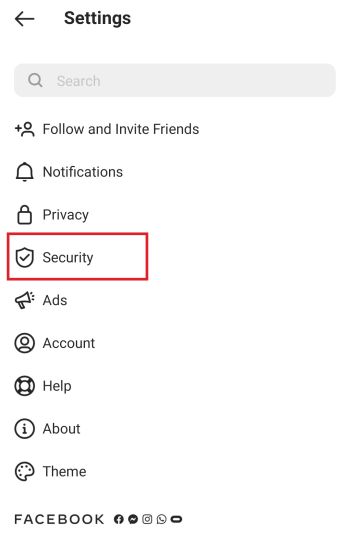
- 7# You will find out download data option click on it.
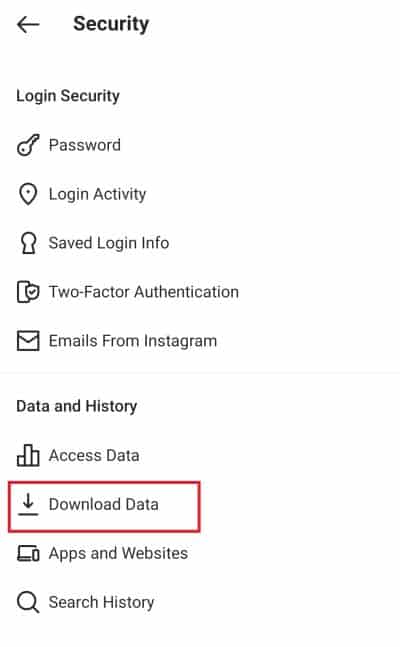
- 8# After that you will be redirected to the next page and there you have to enter your email address to get your downloading link.
- 9# Re-enter the password for confirmation.
- 10# After that, you will get the confirmation message like below.
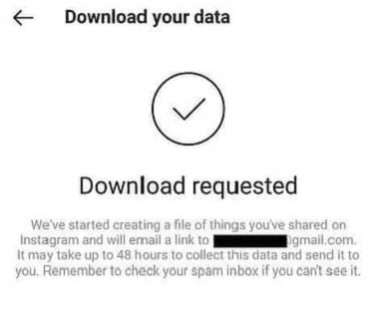 Within 48 hours, you will be able to download the data through the downloading link sent to your registered email address.
Within 48 hours, you will be able to download the data through the downloading link sent to your registered email address.
How to Delete Your Instagram Account?
Whenever you are moving ahead to deleting the Instagram account, it is essential to understand that the same is not possible through the Instagram app. It is essential for the user to have the browser available.
It doesn’t matter whether you are using a mobile browser or desktop for doing so. After having a compatible browser available, you need to for deleting Instagram account are as follows:-
- 1# At the very first move to www.instagram.com.
- 2# Perform the sign-in.

- 3# After performing the signup, move to the delete your Instagram account page.
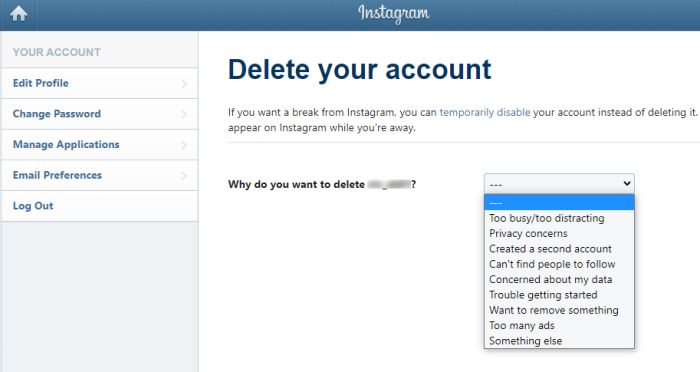
- 4# Here it will ask for a particular reason for doing so select one.
- 5# After selecting the reason, scroll down and mention the password and click on the delete button for confirmation.
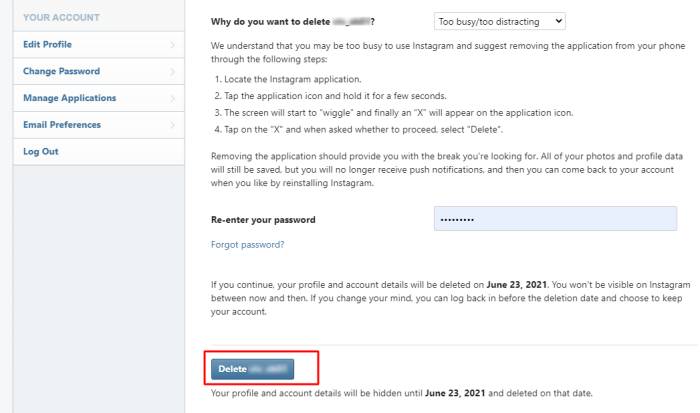
Within 30 days, all your data will be removed from your Instagram account, and people will not be able to find you.
Also, if you are looking forward to getting back to your account and you have changed your mind, then within 30 days, you can perform the login with the same credentials.
Note: If this is your temporary situation, we suggest you, instead of deleting the account, just deactivate it for a while. When you will feel alright to come back just to perform login and get back to your account easily.
Also Read: How to Fix Instagram Couldn’t Refresh Feed ErrorHow to Temporarily Disable Your Instagram Account
When you wish to deactivate or temporarily disable the Instagram account at that moment as well, you need to visit the web browser because it is also not possible through the application. After getting the browser, the steps are as follows:-
- 1# Visit www.instagram.com.
- 2# Perform the sign-in with the required credentials.

- 3# After successfully sign in, click on the profile picture on the top right corner.
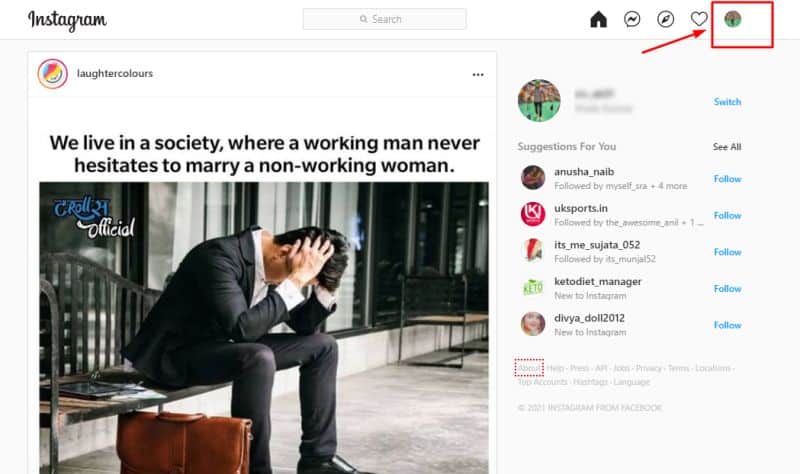
- 4# Now your profile page will be open, here you need to click on edit profile.
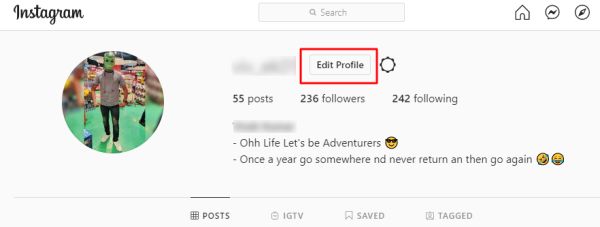
- 5# When you hit on edit profile at the bottom of the page, temporarily disable account option is available click on it.
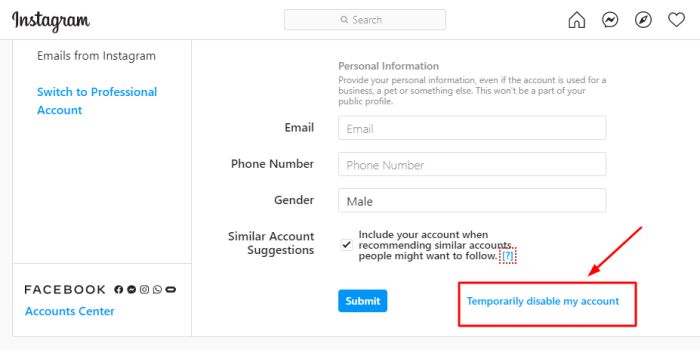
- 6# After clicking on it on the next page it will ask you to mention the password enter it and confirm your decision.
- 7# When you will confirm it, the account will get deactivated and there will be no such trouble at all.
Note: a person can deactivate the account for Once in 15 days. If you have changed your mind and activated your account within less than 15 days, you will not be able to deactivate your account for the next 15 days at all. Therefore make up your mind and then think about it whether you want to activate the account or you want to keep it deactivated.
Also Read: How to Hide Last Seen on Facebook and Instagram
How to Make Instagram Account Private?
The best part about the Instagram handle is that you can put on privacy to your profile. If you don’t want that your profile must appear to everyone around, just make your profile private, and until and unless you have not accepted the request of another person they will not be able to peep into your privacy.
Steps to make the Instagram account private:-
- 1# Perform sign up to your Instagram account.

- 2# Hit on the profile picture Icon.
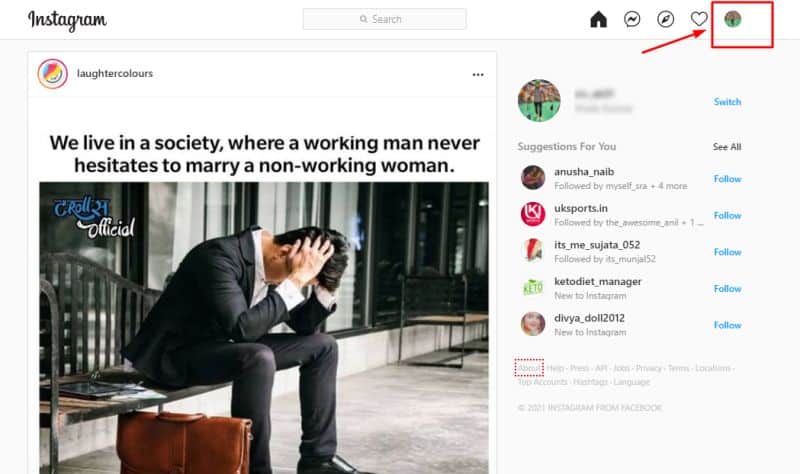
- 3# Moved to settings from the drop-down menu.
- 4# In the edit profile section with privacy and security section.
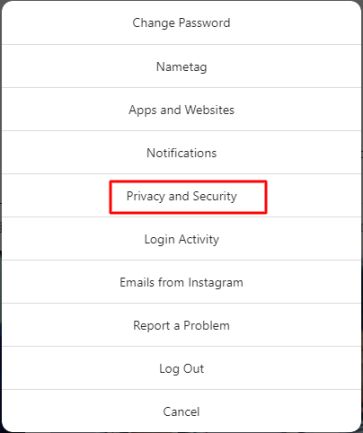
- 5# A private account to the checkbox is available, click on it.
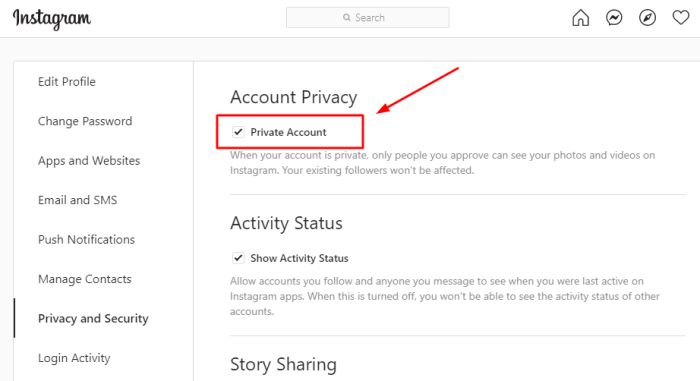
Set up the settings by entering your password is required and within no time your account status will get changed instantly, and the people who are not following you will not be able to have access to the data uploaded on your Instagram handle.
Note: – The steps for mobile and desktop are quite similar. If you want to make the account private through the Instagram app at that moment as well, the steps are the same to follow. Don’t confuse yourself unnecessarily, and don’t search for a third-party app for doing so.
Also Read: How to Find Liked Posts on Instagram
Frequently Asked Questions (FAQ): Delete Instagram Account
Q. Is there any way to turn off comments over the post on Instagram?
If you wish to turn off comment over the post on Instagram, it is possible. When you upload the post, just hit on the three dots available at the top, and the turn-off commenting option will appear, turn it on. No one after it will be able to comment on it.
Q. Is there any way to hide words in comments?
Yes, you can hide inappropriate words in comments. Just hit on the three dots available at the top, and from there, choose the option and make the changes.
Q. Is it possible to delete the account through the Instagram app?
If you feel like that Instagram App will help you to delete your Instagram account, then this is one of the biggest thoughts you are having because it is not possible, and Instagram has not updated the deleting option in the App. For it, you need to utilize the browser.
End Note:
Here we have shared all the desired steps to delete your Instagram Profile/Account with you so that using Instagram will be easy for you, and if there is any nuisance, you can fix them immediately.
Don’t feel furious at all because if you have changed your mind within 30-days, then simply perform the login with the same credential and get back to your account easily.
The Instagram help centre is also available at your service if there is any query, you can simply put the query and wait for a while until you get any revert. Within 3-4 hours, there will be an update available for the query you have asked for.
Also Read:
Nanette Silva is a full-time content writer and a part-time sports addict. She enjoys writing about social media topics and loves to explore new pieces before crafting in her own way. Strong at playing with words and expertise in finding new features on social media platforms.

