Facebook is one of the most considered social applications for a very long time. Before all other social applications like Instagram, Twitter, and others, Facebook was the only one catering to all the needs of users.
Users are very happy to use Facebook because they can find out any kind of content over it. In the earlier stage, we couldn’t witness the video content, but you can check it out now which is available.
Users can easily download Facebook video online on mobile and desktop just by following the different steps.
For all the people out there who wished to download the Facebook videos, we are here highlighting the solution and will discuss the best possible methods so that it will be easy to download the videos. Let’s get started!
Also Read: How to View Instagram Private Account
Table of Contents
Download Facebook videos on desktop PC:
When you wish to know how to download Facebook videos on desktop PC, then the steps are as follows for the same:-
1# Visit the browser and enter facebook.com.
2# Now perform the login with the credentials available to you.
3# Search for the respective video that you wish to download.
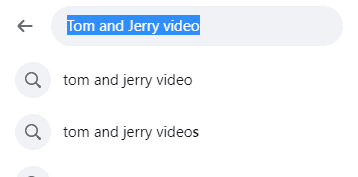
4# When you find out the video you wish to download, double click on the same, and a new window will appear.
5# Now move to the search bar and copy the video URL.
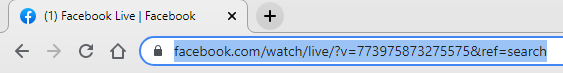
7# After copying the URL, move to the video downloader available. (A user can search for any video downloader online).
8# Now paste the video URL in the video downloader you have considered and hit on the downloading button.
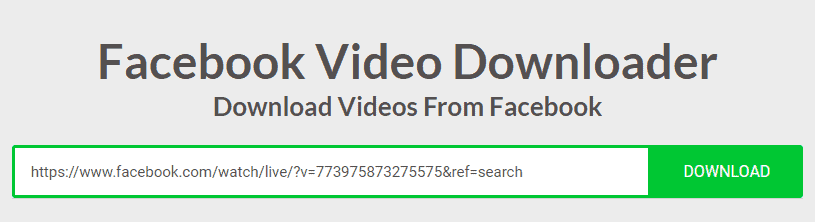
9# It will be requesting you to choose the quality and then proceed further to download it.
10# Finally, the downloaded video will be available on your device.
Note: When you are choosing the video downloading tool online, we suggest you choose the video as per the internet connection and space available on your device.
Download Facebook Video Online on Mobile:
If you are not a desktop user and looking forward to downloading Facebook videos online on mobile, the steps are also available, so don’t panic. These are as follows:-
1# Move the Facebook application on your Android phone.
2# Search for the video you wish to download.
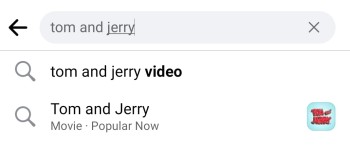
3# Now choose the video and minimize the Facebook app.
4# Now open the downloader available on your mobile.
5# Hit on the download button right there on the app
6# It will ask for certain permission allows all of them.
7# After allowing the permissions, just open the Facebook app again and play the video you wish to download.
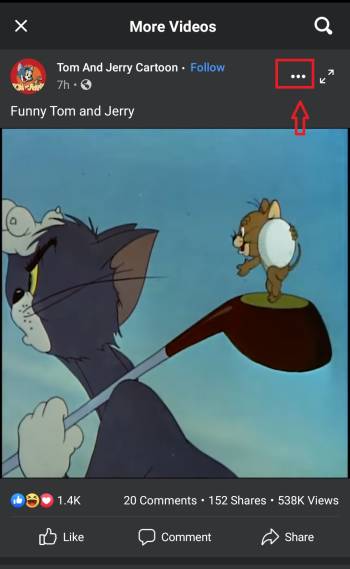
8# You need to tap on the three dots and make sure to and copy link which is available at the top right side.
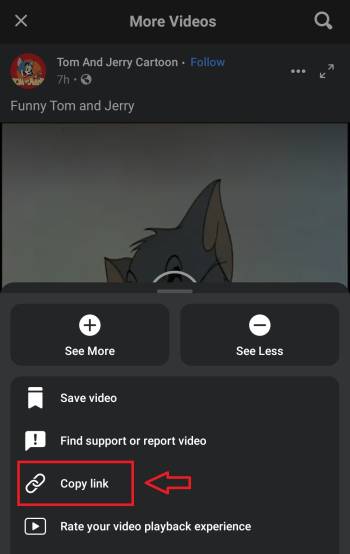
9# Paste the link in the downloader you have opened previously.
10# Hit on the downloading button.
11# At last, video has been downloaded and you are ready to view always at any time.
How to Download Videos from Facebook on iPhone?
If you are an iPhone user, you might feel like there is no solution available to you for downloading the videos to iPhone. But this is not the truth at all because with iPhone as well, the solution is available. The steps for it are as follows:-
1# At the very first, you need to visit the application store and search for the Facebook video downloader.
2# After getting the video downloader, launch it on your device.
3# Now open the Facebook application and search the video you want to download.
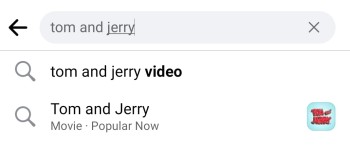
4# Open that video and now click on the three dots at the top right corner and then click on copy link.
5# Paste that link in the video downloader.
6# Choose video quality if asked.
7# Hit on the downloading button.
8# Within no time, the video will get downloaded to your device.
Note: it doesn’t matter whether you are an iPhone user or an Android user. You need to be sure about the space where you wish to save the video of a star for Android users. The SD card option is there, and for iPhone users, the iCloud option is available. Therefore, check it out, and as per your convenience, save the content.
Also Read: How to Find Facebook Video History on Mobile App and Web
Third-party application:
You will find out some third-party applications as well that ensure that you can download the content from here. If you want you can go for the same as well. But we suggest you drop the same because these applications are not the secure ones to consider.
If you browse through the portals, you will see some APK applications are also available, which act as downloaders but don’t go for them.
Always choose the downloaders right there on the app store of your device. These are not only efficient in terms of security but also allow you to download videos from other social media applications like Instagram and so on.
Also Read: How to Watermark Videos in VLC Media Player With Logo or Text
(FAQ): Download a Video From Facebook
Q. Is it important for me to purchase any paid application for downloading Facebook videos?
There is no need for a user to purchase any paid application for downloading Facebook videos. On Google Play Store and Apple App store, different kinds of video downloaders are available, and users can utilize them. Just make sure to choose the genuine one so that your encounter with that will be an efficient one.
Q. Do I require VPN when it is about downloading Facebook videos?
VPN required for safe browsing. If you wish to keep yourself on the safer side, we suggest you integrate VPN.
Q. Where to look forward to the link to download Facebook videos?
At the top of the screen, the link is available, and a user needs to click on the three dots right next to the search bar. After clicking, it can simply copy the URL.
Conclusion:
Facebook videos are fun, and you can download them as per your choice. We suggest you choose the best downloader for it. After downloading the Facebook videos, you can play them anytime, anywhere, without even having access to an internet connection. What are you waiting for? Follow the steps and start downloading the videos easily.
Also Read:
- How to Hide Last Seen on Facebook and Instagram
- How to Add Facebook Page in Blogger
- How to Hide Last Seen on Facebook and Instagram
- How to Set a Temporary Profile Picture on Facebook
Nanette Silva is a full-time content writer and a part-time sports addict. She enjoys writing about social media topics and loves to explore new pieces before crafting in her own way. Strong at playing with words and expertise in finding new features on social media platforms.

