How to find Facebook Video History: Facebook is a very big social media platform with lots of entertaining videos and other content. People like entertaining types of content so it helps publishers get real likes for Facebook.
If you think, find Facebook video history is difficult then you may be wrong because trust me it’s very simple with some easy steps.
When you open your Facebook account for entertaining purposes and go to the news feeds, you find some videos. When you open those videos to watch and most of the time you had to turn off Facebook or log out because of some urgent work.
And after sometime when you open your Facebook account once again. You will see the video you were watching before, it will not be there.
You cannot find that video, no matter how much you scroll down your news feed. You may feel regret for not watching that video or thinking about you should have saved that video, you were watching before.
So here in this article, I will tell you How to find Facebook Video History on Mobile app and Web with simple easy steps.
Also Read: How To Download a Video From Facebook
Table of Contents
Method 1: How to Find Facebook Video History on Mobile App
In the Facebook mobile app you can watch Facebook video history with simple below steps and after that, if you want then you can also delete those videos.
Step 1: Open Facebook mobile app and login with username and password.
Step 2: Now click on these 3 lines.
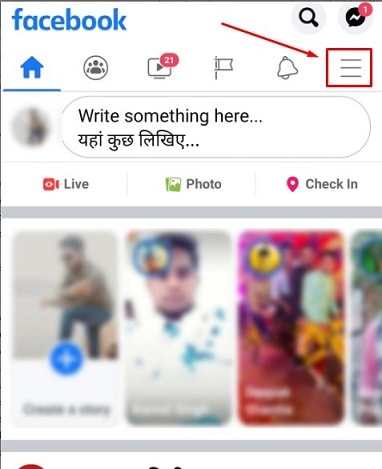
Step 3: Click to see your profile

Now your profile section will be open with your all details.
Step 3: Now click here on 3 dots
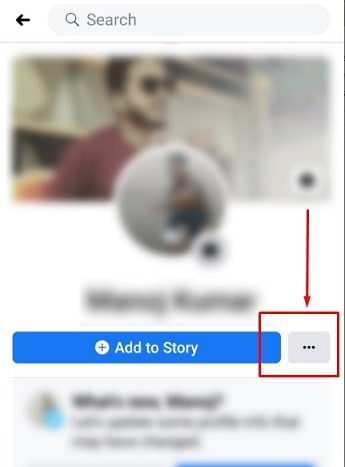
Here you will see all your profile settings.
Step 4: Now you need to click on Activity Log
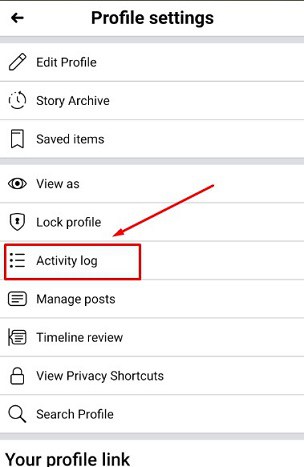
Step 5: Click on Category and choose Videos you’ve watched
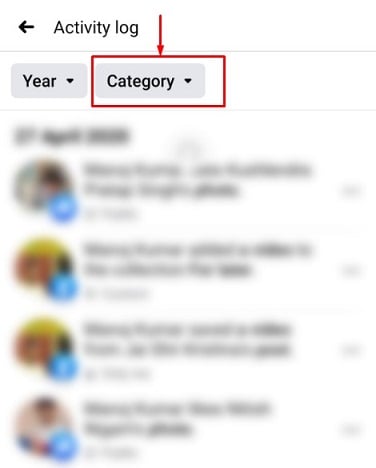
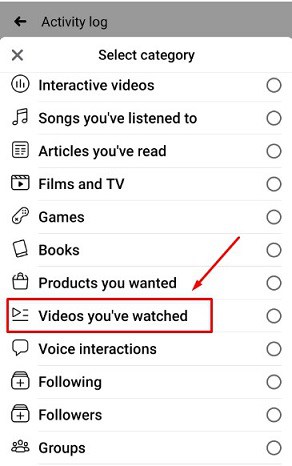
Here you will see that all your watched videos are visible.
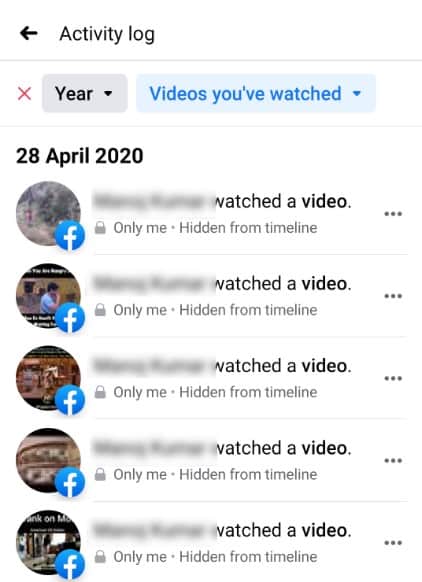
If you want then you can complete those videos which you have previously watched.
Apart from that, you can also delete your Facebook video history by clicking on 3 dots and choosing the option of delete video.
Method 2: Find Watched Videos history on Facebook App via Setting Option
Yes, you can also find Facebook video history via settings in the Facebook app. This is also a very simple method and you can use this one as well.
Follow below given simple steps to find recently watched videos on Facebook app
Step 1: Open Facebook App on your phone.
Step 2: Click on the below given 3 lines to open the options.
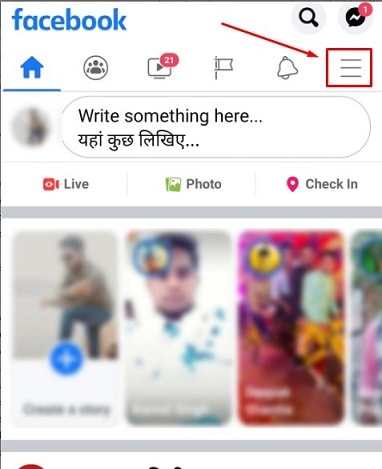
Step 3: Now scroll down and click on Settings & Privacy.
Step 4: Now Click on Settings.
Step 5: Here you can see your Facebook account settings. Now scroll down and click on Activity Log. (Know more about Facebook activity log)
Step 6: Your activities are open now. Click on the Category option and select Videos You’ve Watched.
That is all you need to do. Now you can see all videos that you have watched before is available on your phone screen. If you want then you can complete the videos that you have not done yet or else delete them by clicking on 3 dots.
You may also like How to Set a Temporary Profile Picture on Facebook
Method 3: How to Find Recently Watched Videos on Facebook Web
Here I will guide you on how to find Facebook video history on the Web. You can easily find out your recently watched videos on Facebook by following some simple steps given below.
Step 1: Login to Facebook by username and password
Step 2: Click on your name and open the profile page
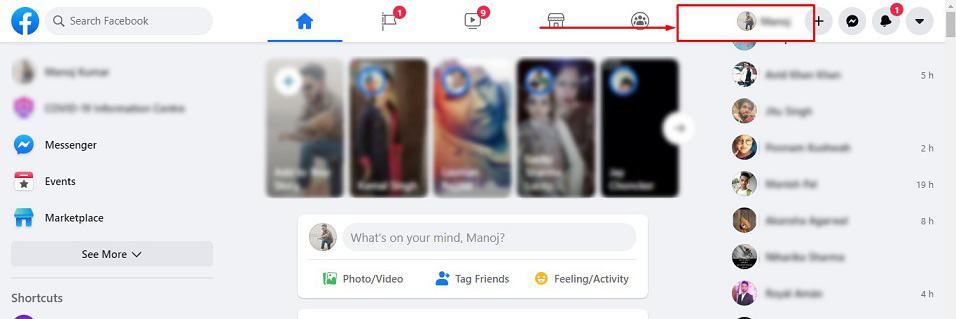
Step 3: Now Click on Activity Log.
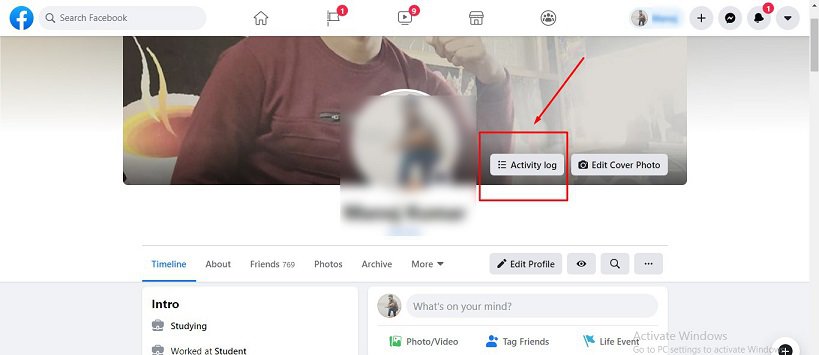
Here you can see your all activities done by you on Facebook and now you need to filter these activities to find Facebook video history on web.
Step 4: Click on Filter
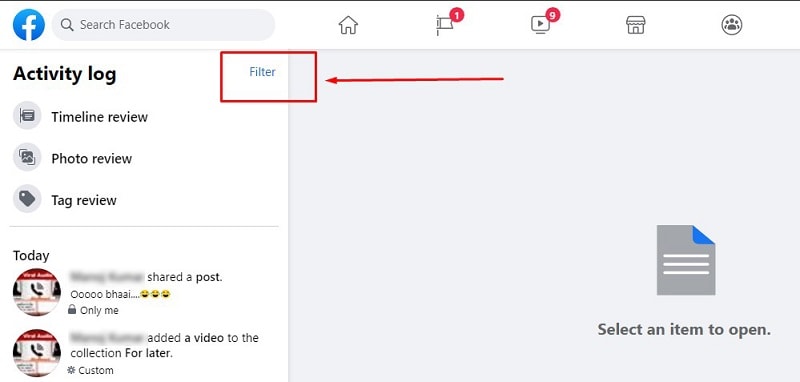
Step 5: Now select videos you have watched and save changes.
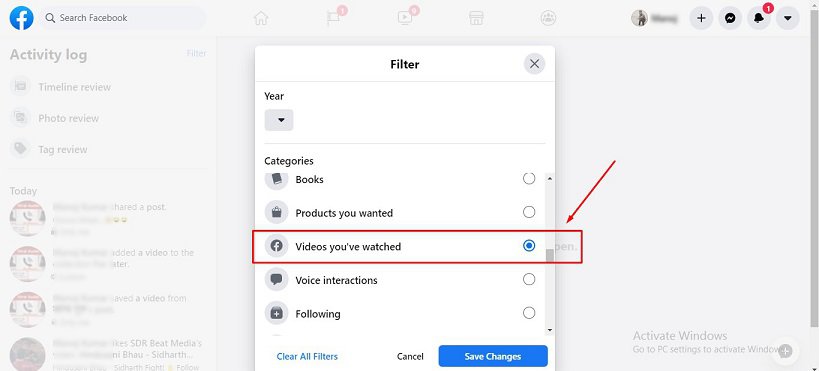
Here you can see all your video history will be on screen. If you want then you can also see your video history year-wise.
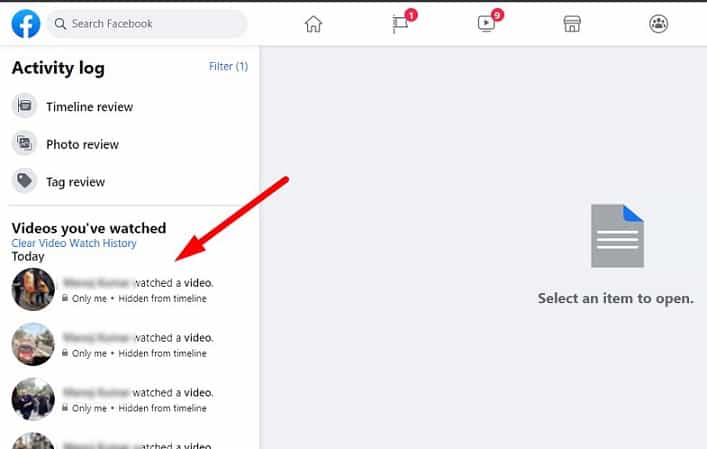
So, that’s how you can find recently watched videos on the Facebook web very easily.
You may also like How to Hide Last Seen on Facebook and Instagram
How to Delete Facebook Video History on the Web
If you want to delete the activities then you can also do that. As you can see in the picture below, after clicking on Activity Log you can see all the activities, and here you need to click on this edit option and click on delete.
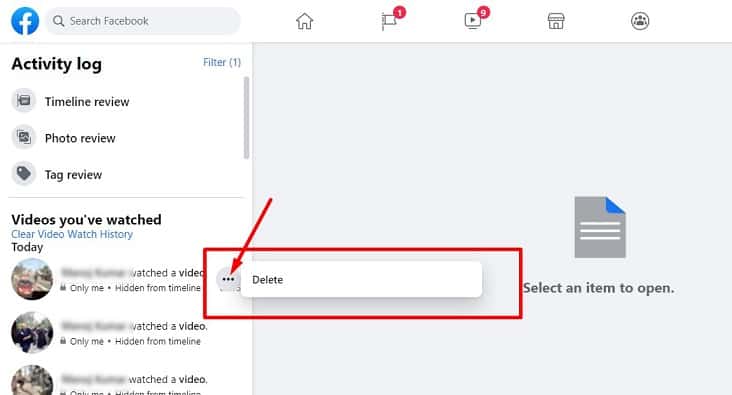
You can also delete your recently watched videos on Facebook very easily. For this, you need to follow the above-given method and delete your watched videos from the activity log.
You can also clear your video watch history in bulk, for that you need to go to the activity log and click on more from the left side and choose the option videos you’ve watched.
Now click on Clear Video Watch History and confirm. Now your all video history will be deleted successfully.
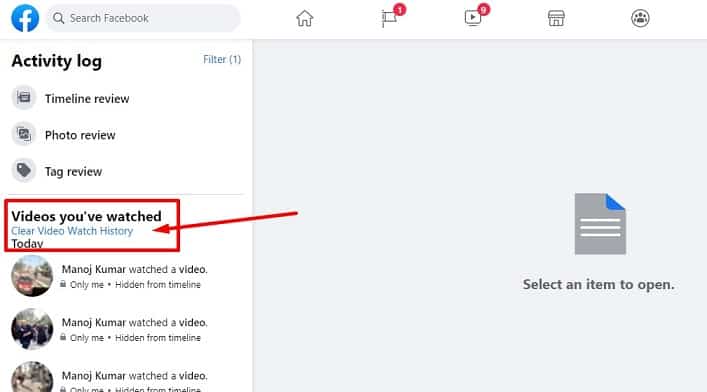
Conclusion
In the above article, we have talked about How to find Facebook Video History on Web and Mobile apps. It is not complicated at all if you follow the above-given steps and can easily access your video history on Facebook.
In your recently watched videos on Facebook, you cannot see the video thumbnail of videos like you see in youtube history, so sometimes it’s difficult to find out any particular video by searching on the search bar.
Overall, Finding Facebook video history is simple and easy as it is stored in your activity log. If there will be any changes in these methods, I will surely update this article with all the required details.
If you have any queries or suggestions, please do let us know with your valuable comments. We would love to revert as soon as possible.
Also Read:
- Best Quran Apps for Android
- How to Add Facebook Page in Blogger
- Best Shooting Games for Android
- How Can I Change Clock Position on iPhone
- How to Make Facebook Post Shareable
Nanette Silva is a full-time content writer and a part-time sports addict. She enjoys writing about social media topics and loves to explore new pieces before crafting in her own way. Strong at playing with words and expertise in finding new features on social media platforms.

