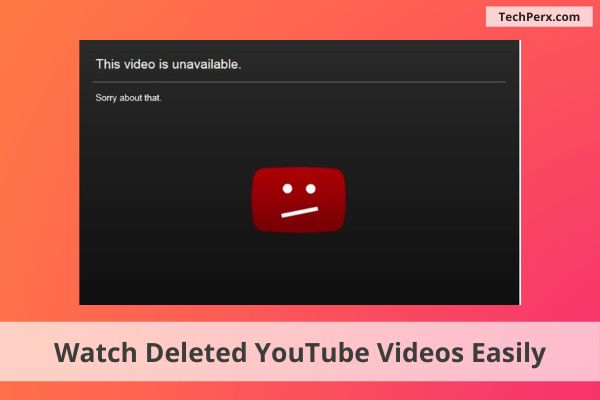This human mind gets curious about things that he is not able to get easily. Ever happened to you that you like to watch videos of a particular YouTuber so much? But one day you find that he has deleted a video from the list. In that case, the curiosity to watch those videos increases. In this article, we will tell you how you can Watch Deleted YouTube Videos easily.
You may also like How to Create a YouTube Music Playlist on Mobile and Desktop
Youtube, a video sharing and watching platform, was launched in 2005.
When it was launched, the sole motive of this platform was to share videos so that anyone from around the world could watch them. From any corner of the world.
But now it is doing a lot more than just making you watch videos. People are earning money, one can learn a whole lot of skills through youtube.

Table of Contents
How to Watch Deleted YouTube Videos Best and Easy Method
To know how to watch deleted youtube videos, you should first know why they are deleted in the first place. There is not one such reason.
Youtube is a very large and grown platform with millions of YouTubers. Every year the figures increased by 25 percent. So with these large figures, threats and malpractices become common.
There are chances that people start copying other people’s videos. Use inappropriate content to show to its user. Or a person can himself delete his own videos. In case of copying, the original owner can complain to the authority of Youtube in his country. And then they will delete or take action against it.
There is a whole list of deleted youtube videos on youtube. In case the video is not appropriate to watch in a particular country because it is defaming a particular society.
And has become a source of chaos and protests in the country. Then also the video might get deleted by Youtube itself. Let us now know how you can watch those videos.
Steps to Find YouTube Deleted Video with URL
By following the below steps, you can watch the deleted video on youtube-
1. Go to YouTube
For getting the URL of the youtube video or to watch deleted youtube videos with URL. The first step would be logging into Youtube on the browser.
Now you can not search for that video for sure. As it has already been deleted. But if you have already watched that video in the near past, it must be in your search history. Or in case you liked that video, the liked videos also, you will find that.
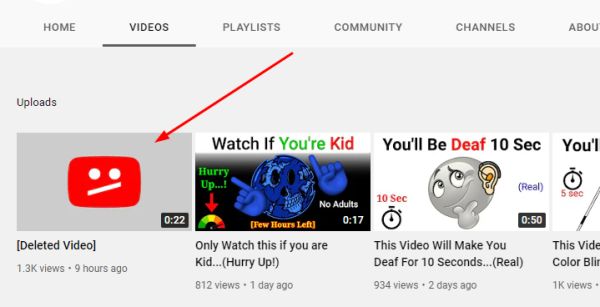
You will not be able to watch the video but yes can get the URL from there.
2. Go to archive.org
As you have the URL of that video now, the next step would be going to the browser again. Now to recover deleted video, simply type archive.com in the search bar.
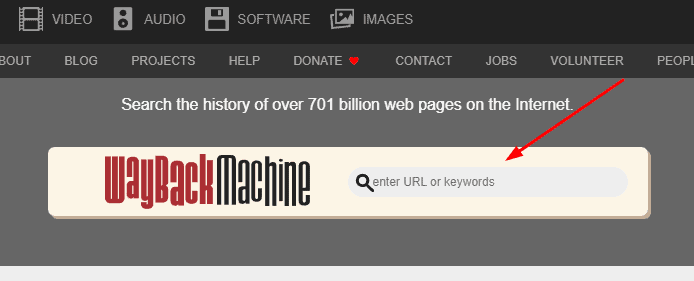
You will be directed to the homepage of archive.com. On reaching the Homepage you will notice so many icons out there.
3. Enter the URL
Remember we told you how you can copy the URL of the deleted video from the liked videos or search history. So to watch deleted youtube videos site.
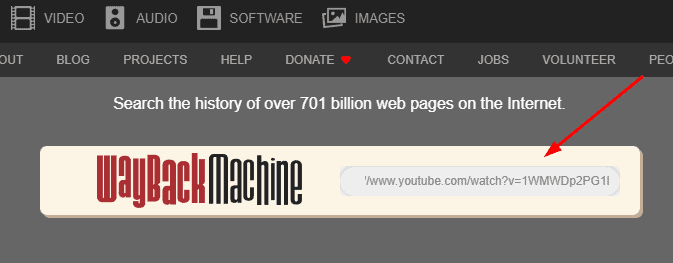
you have to go back to youtube and copy the address from there. Come back to the archives page, and paste that copied address.
4. Click Browse History
When you are finished pasting the address of that deleted video. Click on the Browse History button. But before that make sure that the address was absolutely correct.
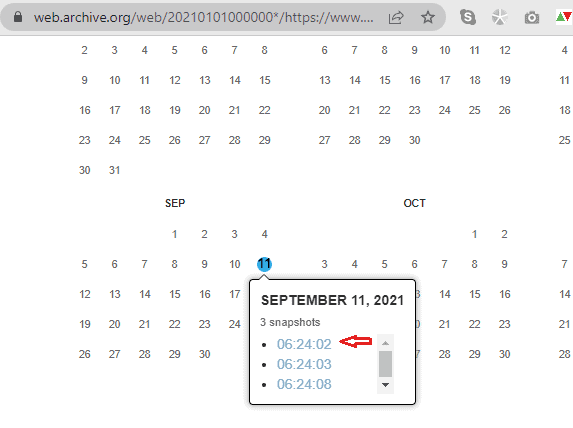
Now by clicking the enter button. The page will start loading. It can take a few seconds or a minute. Here you also need to select the snapshot times and date of your youtube deleted video.
5. That is It
The video that was deleted from youtube, you can see that on archive.com. Also, you can download deleted videos from there and enjoy watching them forever. Voila.
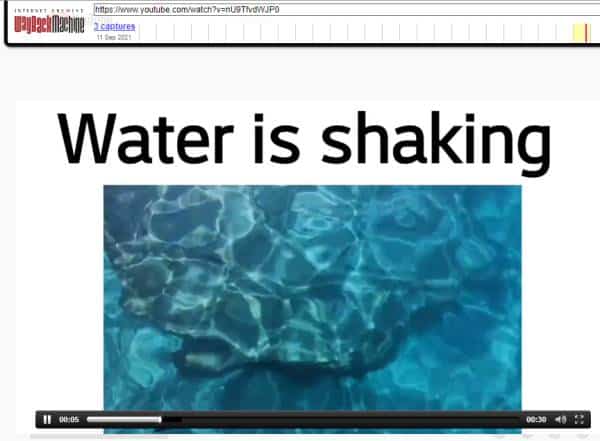
Make sure while you are searching for that video by pasting the URL on archive.com, you are choosing the date that is too old. Because when you put a date in the near past.
It might show you the message of the video being deleted. So make sure that you take all precautions. And getting the sure-shot result.
Find and Watch Deleted YouTube Videos without a URL
The above method is only applicable when you have the URL address of that deleted video with you. What will you do if you do not have that? To watch deleted youtube videos without link.
There is no need to worry. As we all know that this internet is like a web. Every little thing we find on the internet is interconnected with each other.
You must have noticed that some videos you watch on youtube are also available on Facebook or Instagram. Or you can watch deleted youtube videos Reddit.
Let us now know how you can watch the deleted youtube video without URL or we can say how to watch deleted youtube videos online.
- First, you have to go to the browser whichever you want.
- On reaching there, you will have to type “site:www.youtube.com + name Of TheVideo”.
- After that, the browser will start searching for the data of the video you wanted to see.
- If the video has already been shared on any other social media platform. you can type the name of that platform instead of Youtube.
- By this, the browser will let you know the URL of the video. Now you can simply follow the steps that we have discussed earlier. Voila you can now watch deleted youtube videos
How to Download Video from Youtube – Simple Way
Conclusion
Before trying to watch a video on youtube that has already been deleted. The focus should be on knowing the exact reason.
What if that video is really inappropriate to watch? The decision to delete that video was taken after a lot of discussion and research. So in case you want to watch that video that might be harmful to your sentiments.
Make sure that you are doing proper research. And only after that, you are going ahead to watch that video again with or without URL.
On one hand, when social media platforms are inspiring others, they are becoming the reason for chaos too. Hope you now know how to Watch Deleted YouTube Videos.
Also check How to Turn On Dark Mode on Pinterest, Instagram and YouTube
FAQs –
How do I find deleted YouTube videos?
Open Youtube on the browser. if you have already watched that video in the near past, it must be in your search history. Or in case you liked that video, the liked videos also, you will find that.
You can copy the URL from there. And paste it into Archive.com to search the video.
How do you retrieve deleted videos?
To recover deleted video, simply type archive.com in the search bar. You will be directed to the homepage of archive.com. On reaching the Homepage you will notice so many icons out there. It generally takes a few seconds.
Are deleted YouTube videos gone forever?
No, the internet is like a web. Every little thing we find on the internet is interconnected with each other. You must have noticed that some videos you watch on youtube are also available on Facebook or Instagram. You can find that somewhere or other.
Jacob Brown is a Senior Writer and editor with fabulous writing skills. He is passionate about technology and loves to explore how it works to solve problems. With a geeky nature, he also loves to travel mostly hill stations. We believe, he has the brightest talent to craft the techie process in words.