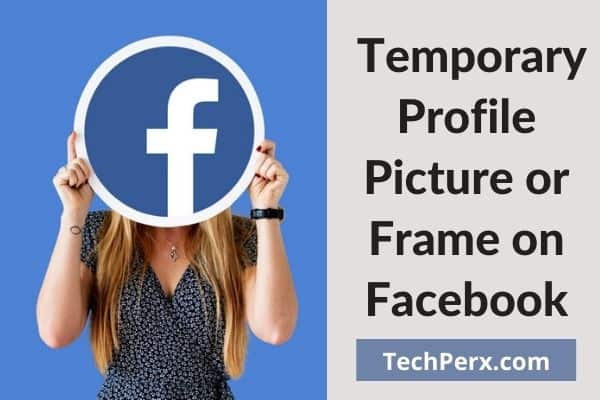It is regardless of how popular Facebook today has become. Almost every person who owns a smartphone or has a laptop or PC also has a Facebook account.
So here in this article, we will guide you on how you can set a temporary profile picture on Facebook very easily.
Facebook offers users the facility of adding their profile pictures to it. It is an identity that makes it quite easier for the other users to know to whom this picture belongs.
It is not always compulsory to keep one’s own picture only as a Facebook profile picture. One can easily use some other photos such as flowers, vehicles, landscapes, and different others. Apart from that,
you can also set the temporary profile picture at any time or for a specific time period.
If you are supporting and solidating some protest or some cause you can use the related pictures as Facebook profile pictures as well.
Social media has emerged as a game-changer in the last few years. While it has helped people in meeting their older friends, it is also playing a great role in educating people about society and ongoing situations.
One can easily get to know about the different campaigns even in the other part of the country and can also get awarded and organized about some worst situations.
Also Read: How to Make Facebook Post Shareable
Table of Contents
Why Use Temporary Profile Picture on Facebook?
Well, It is the most interesting question. Using temporary profile pictures on Facebook is the easiest and most powerful method of conveying your message and thoughts to the public. It is the easiest way to tell others what exactly is going on in your mind and how you are feeling at this moment.
Facebook is one of the leading social media platforms that keep on working on its embedded features consistently so that it can be made best for its users. Changing profile pictures temporarily is something that has made it much easier for Facebook users to express their views on the ongoing situation.
The best thing about the temporary profile picture is that it lasts for some days and a maximum of a week.
One doesn’t need to change the temporary picture or set the newer one after some time. The temporary profile pictures usually get reverted automatically to one’s regular profile picture on its expiry.
You may also like: How To Download Private Facebook Videos
How to activate Facebook Temporary Profile Picture on an account?
If you are also willing to change your Facebook profile picture temporarily but don’t know how to do it, don’t worry we are here going to provide you with the easiest way.
Changing Facebook profile picture temporarily is quite easy. For that, you just need to follow the below steps and those are:
- 1# Open Facebook in your web browser and make sure you are sign-in already, if not then make a secure sign-in by using your id and password.
- 2# Once you are done with it, you will land on the main page of your Facebook account. Just go to the profile picture and then hover it to get the option ‘Update Profile Picture’.

- 3# Once you get it, just tap on it to move further with the process.
- 4# Now a new pop-up window will open up on your home screen. Just, select the Upload Photo option or select from available photos whichever is available there.
- 5# Once you successfully upload your preferable picture, you will get two different options there.
- 6# Just tap on the Make Temporary button to move further.
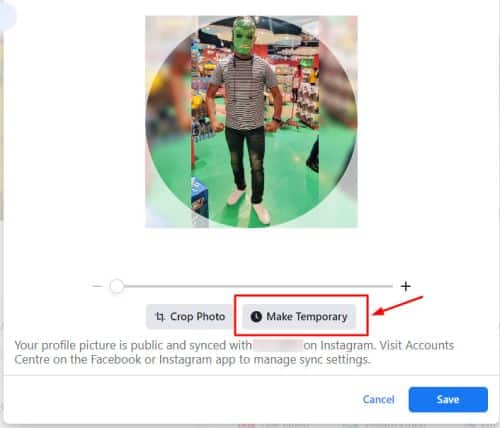
- 7# On the successful completion of the above process, you will be now asked about the period, for which you are willing to see it as your profile picture.
- 8# Users are here absolutely free to choose the same option for about one hour to one week or Custom as per their preferences.
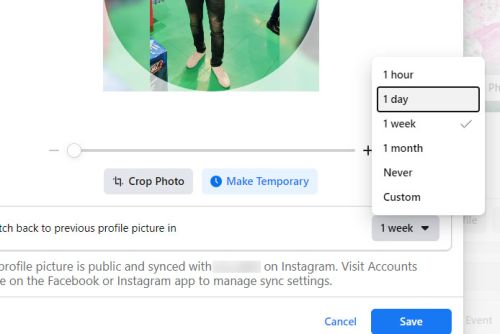
- 9# Once you will set the time, the temporary profile picture you have set up now will be there for that particular time and once the time gets over, it will revert back to the original profile picture again.
- 10# Save the changes you have made just above.
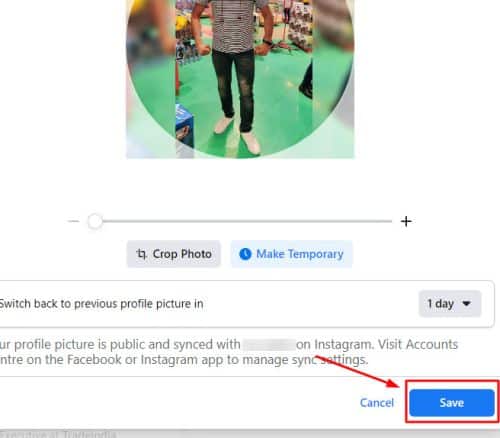
- 11# Bingo! You have now successfully enabled the temporary Facebook profile picture.
You may also like How To Download a Video From Facebook
How to activate Facebook Temporary Profile Picture Frame on a Facebook account?
If you are willing to support any upcoming event or some social cause, you can use a Facebook profile picture frame for it. You just need to do a very few things here such as:
- 1# Tap on your Facebook profile picture followed by tapping on the Update Profile picture option.
- 2# A new window will open up on your device and that will include all of your uploaded images on your Facebook account.
- 3# Just tap on the option of ‘Add Frame’ and once you will do it.
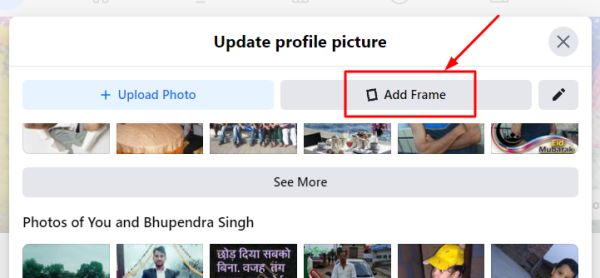
- 4# Now, just select the frame type from the sidebar.
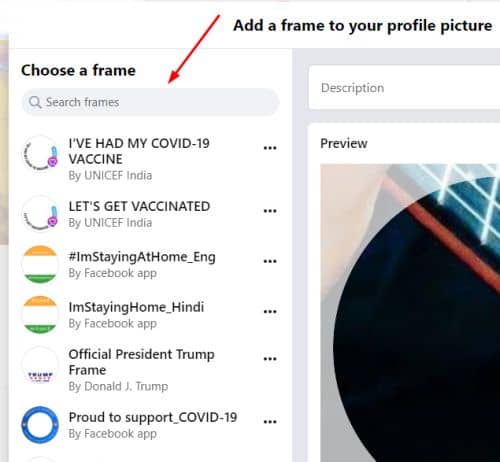
- 5# A live preview is often being provided to check how exactly our temporary Facebook profile picture looking is. If you are ok with it, set the expiry period.
- 6# Now tap on the Use a Profile Picture option.
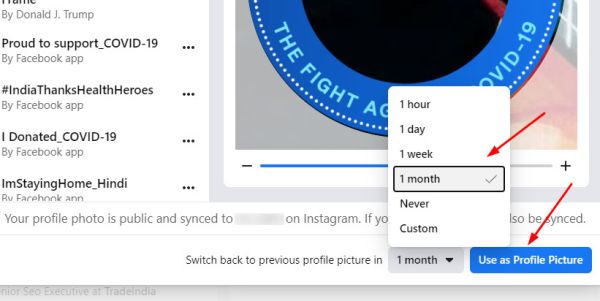
- 7# Bingo! You have now added a temporary Facebook profile picture frame to your profile successfully.
That’s it for today. I hope you like this article and learned successfully how to set a temporary profile picture or frame on Facebook easily.
Your temporary profile picture or the frame will be there until your given time period is expired and after that, your previous profile picture will be restored automatically.
Also Read:
- How to Find the First Tweet of any Twitter Account
- How to find Facebook Video History
- How to Add Facebook Page in Blogger
- How to Hide Last Seen on Facebook and Instagram
Nanette Silva is a full-time content writer and a part-time sports addict. She enjoys writing about social media topics and loves to explore new pieces before crafting in her own way. Strong at playing with words and expertise in finding new features on social media platforms.