Today most people know about the digital payment method. And Paytm has become a widely used medium that enables you to do digital transactions in seconds.
When the government of a country is convincing the citizens to go paperless. Using UPI is the best and safe method. Here we will learn how to transfer money from Paytm to Phonepe.
With the help of this digital payment, you can now easily recharge your mobile phone and transfer your money from one account to another account. pay electricity bills, shop online, and whatnot.
There is hardly anything left that can’t be done through online payment methods.
So let us know how we can send money from Paytm to Phonepe.
You may also like Best Jarvis Apps for Android
Table of Contents
Transfer Money from Paytm Wallet to Phone pe – Step by Step
Step 1:
First of all, you should have Phonepe installed on your mobile. The icon of Phonepe is blue in color.

Step 2:
When you open that application, you will easily notice your profile picture there. Click on that. In case you haven’t any DP, then click on that blank profile.
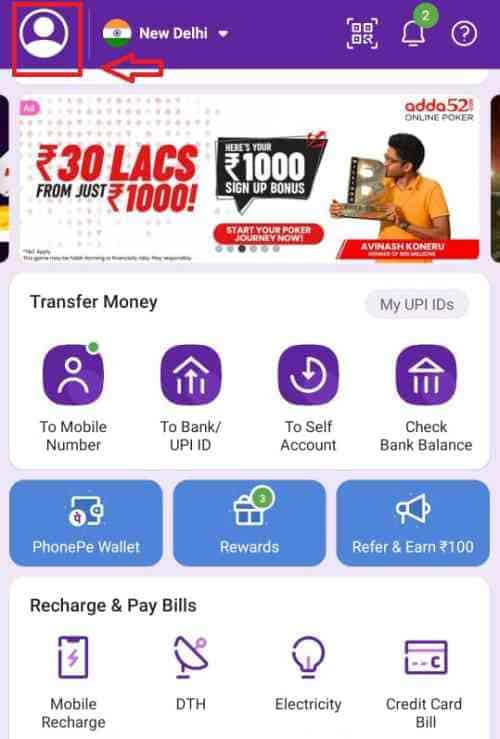
Step 3:
Your QR Code, UPI Settings, addresses, and other things can be found in the “UPI Settings” option. Once you click on that option, all the options will be in front of you.
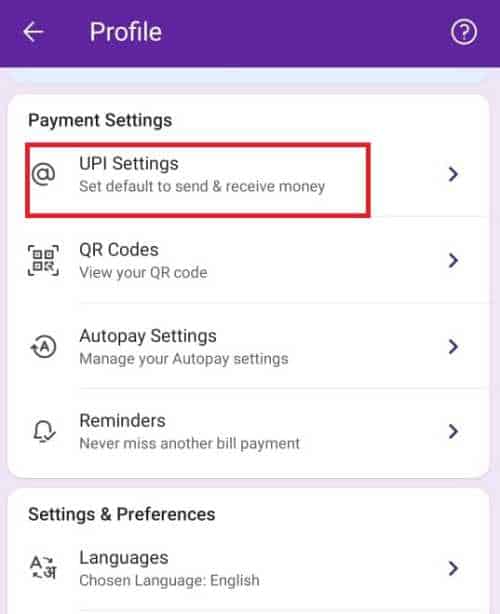
Step 4:
Once you know about your BHIM UPI ID. You can remember it, but if you want then you can also note it down somewhere else. This same ID will be needed for the transactions.
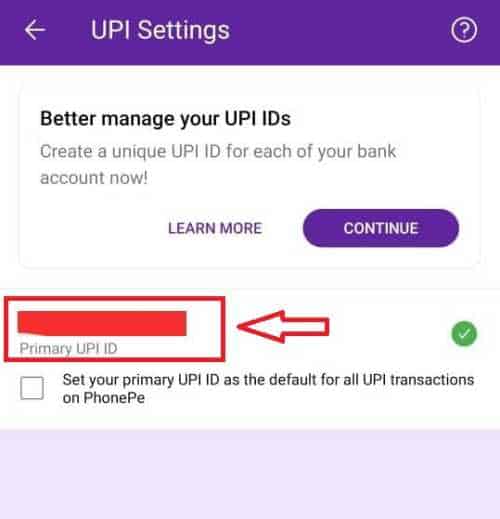
Step 5:
Now just close the application. After that, you have to open another application. That is Paytm. A light blue colored icon with “Paytm” written on it will be shown.

Step 6:
After opening the application, you will see a lot of options like Mobile recharge, money transfer, bank transfer, etc.
Step 7:
Tap on the “Scan and Pay” option. It will ask you to fill the UPI ID in blank spaces.
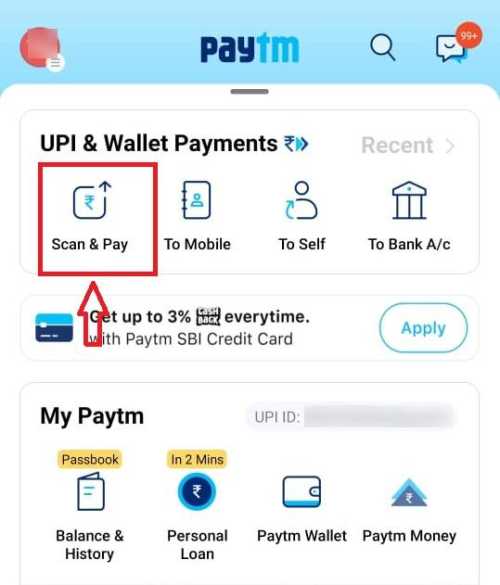
Step 8:
You will have both options for UPI ID. Either paste it or type it.
Step 9:
The moment you type your UPI ID, you need to make sure it is correct, and now you can click on proceed option button.
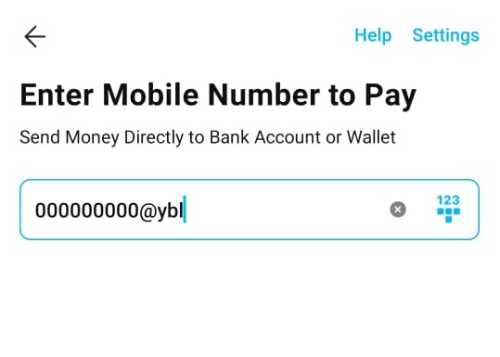
Step 10:
Now it will ask for the amount you want to transfer Paytm to Phonepe UPI. Enter it carefully.
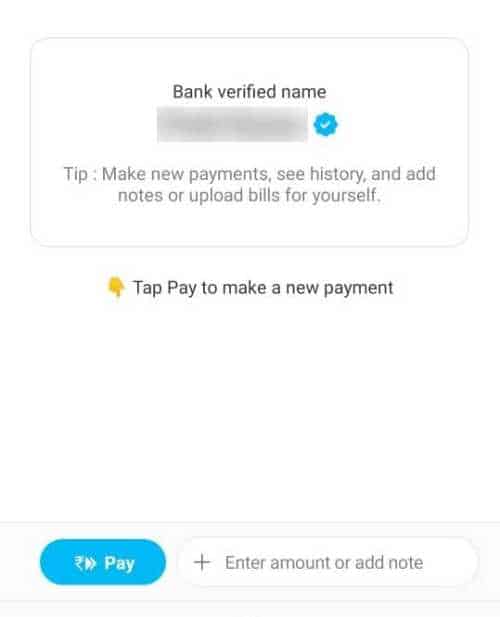
Step 11:
When you enter the amount, you will see a proceed option. Tap on it.
Step 12:
When you will verify everything like the amount you paid, as well as your UPI ID, tap on “confirm money transfer”.
Step 13:
When you click on the “confirm money transfer”, it will ask you for your UPI pin. Once you enter that PIN, the payment will be successful.
Step 14:
If you are able to see the green tick, that means you have transferred money from Paytm to Phonepe.
Below are The Steps to Transfer Money from Bank to Wallet
Step 15:
Now for checking the amount, go back to the Phonepe application. There on Quick links, you have to click on the wallet option of Phonepe.
Step 16:
As the transfer has been done directly to your bank account, click on “Phonepe Wallet“. enter the same amount you wanted to transfer on the Phonepe wallet.
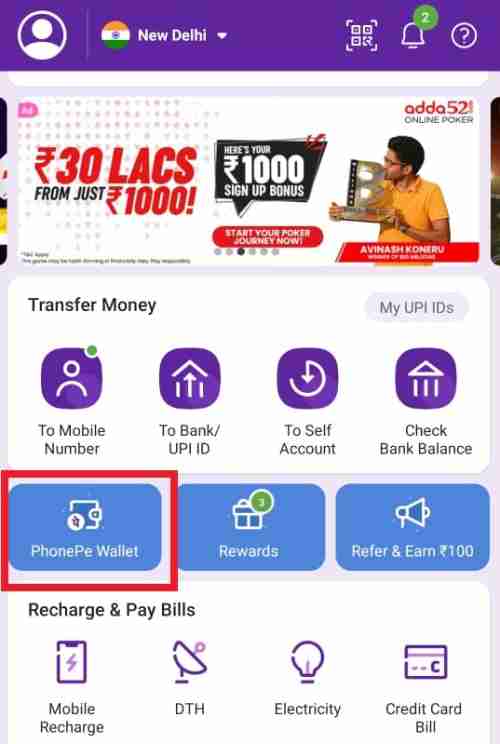
Step 17:
When you click on the BHIM UPI tab, you will be able to see all the linked bank accounts to Phonepe. Select the account from which you want to add money to your wallet.
Step 18:
Now go scroll down, and tap on the Phone wallet option once you select the account.
Step 19:
A pop-up will appear, asking you for confirmation. Click on proceed.
Step 20:
By entering the UPI PIN, you will simply transfer the amount from the bank to Phonepe wallet. And that is it.
How to send money anonymously to Paytm?
Although there is no such method to send money anonymously through Paytm as it required some identity for security purposes. But there is one method, which will helpful to you. You can create your business account and send money through with its help of it. Then it will not show your name directly. By this method, you can at least hide your identity if you want to.
Also Check: Best Android Emulators for Linux OS
What are Paytm wallet-to-UPI transfer charges?
Paytm is a UPI mode of digital money transfer. Like other UPI apps, when you transfer money from Paytm wallet or say link Paytm to Phonepe, no charges are required. This method of money transfer is entirely free of cost and can be done at any time. However, there is a limit to doing transactions per day.
Final Words
Ever thought, about how we can help our country grow? By simply switching the mode of money transfers we can do it. Yes, you have heard it right. Making our country cashless is one of the initial steps we can take to make our country develop. Digital money transfers are not a big deal to learn. You only need an internet connection and a mobile phone for that.
Nowadays, to make it easier for everyone, the internet is also not required for digital payments. By participating in such easy steps, we can help our government as well as our banks to simplify their administration. In this article, we have learned about how to transfer money from Paytm to Phonepe. Hope you will like our efforts.
FAQs –
Can I transfer money from Paytm wallet to UPI?
Yes absolutely. Transferring money from Paytm wallet to UPI is a very easy task. For that you can do one thing, just transfer your desired amount to your own bank account. If you want to know how to do it, you can refer to our article above for the same.
How to transfer money from Paytm wallet to a bank account?
Transferring money from wallet to bank is as easy as transferring money from bank to paytm wallet. All you have to do is go to the wallet option of Paytm. Here you will get to know about some other variety of options. Search for the “Transfer to bank” option. And then the process is the same.
How to transfer money from paytm wallet to Phonepe without KYC?
Still finding the answer to “can I pay from Phonepe to Paytm without KYC”. Yes, you definitely can. You do not need any KYC for transferring the amount from Paytm wallet to Phonepe. We have already described the process above. You can go and check it.
How to add money from paytm to Phonepe?
If you want to know how you can add money from paytm to Phonepe, following a few simple steps is needed. You can refer to the above-described steps in case you want to do the same.
Also read How Old Is My Phone | How to Check How Old Your Phone Is
Jacob Brown is a Senior Writer and editor with fabulous writing skills. He is passionate about technology and loves to explore how it works to solve problems. With a geeky nature, he also loves to travel mostly hill stations. We believe, he has the brightest talent to craft the techie process in words.

