Before doing any further discussion, let us know about the word Idle. This common word idle has a simple meaning, that is the situation when the person is not doing anything. Or is not engaged in any type of work. Now the question arises- what does idle mean on Discord?
Discord is a platform where you can do a number of things. Starting with a simple chat, one can do audio as well as video calls. Attend virtual meetings, stream their games online, and whatnot.
In this plethora of services provided by discord, a time may arise when the user is not doing anything mentioned above.
Discord shows many types of statuses. If you are not online, it will show it as your status. Along with it, statuses like, do not disturb, invisible, and of course, online are also there on Discord.
You may also like Best Discord Server Theme Ideas
Table of Contents
The Reasons Why You Can be Idle on Discord
When you use discord you might have seen and wondered what the moon symbol means on discord. This is to clarify to you that sometimes the reasons differ.
There may be a chance to arise when you are literally unaware of the status shown on Discord. This is due to some technical glitches, or issues from the Discord end itself. However, there may be other reasons also. Like-
- Maybe you are not using the device for a while, be it your computer or your smartphone. And you have kept your account logged in.
- Suppose you are using a wifi network and it is really unstable. This also can become an issue for the idle status discord.
- When a meeting or suppose a group chat is going on and you are not showing much activeness then also Discord can change your status.
- Last but not least, the status can be customized by the user himself. If he is not doing anything for a while, he can change his status to idle.
The Meaning of IDLE on Discord – Detailed Explanation

When we ask this question, what does idle mean on Discord, so many answers arise.
Suppose you are in a virtual meeting on Discord. And your status is showing that moon sign which means you are idle.
That doesn’t mean you are not attending that meeting. But it actually means that you are not participating much in that same meeting.
Also with the internet connection, If the idle sign is showing as your status, that doesn’t mean that you are logged out. But there may be other reasons for discord idle on mobile as well as computer.
Algorithm of Discord
If you are not near your device with which you are using Discord, then also Discord can show your status as idle.
Discord detects that you are logged in but are not doing anything, like typing, speaking, or anything else. So it automatically changes your status to IDLE.
The Idle status is presented near your profile. It is all about the Discord algorithm. If you are logged in with your account and suppose you went for some other word and left your account login.
The algorithm of Discord will detect it in a little bit of time and will change your status to Idle.
How Does the “Idle” Symbol Look?
When the status of the user is showing idle, it will show with a sign. This sign is actually a yellow
Colored moon. It is a crescent half-moon. This sign will start appearing as soon as you become inactive on Discord. The purpose of showing the sign and not the text near the profile is that it attracts the most when you see images.
Many times what happens is when you attend some kind of virtual meeting there is also a live chat running along with it.
Also, there are various options like raising your hand, thumbs up, and many more. So sending these signs while in a meeting or texting something shows that you are active on Discord.
But if you are not doing anything, discord automatically changes the user’s status to IDLE.
Change the Status Manually
If the user’s status is idle that does not mean that he is not attending the meeting or he has logged out. So you do not need to worry about it. If you want to change the activity status on Discord, you can go to your profile, and then click on your profile image. From there you can change your status. It is definitely not like the “do not disturb” status on Discord.
Now you might be wondering if this idle icon is different on computers and mobile. The answer is no. When you use discord on mobile, a mobile icon is shown along with your profile.
This says that you are using discord through a smartphone. And as soon as you go inactive on discord, that mobile icon is changed into another icon. And that is the moon icon which refers to the idle status.
Even if you do not want this idle status to be shown on your account, there are chances that it may change automatically. If you want to change your status manually, you have to follow a few simple steps for doing the same.
Other Issues
Many times you see that the status is not changing automatically. This issue may arise when you have connected so many USB devices to your computer. In that situation, you can just unplug the devices and fix this problem.
Now you must be clear about what does idle mean on Discord.
You may also like Discord Screen Share Audio Not Working Mac
How Can You Set Your Discord Account on Idle- The Process
If you want to change the active status to IDLE status manually, follow the below steps for doing the same-
Open Discord On Your Device
The first step is the obvious one. You have to download the Discord software from the browser. After downloading it, start the installation process.
After the installation, open Discord and create your account if you do not have one. For that, you will need some credentials. Fill in the information and that is it. Log in to your Discord account.
Server Joining
If you want to enter any group, join any meeting, or call, you first have to join some server for that. You have two options. Either create your own server or join some other server.
If you choose the second option, You will get the link to the server from your friend or any other member. By clicking that link you can enter that server.
Sometimes you will need a password for entering that server. Make sure to ask for that password from your friend.
Go to the profile section
Now the chances can arise when you are on a call or attending some meeting. But suddenly you want to change your active status to idle. For doing that, go to the profile section presented in the bottom left corner of the screen.
Setting status as IDLE
When you reach the profile section of the screen, you will find the profile picture there. On clicking that profile picture, you will see that the status is showing active.
You just have to click there and change that particular active status to idle. And yeah, that is all you needed to do. Simple.
Now you can do anything on Discord, even when your status is idle. Idle vs offline discord people will think that you are not there. But you actually are.
What does INVISIBLE mean on Discord?
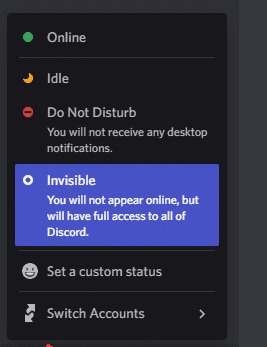
The invisible status is almost similar to the idle status. When you are not doing anything on Discord but are present and seeing other people’s activities. Then this status is shown.
The only difference between IDLE status and INVISIBLE status is that you have to set the INVISIBLE status manually. But on the other hand, idle status can be changed automatically.
What Does it Mean by DO NOT DISTURB on Discord?
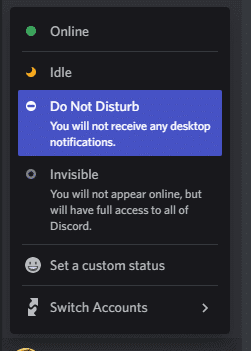
When you set the DO NOT DISTURB status on your profile, you will notice that a red circle has started showing on the top of your profile. This means that you are on DO NOT DISTURB mode, and you will not get any further notification.
What Does PHONE ICON Mean on Discord
The phone icon basically means that you are using discord through your smartphone.
Conclusion
In this modern era when everyone is running toward technology. Discord is giving its best to participate in the virtual competition. Now that you know what idle means on discord and what idle means in text, you can easily set your status to the same. When you change the status, show the same to other users. And it becomes convenient for everyone.
You can also set the discord idle timer if you want the status for a set period of time. We hope that you will like this article and appreciate our efforts.
FAQs
what does invisible mean on discord
The invisible status is almost similar to the idle status. When you are not doing anything on Discord but are present and seeing other people’s activities. Then this status is shown. The only difference between IDLE status and INVISIBLE status is that you have to set the INVISIBLE status manually. But on the other hand, idle status can be changed automatically.
Is there any problem with being “Idle” on Discord?
No, not at all. If the user’s status is idle that does not mean that he is not attending the meeting or he has logged out. So you do not need to worry about it. If you want to change the activity status on Discord, you can go to your profile, and then click on your profile image.
Why do people set themselves idle on Discord?
If they do not want to show people that they are active they do the same. Many times what happens is when you attend some kind of virtual meeting there is also a live chat running along with it. Also, there are various options like raising your hand, thumbs up, and many more.
Will I get any notifications or messages during the time of being “Idle”?
Yes! It is not like the DO NOT DISTURB mode of discord where you do not receive any notification. You can do anything on Discord, even when your status is idle. Idle vs offline discord people will think that you are not there. But you actually are.
How can I go “Idle” manually on Discord?
When you reach the profile section of the screen, you will find the profile picture there. On clicking that profile picture, you will see that the status is showing active. You just have to click there and change that particular active status to idle. And yeah, that is all you needed to do. Simple.
Also Read How to Open Discord Unlocked
Definitely, an exceptional person while writing and creating content. Harry Rasmussen is someone with a scintillating personality. He has done his management studies and proudly came into the writing field. He creates fabulous consistency with detailing in his writing that anyone loves to read it.

