Using Instagram as a platform to interact with people has become very common today. People are becoming addicted to the reels and content that are posted on Instagram.
It is becoming a new Tiktok. People like to share their lifestyle, whatever they do in general, and so on.
Usually, people show their lifestyles on Instagram stories. In this article, we will learn why these Instagram story blurry sometimes.
You must have noticed that the photo you want to upload as a story was good in quality. But as soon as you post that in your story, the quality decreases tremendously.
That actually ruins everyone’s mood. It generally happens with video. But if you are editing your photo too much, then that also can become blurry.
You may also like How to View Instagram Private Accounts
Table of Contents
Why Are My Instagram Stories Blurry?

There can be many reasons for this issue. And the main reason is the size of the file you want to upload.
We all know that Instagram uploads pics in Kbs. But nowadays, the photos we click on mobiles are so big in size.
So when you try to upload those photos or videos on Instagram, it automatically compresses them and the Instagram story blurry background. Instagram story blurry when adding music is also a common problem.
Instagram does it for the best user experience. It takes care of the network issue so that the image can be loaded on a low network also.
Along with the storage problem that many users face. So if you do not want Instagram to make your stories blurry, make sure that you upload photos that are already in standard dimensions.
Following are a few reasons why your stories sometimes look blurry:
1. Your Network Connection Timed Out
Many times when your internet connection is not in an optimal state, then also this problem arises. So if the connection is low, the stories may come blurry after they get uploaded.

Many times what happens is, while uploading the photo, it seems absolutely fine. But as soon as it gets uploaded, the quality diminishes.
That is why you should make sure about the speed of the connection while uploading the story.
If you are using a WIFI connection, the connection should be strong. So eventually this problem, the Instagram story blurry after upload, will not arise.
2. Your Picture isn’t Optimized
Suppose you are uploading an image that is low in quality. When the resolution of the image is so low, it does not match the standards of Instagram. It stretches the image to make it to an optimum size.

Generally, Instagram prefers an image up to 1 MB. If it is too large in size or too small in size, it blurs the image.
Make sure that the size of the image you want to upload is not too small. It should not be under 1080*1920.
By this, the image will not stretch, and the Instagram story blurry Reddit, when you upload it on Instagram as a story.
Also Check How to See Who Unfollowed You on Instagram Mobile App
3. Instagram Story Blurry With Music?
This is the reason that most users face when they upload a story. When they add music with a picture, the image gets blurry.

Actually, this problem is not only with music, but can also arise when you add stickers to your story.
Instagram is still in the process of resolving this issue, Instagram story blurry with music Reddit, but has not got any success yet.
Maybe In the future, after some updates, it might get resolved. Until then, try not to add music or a lot of stickers and GIFs to the image you want to upload as a story.
4. Instagram story blurry after upload
You are all set to upload the image. The photo is so good. And the quality is wow. But as soon as you finish uploading that good quality picture.

It gets blurry. And so does your mood. The best thing you can do here is to make sure that you have a strong WIFI connection. If you are not using a WIFI, then other connections too must be good.
Also, try not to add additional things to your image while uploading a picture.
You must also read How the Instagram Followings and Followers List Is Ordered
5. Instagram story blurry with gif
GIF is also one of the main reasons why your story gets blurry after uploading.

When you add Instagram story blurry with gif, and GIFs to your story, it affects the size of the image. Due to this, Instagram has to compress the image you want to upload as a story.
Instagram is still working to resolve this problem. So that the quality of the image does not diminish after getting uploaded.
6. Instagram story blurry video
The same thing happens with the video also. If you are trying to add videos on Instagram stories, and the size of those videos is too large.
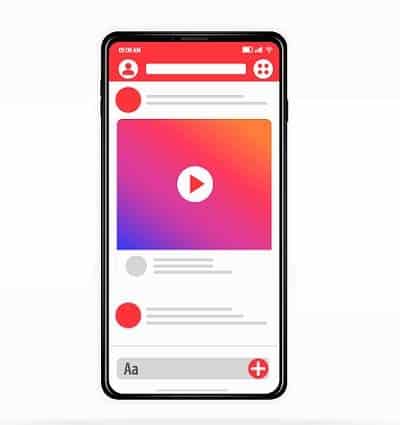
Then Instagram automatically will compress those videos. The reason is obvious for the Instagram story blurry video. Everyone wants to see the content in a fast manner.
If the video is too large, it will take a lot of time to load. So compressing the video is the only option for Instagram.
7. Reducing Compression in JPEG Files
See if you do not want Instagram to compress your good-quality image and ruin it. Make sure that you are taking all the precautions while uploading.
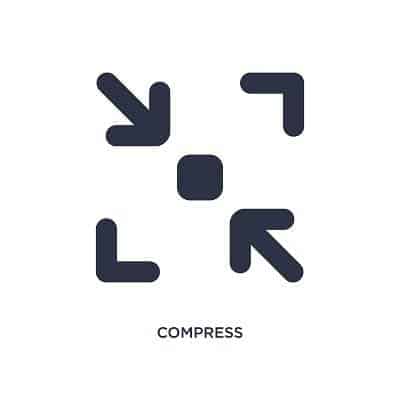
By precaution we mean to say, that is resizing the image to want to upload on a prior basis.
There are so many tools available on the internet for the same thing. By this, the image will look fair enough after uploading.
8. Poor Internet Connection
As described earlier, you should always look at the internet connection while uploading a story on Instagram.

The poor internet connection can ruin your image and can make the Instagram story blurry picture after getting uploaded.
If the connection is smooth, no such problem will arise and the image quality will remain good enough.
Also read How to See Who Blocked You on Instagram
How to Fix Blurry Instagram Stories
We have discussed the problems. Now let us move on to the solutions that we can apply to resolve this issue:
Keeping the Right Aspect Ratio so Instagram Doesn’t Blur Your stories
9:16 is the size that should be kept in mind while uploading the image on Instagram story as well as post. When you upload the image in this ratio, Instagram will not have to arrange the size of the image.
Also, make sure the size is not less than 1080*1920. This is the ideal resolution for Instagram. If the size and dimension of the image is too large and inappropriate.
Instagram will try to resize the image. And while doing this, the quality of the image will also get hampered.
Upload HD
You can go to settings to upload the images in higher quality. The process is similar for Android and iOS.
You just have to go to settings, select account, and then data usage.
After that click on the “upload photos on HD” option. After doing this, your image will be uploaded in higher quality.
Don’t Use Your WIFI
We are never sure about WIFI connections. At one time, it provides a very good speed, but at other times, it is too slow to upload anything.
So when you upload a story on a poor WIFI connection, it might get blurry. Try to add a story on mobile data if you do not want an Instagram story blurry photo. As its speed is smooth with no ups and downs.
Simply go to the settings of your device, turn off the WIFI, and turn on the mobile data. That is it.
Maximize Your Phones Camera Settings to Improve Loss of Quality
This is the other fruitful thing you can do to save your image quality. Although this feature is not available on every device. But if it is available on your device you can try your hands on this.
Go to the camera> Click on settings> tap on size of the image>try to set the resolution suitable for Instagram mentioned above.
This will enable you to click photos in the standard size only and you will not face any problems further.
Fix Instagram Settings to Stop Further Loss of Quality
- For this, you have to open your profile to the Instagram story quality setting.
- open the settings.
- After that click on your account
- Tap on the “mobile data use”
- Click on the “save data option”
Don’t Share the Photo Before Uploading to Prevent Initial Blurring
When you share the photo too much, the quality of the image keeps diminishing. Suppose you are sharing the photo on WhatsApp, this will diminish its quality of it.
Using different editing apps also sometimes decreases the size of the image. So try not to use the photo and share the photo before uploading it.
Also, Check How to Find Liked Posts on Instagram
Use Instagram’s Camera to Prevent Loss of Quality
The best thing you can do and many people have started doing it. That you can use an Instagram camera instead of any other camera. Or the default camera of your device.
By doing this, there will be no need for compression by Instagram as it has already been clicked on a standard size. So the story will also not get blurry after getting uploaded.
Update Instagram If Your Stories Are Blurring More Than Usual
Many times using an older version of Instagram can also become a reason for a blurry Instagram story. Make sure that you are using the latest version of it.
There are so many updates that come along with new versions of Instagram. So when you upload the story with the latest version of Instagram, it might not get blurry.
Use a High Quality to Keep Story Quality High
If you do not want your photo to get blurry. Try to use a high-quality image to upload on an Instagram story.
By doing this, even if the photo gets compressed, the quality will look fair enough. If you do not know how you can get a high-quality image, you can use “adobe lightroom” to increase the size of it.
The device camera settings also enable you to click higher-quality images.
Resize your photo
You can simply resize the image you want to add to your Instagram story. There are so many apps for doing that.
Also if you do not want to download any app on your device, you can also do it online.
Make sure that you are not making the image too small. Then also Instagram stretches the image due to its small size.
Reset Network Settings
As described earlier, an interrupted internet connection can make your photo blurry after getting uploaded.
Try to use a strong wifi connection. Using mobile data is the best option if you want to upload a clear story on Instagram. For that just switch the wifi network to mobile data on your mobile.
Uninstall and Re-install Instagram
Simply uninstall the older version of Instagram and install the new updated version. Many times problems arise due to the usage of the old version of the application.
So make sure that you are using the recent application.
Also check How to Put Multiple Pictures on Instagram Story
FAQs-
Why does the quality change on Instagram story?
Instagram does it for the best user experience. It takes care of the network issue so that the image can be loaded on a low network also. Along with the storage problem that many users face. So if you do not want Instagram to make your stories blurry, make sure that you upload photos that are already in standard dimensions.
What resolution is Instagram stories?
Make sure that the size of the image you want to upload is not too small. It should not be under 1080*1920. By this, the image will not stretch when you upload it on Instagram as a story.
Conclusion
People are showing their day-to-day lives through Instagram stories and posts. Many are inspiring others to eat healthily and stay fit. People are learning new things each and every day. Therefore everyone wants to show the best image to reflect their life. We hope that you have now understood why Instagram Story Blurry. Also what steps you can take to fix this problem.
Also, check How to Follow Hashtags on Instagram App
Nanette Silva is a full-time content writer and a part-time sports addict. She enjoys writing about social media topics and loves to explore new pieces before crafting in her own way. Strong at playing with words and expertise in finding new features on social media platforms.

