A video player is an important tool for all those who love to watch videos on their system.
With the upgrade to Windows 10, some people face difficulty in playing videos because they are not able to find the installed video player.
If you are also facing the same difficulty and are not sure which one to choose, you are on the right page.
Here we are coming up with the best video players for windows 10 to watch your favorite videos. But before diving into the options available, let’s discuss the importance of the video player in your system.
Table of Contents
Importance of Video Players for Windows 10
A video player is important because it allows users to easily access different video formats.
Some video players are specific to particular formats, like MP4 and FLV, and some are supported by multiple formats.
It clearly means that you will not face any difficulty in playing videos with the video player as it is compatible with all the popular media formats.
All of the players come up with different interfaces, and features that will bring a little change for you and will help you have a seamless experience.
You may also like Best Free Antivirus for HP Laptop Windows 10
1# VLC Media Player
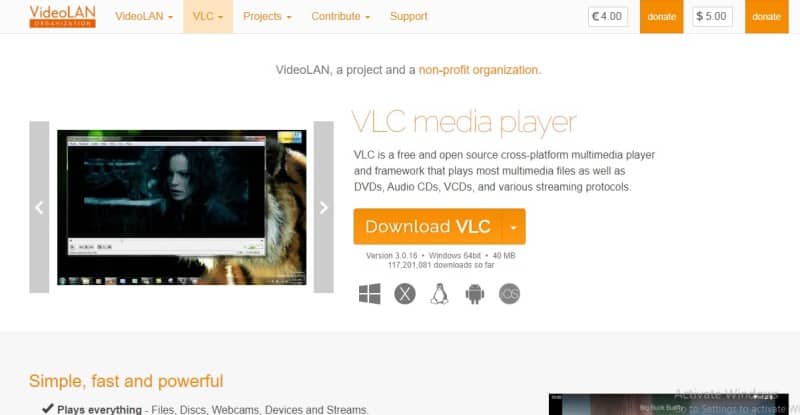
For a very long time, the VLC media player has been under consideration and is among the best video players for Windows 10.
Users who were using Windows 7 previously are aware of it, and right now, Windows 10 users can also have it. It is available for different operating systems, and you can get it easily.
It is open-source and cross-platform, with a variety of features. It encodes all the schemes, so there will be no requirement for a third-party codec.
Pros:
- compatible with all operating systems.
- No ads.
- Cross-platform is a new line’s free featured post.
- open-source.
- helpful in downloading YouTube videos.
- Support for all the major media formats.
- It is available for all devices, including tablets, laptops, and so on.
- Taking snapshots while watching videos is easy.
Cons:
- Music libraries are not supported.
- Sometimes I use a seven-counter with poor video quality.
2# KM Player:

KM Player is the best video player to use in this list. It supports multiple media formats and a user can easily save their media files randomly.
User can also create a list with all their favorite videos available and have access to them whenever they want.
An equalizer is also available to make high-quality music more enjoyable. The zoom and PAN features are icing on the cake because a user can easily zoom out to their favorite scene from the video.
If you or someone you wish to watch videos with via the YouTube URL, the option is also available.
There will be no need for you to download the content at all. The subtitle downloading option is also available, which will be helpful in downloading the subtitles for all those videos that are not easy to understand.
The fact that KM Player supports multiple video players at the same time is a major reason why people prefer it. Yes, you understand it right. Multiple videos can be played simultaneously and there will be no problem at all.
If you are not well versed with it, the Russian language is the default, so you need to select the English language at the time of installation.
Pros:
- If it is an MP3 converter,
- A backward and forward navigation option is available for navigating the videos.
- The theme customization option is there.
- light in weight.
- The sound quality is high.
- Zoom and panning functionality are there.
- An online YouTube video streaming option is integrated.
- Users can download subtitles.
- The color and size of the subtitles can be customized.
- It features a wide range of decoders.
Cons:
- Users who are new face difficulty in browsing through it.
3# Potplayer:

Potplayer is also the one that you need to focus on. This free video player has a smooth interface, and users can easily navigate through the videos available on the system.
Furthermore, there is complete control over subtitles along with all the advanced features. If a user wishes to customize the subtitles, the option is available.
There will be no need for a user to install any third-party codecs because it encodes all the schemes.
If you wish to watch a video, again and again, there is a bookmarking feature available. You can play multiple videos with the support of pot player.
It is the best media player available to date and has a lot of features that you can enjoy.
Pros:
- Incomplete files can be easily accessed.
- It has a great interface.
- A screen rotation feature is integrated.
- The video screen recorder option is there.
- The playback feature comes up with different options.
Cons:
- The Blu-ray format is not supported, and users need to do customizations if they want to do it at an advanced level.
4# Kodi Media Player
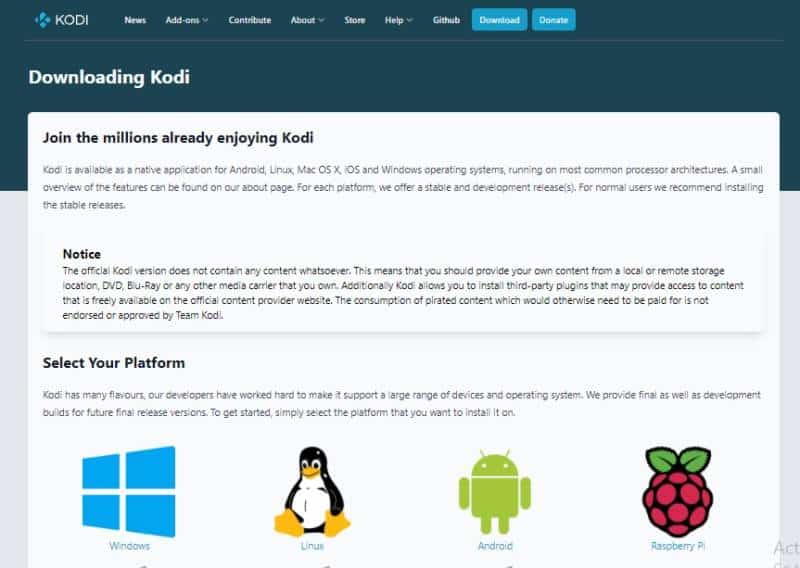
Kodi is an innovative video player tool available, but some users find it difficult to use in the beginning. Once the installation is over, the user will not face any difficulties in accessing it.
They come up with regular updates for all the options and maintain an army of open-source developers worldwide.
Users are very happy with this media player because all the available devices, including computers, tablets, mobile laptops, and other gadgets, support it.
The online streaming feature with Kodi is also there, so users do not face any sort of difficulty, and there is no need to install any third-party application.
It is not dangerous because it is virus-free, and there will be no need to install any antivirus or VPN when a user wishes to use it.
Pros:
- user-friendly interface.
- Navigation is quite fast.
- It features online streaming.
- All the major operating systems are supported.
- It comes with a powerful user interface.
Cons:
- Not in the application store.
- A third-party application needs to be installed when a user wants to watch online streaming videos from different resources.
You may also like How to Remove Activate Windows Watermark Permanently Windows 10
5# GOM Media Player

The GOM media player is also the best tool available, with a unique interface and user-friendly features.
The developers have paid attention to its design and created it by keeping a layman in consideration. This tool allows users to successfully have access to major video formats at ultra-high resolution.
If you are looking forward to taking screenshots during the video, the option is also integrated into it.
For all those users who were looking forward to a tool that is free of cost and has an innovative interface, this one will be the choice for sure.
Pros:
- It comes with a user-friendly interface.
- It is free of charge.
- A codec format is available.
- A user can take screenshots throughout the video.
Cons:
- Ads are disruptive.
6# Media Monkey:

Media Monkey is among those tools which are helpful for users in organizing the collection of audio and video files available to them.
It is a free tool available and is helpful in managing more than 10,000 files over the video player. The best part is that there will be no performance issues, and you can successfully handle the big videos.
This media player will successfully synchronize the files across multiple devices, and users will have the best experience for sure.
If a user wants to get the lyrics, then this tool will help them write the same. It is a free tool with different features and advanced functionality.
Pros:
- It comes with automatic tagging.
- Customization can be done easily.
- One can stream files from different resources.
- The synchronization option is there.
- Large files can be easily accessed.
Cons:
- No such problem with the tool.
You may also like Simple Ways to Fix Application Not Responding In Windows 10
7# 5k Player:

5K Player is one of the best tools that support Windows and Mac OS both.
The interface of this video player is quite innovative and is without any glitches. It will take a few minutes to set up, but after that, you will have the best experience for sure.
It is helpful in managing the collection of videos installed on the system, and you can easily search for videos on the computer.
It can feature 360-degree and higher resolution video, users will have the best experience for sure.
If you are looking for a player that will be helpful in streaming videos over other channels as well, then this could be the choice for sure.
Pros:
- It features hardware acceleration.
- Online streaming is supported.
- The user interface is quite innovative.
- It is helpful in playing quality HD videos.
Cons:
- Users face difficulty in installing it.
- It uses a lot of CPU resources.
8# Media Player Classic
Media Player Classic is also the best free video player for Windows 10 available and comes with an easy-to-set-up and innovative interface.
The show will be won by a comparison between VLC and something other than Media Player Classic. But if you are considering it for online streaming, then it is not a suitable option.
Pros:
- It comes with great support for audio and video.
- It is light in weight.
- Innovative interface
- easy to handle.
Cons:
- No new updates
FAQ: Frequently Asked Questions
Q. What replaces Windows Media Player in Windows 10?
As advanced as Windows Media Player is, it cannot be replaced in Windows 10. Microsoft has decided to cut the player and replace it with Groove Music.
Microsoft announced that they are discontinuing their media player in favor of Microsoft Groove Music – a music streaming service.
This means that you won’t be able to play videos or watch your favorite TV shows using the old software.
Q. Which is the best free video player for PC?
VLC is easy to use and open source – both are very important aspects of a video player. It is the most popular free video player software in the world because it comes with an array of features, an intuitive interface, and customizable settings that allow you to access your media on different platforms.
Q. What is the best alternative to Windows Media Player?
Microsoft has been the pioneer in manufacturing software products and Windows Media Player is one such software. It has been around for over 20 years by now and is a staple software in homes, offices, and even public computers.
However, it is not the most reliable software to use as it does not support a lot of current file formats. This has led to many people looking for alternatives to Windows Media Player. Many people are attracted towards Google Play Music or iTunes because they provide better audio quality but what about those who don’t have devices that support these apps?
An alternative could be Plex which can be used on almost any device including PCs, Macs, Android devices, or iOS devices. It allows viewing videos from anywhere in the world at no cost with limited ads on any device including PCs or Macs.
Q. Is KMPlayer better than VLC?
KMPlayer has a number of advantages over VLC which makes it the better option for you.
VLC can play most multimedia files, including DVD, MP3 and more. It also supports many codecs and file formats. However, it currently lags behind KMPlayer in terms of features and performance.
KMPlayer uses less power than VLC due to its lightweight software design and faster playback speeds. It also displays cover art when playing music or videos, whereas VLC does not offer this kind of feature at all.
Q. Is VLC better than Windows Media Player?
VLC is good when compared to Windows Media Player due to better features and use experience. Since Windows Media Player doesn’t offer the same features as VLC, the latter is leading in adoption rates.
VLC’s support for more formats makes it more popular for use across different platforms and devices.
Q. Is VLC still the best?
The VLC media player is known for being the best free and open-source solution for a range of multimedia formats. Some people prefer to use Kodi as their multimedia player.
But, The VLC media player still remains as the default option for many users but there are some who are thinking of switching to Kodi because they find it more user-friendly and convenient.
Q. Does Windows 10 have a Media Player?
Microsoft is currently working on the release of Windows 10, with some important updates about what it will have. Windows 10 has a Media Player that allows people to access files from any device. It’s easy to use and has many different features, such as creating playlists, managing music and videos, downloading from YouTube and Vimeo, listening to podcasts, and more.
Conclusion
Video players are the best to consider when you wish to organize a list of all the videos available on your system. Here we have discussed 8 must-try free video players for Windows 10 that can be installed on your system easily and meet the different requirements you have. It depends totally on the user which one they wish to choose.
Jacob Brown is a Senior Writer and editor with fabulous writing skills. He is passionate about technology and loves to explore how it works to solve problems. With a geeky nature, he also loves to travel mostly hill stations. We believe, he has the brightest talent to craft the techie process in words.

