Are you a true music lover? Do you prefer spending your free time listening to your favorite music on YouTube? It is regardless of how popular YouTube has become these days. Surely a lot.
It is one of the largest entertainment hubs all across the world that is currently being used by the majority of people. YouTube is the way to get access to a wide range of content without making much effort.
Whether it is about live videos, movies, and songs, whether it is about information or it is about news, you can easily get every kind of video content over it quite conveniently.
Every content being involved here is perfectly categorized into different sections and that makes the access quite convenient.
You can easily tap and open a preferable link and can start playing out your favorite movie or music without waiting too much.
Do you know you can easily create a YouTube playlist and can listen to your favorite tracks at any time quite conveniently?
It gets quite easier for music lovers to play their favorite videos one by one automatically without making any user actions.
Youtube Music Playlists are one of the very interesting features of YouTube that makes it easier for the users to organize their favorite videos under one section and can enjoy them consistently anytime.
The guide is specially designed to help you in creating a YouTube music playlist quite conveniently.
Also Read: How to Turn On Dark Mode on Pinterest, Instagram and YouTube
Table of Contents
How to Create a YouTube Music Playlist?
Creating a YouTube Music Playlist is not a big task. You simply have to make a very few clicks and once it’s done you can easily enjoy your favorite music tracks on YouTube continuously without any issue. These steps are given below:
- 1# Open up your YouTube and then search for the video you are willing to get started with it.
- 2# Open up your preferable video and once it’s done tap on the Save option to proceed further.

- 3# Once you do it, it will show up all of the existing playlists if you have any on your account.
- 4# Here you need to tap on the create a new playlist and it will lead you to where you can create your new playlist successfully.
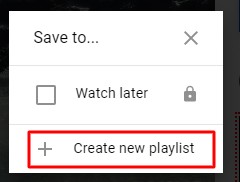
- 5# Once you will do it, just enter your preferred name in the provided column.
- 6# Next, you have to set up its privacy here. You have to choose from the options like public, unlisted, or private.
- 7# If you choose the public playlist, any of YouTube users globally can easily search for it from anywhere anytime.
- 8# If you don’t want to show your created playlist to anyone else, simply tap on the private option.
- 9# If you will select the unlisted playlist, you can give access to the person you want through a dedicated link. It is a kind of shareable option but secretly.
- 10# Once you have selected your preferred option, simply tap on Create to save your new playlist option to get access to it in the future.
- 11# Once done, now get back to the main page of YouTube, and then open up your playlist from the left pane.
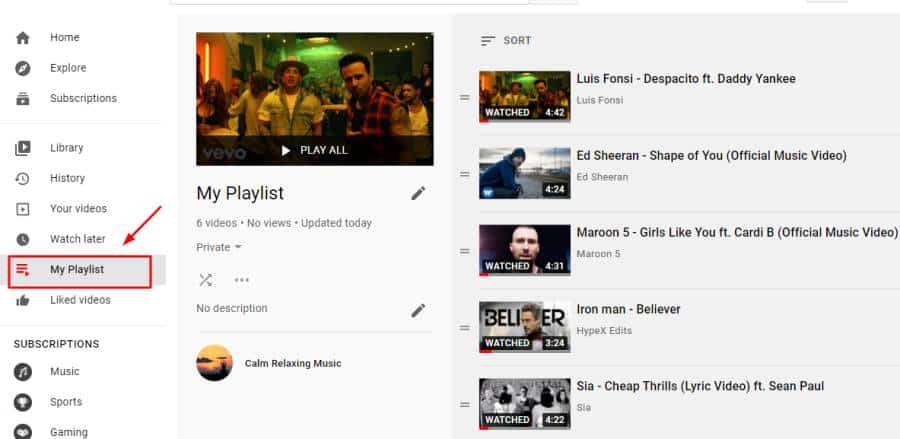
- 12# Now, tap on the Play All option to play all of your videos being enlisted there in the related order.
- 13# Next, you have to tap on the Add Videos section for adding up new videos to the list.
- 14# You can now easily get access to the playlist privacy, collaborators, and change order just by tapping on the playlist settings option. You can even set the rules here for adding new videos to your list automatically.
You may also check How to Watch Deleted YouTube Videos Easily
How to Create Playlists on YouTube Channels?
YouTube offers users the freedom of creating playlists on YouTube channels also. If you are also looking forward to creating a playlist for showcasing your trending videos, you just have to follow up the given steps:
- 1# Check out your YouTube home screen and then tap on your profile picture icon over there.
- 2# Now, tap on the Switch Account option and then select your preferable channel from the provided list.
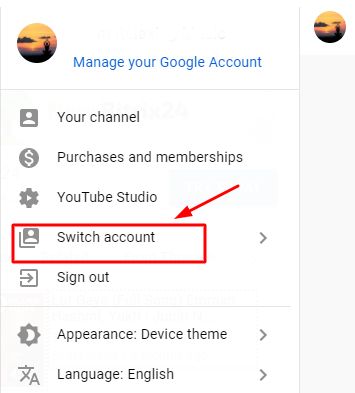
- 3# On the successful completion of the above process, next tap on the profile picture icon again, and once done then select the YouTube Studio option from the menu.
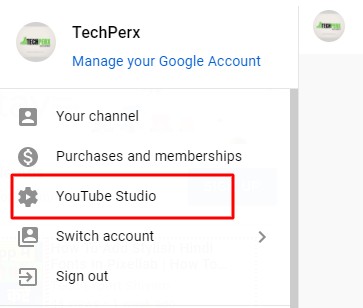
- 4# Now, on the left-hand side, you will see the Playlists option, just tap on that option.
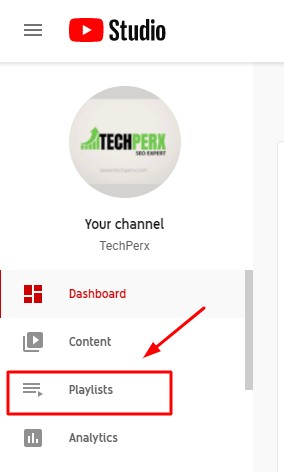
- 5# Next, on the top right corner, click on the New Playlist option.
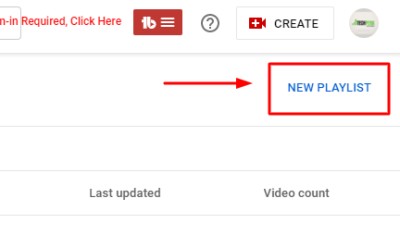
- 6# Once done with it, next type a preferable name for the playlist you are going to create and then tap on the Create button to proceed further.
- 7# A Playlist is created for your channel but it is totally empty and you have to fill it with your favorite videos.
- 8# Now Click on that playlist to open it.
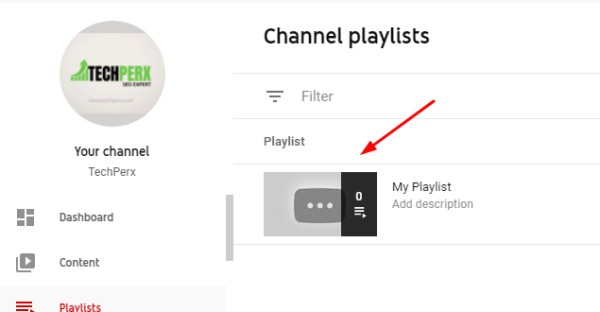
- 9# For adding new videos to the list, you simply have to tap on the three dots icon.
![]()
- 10# Once you do it, a pop-up window will open up on your home screen.
- 11# YouTube offers users the freedom of adding videos to the playlist in three different ways i.e. Keyword search, using direct URLs, and through YouTube videos.
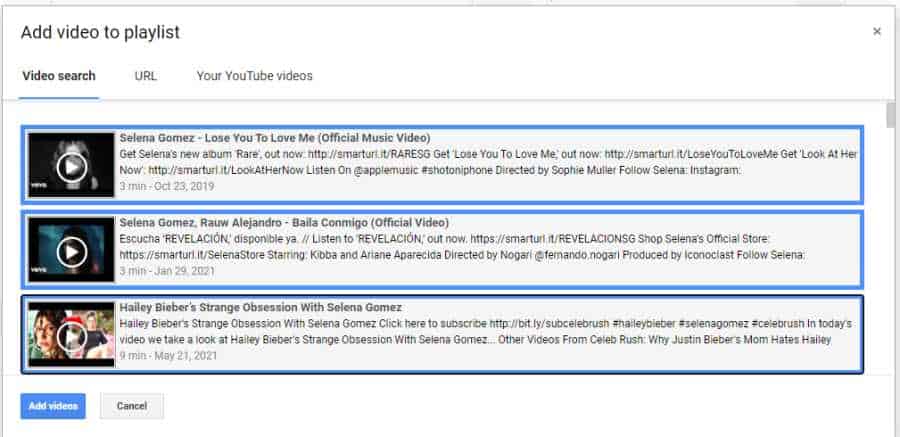
- 12# Just select your preferable videos and then add them to the playlist.
- 13# Bingo! now you have successfully created a YouTube Music playlist on your channel.
Also Read:
- How to View Private Instagram Account without Following
- How to Add Google Analytics to Squarespace
- How to Watermark Videos in VLC Media Player With Logo or Text
Jacob Brown is a Senior Writer and editor with fabulous writing skills. He is passionate about technology and loves to explore how it works to solve problems. With a geeky nature, he also loves to travel mostly hill stations. We believe, he has the brightest talent to craft the techie process in words.

