In this modern world when everything can be found on the internet, our minds too have now transformed into a whole new universe of online data present in the digital world.
We are so busy doing our work-from-home jobs, and online assignments that we forget where we lost USB receiver for wireless mouse.
So have you too left that simple USB receiver for the wireless mouse of your computer?
If yes then you do not need to panic about such a situation because this silly problem can be solved in minutes without spending much time!
You may also like How to Change Your Mouse Cursor
Here we are to let you know what you all can do if you lost the USB receiver for your wireless mouse of the device-
Wait,
Before going further let us discuss how wireless receivers work.
Table of Contents
How Does a Wireless Mouse Work
Let us first know how exactly wireless receivers work. In simple words, wireless receivers use a technology where the radiofrequency that is also known as RF transfers all the data at a very high speed.

There are mainly two key components that are present in the wireless mouse. These are:
- A Transmitter
- A Receiver
All the radio signals are captured by wireless receivers which were transferred by the wireless transmitters.
The main responsibility of a wireless receiver is to convert those radio signals into audio signals.
The location of the wireless transmitter is nowhere but it is present in the mouse itself. Electromagnetic or Radio waves to be precise are used by the wireless transmitter to transfer the encoded data.
Unencrypted information is not used by them to transfer the data to wireless receivers.
USB 2.0 and USB 3.0 devices are used to first receive and then transfer all the encoded data by the transmitters present in the wireless mouse to the wireless receivers.
And then further it decodes all the data before transferring it back to the driver application present in Central Processing Unit.
What if You Lose the Mouse Receiver?
It is very common in our day-to-day life that we keep losing essentials.
And when we talk about the wireless mouse receiver, it is so small in size that it can easily be lost if we do not pay attention to it and remove it from the mouse.

To solve this problem of users, manufacturing companies are coming up with devices with a separate slot presented in them where you can keep your wireless receiver.
In case you want to pull out the receiver from your mouse, you can just simply use that dedicated receiver slot presented in the mouse to keep them safe and to reduce the chances of misplacing.
We have talked about the precautions but what if you already lost it?
If you lost your USB connector and think that there is no other option but to buy a new mouse only then stop right there.
Various manufacturing companies like Logitech give you another option rather than purchasing a new mouse that is a unifying wireless connector for your wireless mouse that too sitting in your home.
Yes, you purchase them online and can save money.
Now you can easily use your wireless mouse again with the help of a unifying wireless connector.
There are also other companies apart from Logitech, that are present in the market and provide similar unifying wireless connectors.
So what are you waiting for? Go and research about those companies and save money.
Can One Use a Different Receiver for Your Wireless Mouse
Earlier it was difficult but now when we talk about the companies like Logitech, there is a big YES. You can definitely use a different receiver for your wireless mouse.

The fact is, these companies use asterisks to make it possible. All you have to do is go to Logitech.com and download the unifying software from the website.
The software will ultimately reprogramme your dongle or receiver and woohoo now you can work with your mouse.
In this competitive market, manufacturing companies are coming with devices with inbuilt Bluetooth in them. So you can use the same technique with the help of Bluetooth.
If your wireless mouse does not have inbuilt Bluetooth in it then you can use a dongle for the same.
Everyone is aware of Bluetooth nowadays. It is just like you are connecting your Bluetooth earphones with your mobile.
You can pair your wireless mouse with your PC in the same manner.
Can You Replace a Lost USB Receiver With a New One
To be honest, there are very few options present out there in the market if you want to replace your lost USB receiver with a new one.
And the remaining few options include a Bluetooth mouse which we have already talked about earlier or a Logitech company mouse. This mouse supports a unifying receiver so that you can easily replace it.
For unifying receivers to work, you have to download the unifying software from the Logitech company’s website and when the software is installed on your device you have to follow a few steps given in the software to complete the whole installation process. After that, you can use the same mouse again.
Before using the software you must make sure about a few things like whether the device to which you want to connect has an ON/OFF switch or not.
Because the unifying software only works on a wireless basis and will look for all the wireless connections.
So as soon as it sees the one restart, it recognizes it as the device that you want to connect.
In addition to that, few other brands other than Logitech also support different wireless receivers in the market.
After purchasing the wireless receiver, you have to reprogram it and then the installation process will start taking place.
If that too is not working, then you have no other options left except for purchasing a new mouse for your device.
Types of Wireless Mouses
Today everyone wants their working desk to be clear and clean. And for that, they prefer using wireless devices and accessories for their computer. Have you ever thought about how exactly a wireless mouse works?
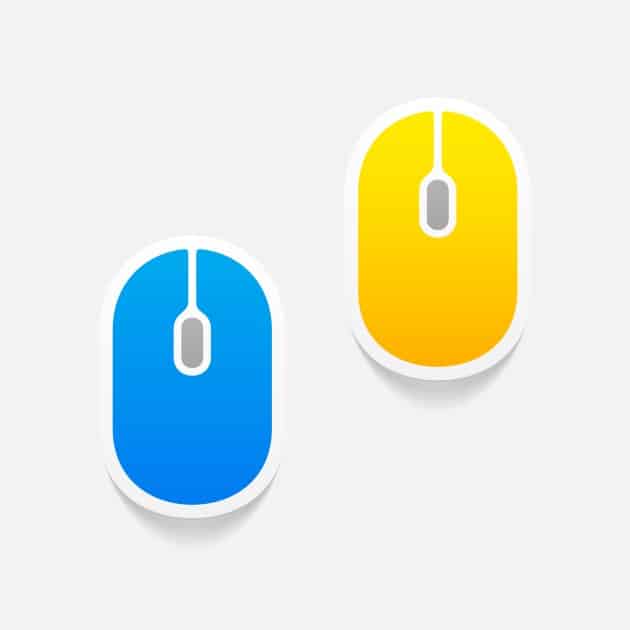
There are Mainly Two Types of a Wireless Mouse-
- The mouse works through a simple radio frequency
- The mouse works through Bluetooth radio frequency.
Usually, both of them work in a similar manner. But the Bluetooth radio frequency mouse covers a much wider range and works more smoothly than the regular or simple radio frequency mouse Why?
Because the Bluetooth frequency mouse first analyzes all the radio frequencies and then chooses the one where there is the least traffic that eventually enhances its effectiveness.
We are using two words repeatedly, transmitter and receiver. But what exactly are they?
Transmitter
The transmitter presented in the wireless mouse basically registers all the actions taken by it. Actions like cursor movements, left-click, right-click, etc.
After analyzing all the movements of the mouse, the transmitter transfers the whole encoded data to the wireless receiver present in the mouse.
Receiver
The main work of all the wireless receivers is to collect the broadcasted data from the transmitters presented in the mouse on the same frequency channel, decode that same data and then transfer it to your computer.
For example, suppose the wireless mouse is left-clicked, the receiver will immediately catch up with this command and will transfer it onto the computer, which registers the left click on the screen.
Benefits of a Unifying Receiver
First of all, let us know about Unifying technology. Wireless technology is a technology that allows multiple mouse and keyboards to be connected to a single Personal Computer.
All such devices are used and managed by a software called unifying software provided by companies. You can simply download that software from the internet and make use of it.
If you’re thinking of buying a unifying receiver, then it’s probably because you’re currently struggling with your PC’s wireless devices.
So for making the decision easier for you, however, these are five great perks of using them with your device.
With the help of a unifying receiver, you can connect multiple devices to one computer.
You do not need to look for many USB ports for your many devices. And when you do not need to buy those extra USB adapters for your many devices, you are eventually saving money.
So we can say that Unifying receivers are cost-effective.
Regular software update notifications are provided by the unifying software of the companies online to keep you updated and free from any hindrance.
Also, all the connections through unifying receivers are safe.
Consumers can freely use it without thinking about any security risks present in the world of the internet.
And the most important thing is you are making your work desk more organized by using the unifying receivers as you are getting rid of so many wires out there.
FAQs
Can we replace the USB for a wireless mouse?
A few options include a Bluetooth mouse which we have already talked about earlier or a Logitech company mouse. This mouse supports a unifying receiver so that you can easily replace it.
Can I connect my wireless device without the receiver?
With the help of Bluetooth, Yes you can use your mouse without the receiver.
Can I use a different receiver for a wireless mouse?
Earlier it was difficult but now when we talk about the companies like Logitech, there is a big YES. You can definitely use a different receiver for your wireless mouse
What do we do if I lose my wireless mouse dongle?
Yes, it can easily be replaced.
Jacob Brown is a Senior Writer and editor with fabulous writing skills. He is passionate about technology and loves to explore how it works to solve problems. With a geeky nature, he also loves to travel mostly hill stations. We believe, he has the brightest talent to craft the techie process in words.

