Willing to hide phone number on WhatsApp? If yes, then you just have landed up the right place. Not every one of us feels comfortable sharing our contact numbers with others especially when we are on a WhatsApp group.
It would be regardless saying, WhatsApp is one of the most preferred and leading data sharing apps globally. WhatsApp works for its users and that’s why it keeps on releasing a new updated version for improving the user experience and security consistently.
In this article, we will help you to hide your phone number on WhatsApp and we hope this will add up some more to your security level.
Table of Contents
How to Hide Your Phone Number on WhatsApp?
Reasons for hiding a phone number on WhatsApp for a person might be multiple, but the most common is privacy and security. WhatsApp is an app that one can easily find on almost every smartphone.
The app is being designed for helping people to connect through voice calls and instant messages. The best part of this app is that it is being accepted and used globally.
Also check: How to Fix Can’t Follow People on Instagram Error
WhatsApp offers users the facility of creating and managing groups quite conveniently. one can easily create WhatsApp groups and can add their colleagues, old classmates, family members, and different others for sharing different memories or data successfully.
This wonderful grouping feature yet seems to be quite interesting and helpful but becomes a headache sometimes for many of us.
The worst thing about this feature is that everyone in the group is usually able to view your phone number. One can easily tap on your profile picture and can make calls and messages on your personal number.
If you are willing to avoid this situation to happen, the best thing you can do in the league is hide your WhatsApp number from strangers. But, if you don’t know then don’t worry because we are here with the right solution for you.
How to Hide Mobile Number on WhatsApp Group or Others?
WhatsApp yet doesn’t have included the contact hiding feature, but if you still want to enjoy the same, you just need to follow on a very few tricks in the league.
If you don’t know what exactly are they or how to process them, just keep on following the given process very carefully.
WhatsApp well takes care of the security of its users and that’s why keeps on adding different features to its main services. Security is the major concern that almost all of us care about.
We are here to add up a perfect way for improving the level of security and privacy of WhatsApp for you.
1# Launch the WhatsApp application on your smartphone.
2# Once done, you can see the three vertical dots being present at the top right side of your home screen. Just tap on these three dots to process further with the process.

3# You will be next provided with the list of different options there. Scroll down the list and then select Settings options in your WhatsApp.
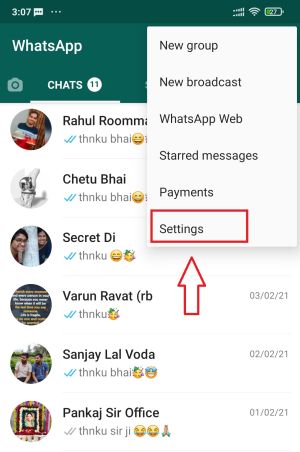
4# On the successful completion of the process, select the Accounts option to move further with the process.
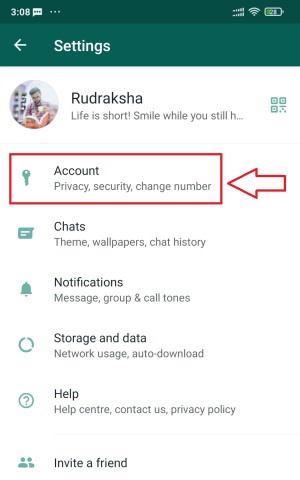
5# Next, you have to select the Privacy option. Once done you will be provided with another list of options in the league.
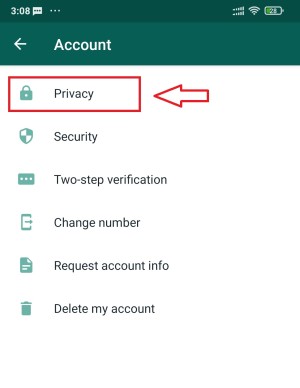
6# Next, you have to select the About option and have to make a click on it.
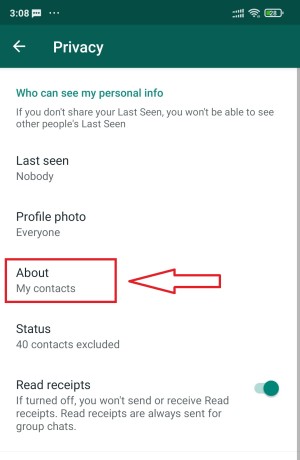
7# Once you will do it, you will be provided with three other sets of options, and which are Everyone, My Contacts, and Nobody.
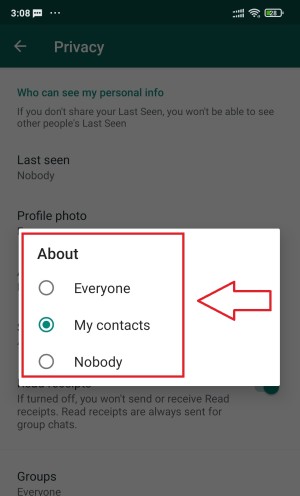
8# As the names are describing it well, each of the options will lead you towards a different process. If you will press the Everyone button, everyone will be able to see your number in WhatsApp groups, whereas if you press the My Contacts options everyone there in your contact will be able to check your phone number. The option Nobody helps you in hiding your phone number in WhatsApp groups.
9# We would personally recommend you to go with the option My Contacts. The people who are in your contacts are the ones who you know and it is baseless to hide your phone number from them.
We mean to say that what is the benefit of hiding your phone number from a person who already had yours.
10# Once you have done with it, your contact number in WhatsApp groups will get hidden and the strangers would not be able to access it further.
Conclusion
Safety and privacy are the two major terms that matter a lot for almost everyone. Messaging in WhatsApp groups can sometimes put someone in trouble just by providing their contact number.
The guide is being designed to help all those who are currently looking to hide phone number on WhatsApp groups. Hope this guide will make your WhatsApp journey much more secure.
Also Check:
Nanette Silva is a full-time content writer and a part-time sports addict. She enjoys writing about social media topics and loves to explore new pieces before crafting in her own way. Strong at playing with words and expertise in finding new features on social media platforms.

