Technology is consistently adding up more landmarks in the way and the best example is Squarespace.
I must say here creating mobile-friendly business websites was surely not easy before.
Most people out there own a smartphone and they prefer surfing the internet through their phone rather than using laptops or PCs.
If you are owning a business and are willing to extract the best of it. It gets quite important for you that you are having a website that can be easily accessed from a smartphone.
Also Read: How to Delete Unused Images in WordPress
Table of Contents
What is Squarespace?
Squarespace is currently serving as one of the leading and most popular platforms for creating perfect mobile-friendly websites most easily.
It is software that offers users the freedom of creating websites and launching them on your online store in the least possible time.
The best thing about this website is that it includes a huge range of free SSL, custom domains, and amazing website templates.
You can now easily create and launch your online store and can easily sell unlimited products there without any issues.
The best part of this software is that it provides users with unlimited storage and bandwidth. It means that one doesn’t need to spend any extra charges for upgrading their storage capacity.
Users of Squarespace are free to upgrade their account to a premium one anytime they want. You can easily enjoy features like reservation booking and lead generation on a premium Squarespace account.
It is no doubt saying Squarespace has emerged as an affordable opportunity for millions of entrepreneurs there where they can easily create and launch an online store and can find new clients globally.
Squarespace opens up the paths for generating more revenue quite conveniently. It is fully-featured software that includes a huge list of tools and features that one can use for targeting a wider audience globally and for converting them into potential and loyal customers in the future.
What is the Pricing of Squarespace?
Yet the free version of Squarespace is quite powerful, but still, if someone is interested in creating a unique and fully-featured mobile-friendly website, they need to spend money on it.
Squarespace offers premium features to its customers in four different pricing options. Each of these premium options differs a lot as per their pricing and the features loaded. If you are eager to know more about them, just keep on reading till the end.
Personal
If you are not interested in spending too much money on Squarespace but are willing to have premium features like
- Free custom domain
- Free SSL
- Unlimited storage
- Unlimited bandwidth
- Website templates
- Basic analytics
- Squarespace extensions
- 24 x 7 customer support,
You can choose for Personal package here. You can get this pack at the cost of $12 per month.
Business
The Business package is specially designed for all those who are willing to have all those things in their Personal plan but also want to have additional features like:
- Free professional Gmail and Google workspace account
- Premium integrations
- Premium blocks
- Fully customization
- Advanced analytics
- Pop-ups
- Banners
- E-commerce integration
- Unlimited products selling
- Donation collection
- Gift cards.
To get this plan, one has to spend $18 per month.
Basic Commerce
For getting a Basic Commerce plan
- You have to spend $26 per month
- The plan provides you with everything included in the Business plan but along with it, you can get additional features like:
- Selling 1-to-1
- Customer accounts
- Secure checkout pages
- E-commerce analytics
- Advanced marketing tools
- Limited stock labels and can also tag products on Instagram posts.
Advanced Commerce
Advanced Commerce does come up with the pricing option of $40 per month where you can get:
- Abandoned cart recovery,
- Subscription selling,
- Real-time rate calculation,
- Automatic discounts,
- API support,
- And much more in addition to the features included in the Basic Commerce plan.
Click here to get a huge discount on the annual subscription plan. (Limited Period Offer)
Steps to Add Google Analytics to Squarespace
Google Analytics is one of the leading web analytics tools that help you in tracking audiences along with detailed statistics in real time.
You can easily analyze these absolute details for optimizing the content on a website in a better way. The tool serves to be quite helpful in generating more traffic and sales on a website.
The guide is specially designed for all those who are willing to add Google Analytics to the Squarespace website. The procedure you have to follow are:
1# Make a secure sign-in to your Squarespace account to launch a website on your device.
2# Now option the side options on the left side and click on settings.
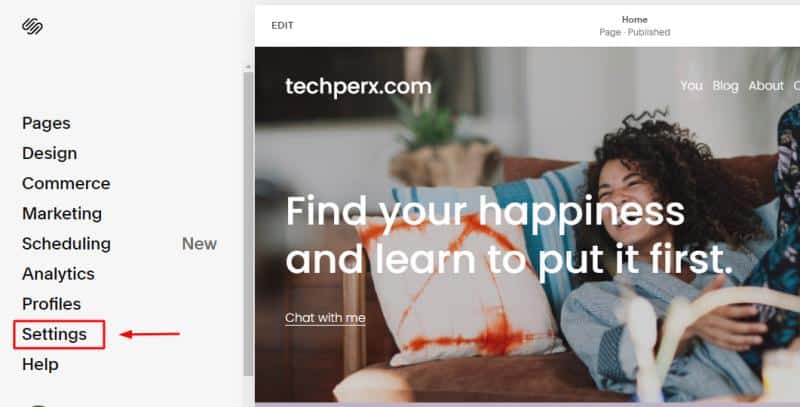
3# Once done, now scroll down the left sidebar and then move ahead with the Advanced Settings option.
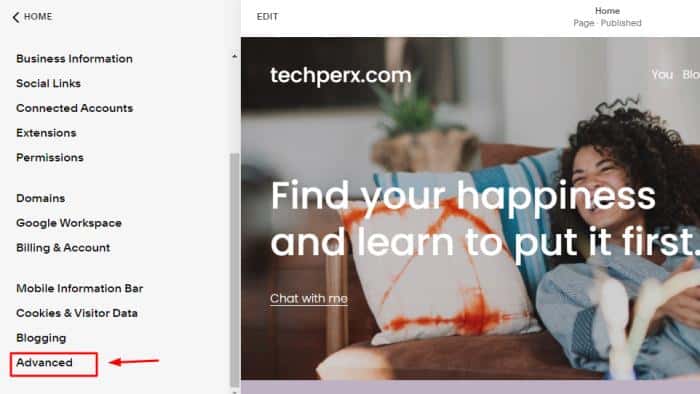
4# Tap to open up this menu. You will find a list of options here. Just select the first one from the list i.e. External API keys.
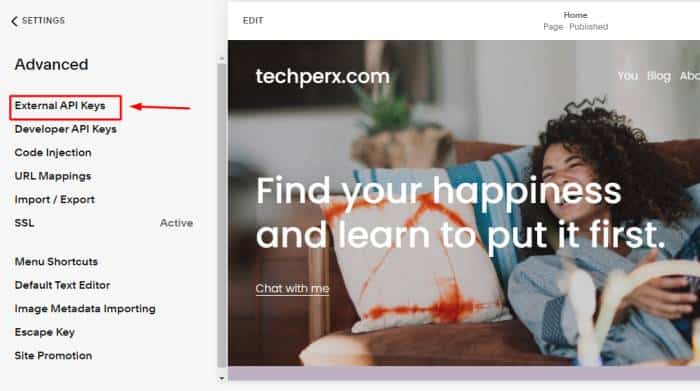
5# You next have to enter your website’s Google Analytics code in the provided space.
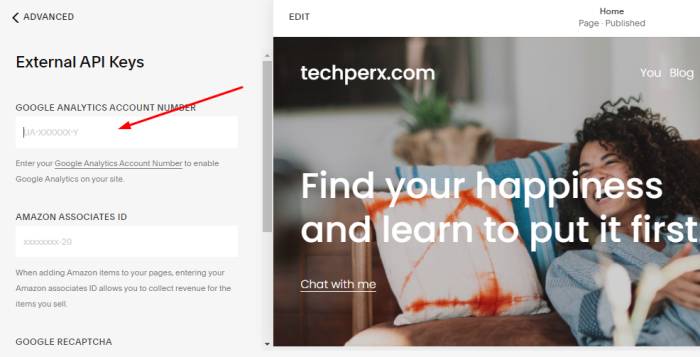
6# Once done, now visit Google Analytics and then select the Property option.
7# Tap on the Admin option and once you will do it, the selected property will appear on your home screen.
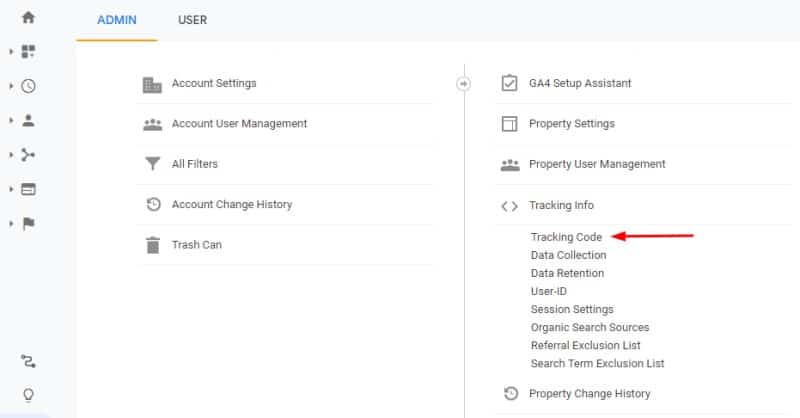
8# Once done, save the changes you have made.
9# Bingo! You have now successfully added Google Analytics to your Squarespace website.
Also Read:
- How to Hide Phone Number on Whatsapp
- How to Change Shopify Store Name Easily
- How to Add Grammarly to Word – Step by Step
Jacob Brown is a Senior Writer and editor with fabulous writing skills. He is passionate about technology and loves to explore how it works to solve problems. With a geeky nature, he also loves to travel mostly hill stations. We believe, he has the brightest talent to craft the techie process in words.

