Forgetting the password of your social account is one of the most annoying things. But thankfully, right now, the security services are so advanced that just by a click, you can simply get back to your account.
One can take the example of the users who have forgotten their Instagram account password. They can easily reset Instagram password using phone number. There might be a chance you are looking forward to the same solution, and this lets you land on this page. Not to worry because here we are sharing the right steps that will help you to go back to your account easily.
Also Read: What Does Instagrammer Mean in Instagram Account DM
Table of Contents
How You Can Change Your Instagram Password with Phone Number?
Some simple steps are there that can help you to deal with resetting Instagram passwords with the help of a phone number easily. These are as follows:-
1# At the very first visit to www.instagram.com or simply you can visit the Instagram app installed on your device.
2# On the main page, it will ask for your username and password, but below that section, you will see “get help signing in” click on it.
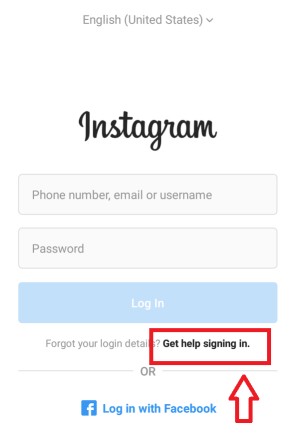
3# On the next page you will see “Find your Account” and below that you will have to mention your username and click next.
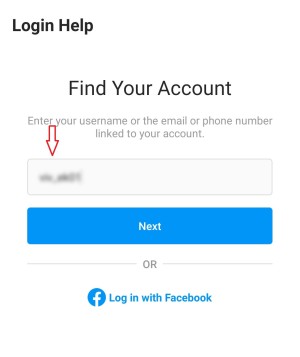
4# When you click on it, you will get redirected to the next page, where three options will appear where you can perform login with the help of Facebook, email ID, and SMS. Click on send an SMS.
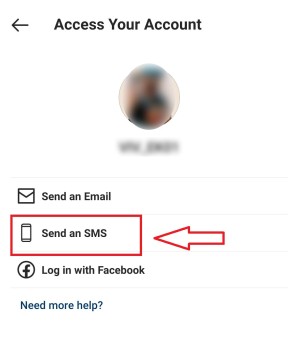
5# When you click on SMS, there will be a pop-up on your screen mentioning that there is a “confirmation code” sent to the registered mobile number, and you have to mention that code here.

6# Now go to your inbox and you will get a confirmation code, just paste it here. Next, you have to click on the Next and you will be redirected to the next page where you can reset your password.
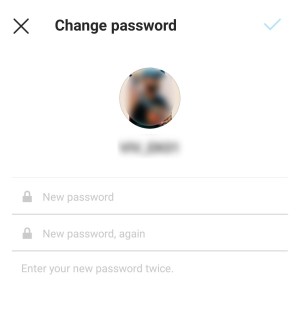
7# After you are done resetting your password, you can proceed further to the Instagram app and mention your username and password to log in.
8# After performing the login, you will simply keep into your account easily, and there will be no such trouble for you at all.

These are the simple steps a user needs to follow whenever they wish to reset Instagram password using mobile number. You just need to follow these easy steps and you can get back your Instagram account easily.
Note: You can reset the password of an Instagram account with the help of Facebook, email ID and phone number. Make sure to utilize the phone number option you have registered your phone number over the Instagram account. If you have not registered your phone number over the Instagram ID, it will be impossible for you to utilize phone number to get back to your account. In case there is any technical Glitch, it might take some time, so don’t worry, just try it again later on. Within no time, you can get back to your account by following the right steps.
Also Read: How to Find Liked Posts on Instagram
FAQ:
What to do if you don’t have the registered mobile number available?
If you have lost the registered mobile number, you can simply perform the login with your email ID. But the email id must be the one you have registered at the time of creating the account. In case you don’t have access to your email id as well, then, unfortunately, you can’t get back to your account.
How can I reset my password without email or phone number?
The best part about the Instagram algorithm is that you can simply perform the login with the help of your Facebook id as well. But make sure that the Facebook ID is the same as your Instagram ID. If both of them are not matching, you cannot perform the login at all. Thus, check it out and perform the login with your Facebook ID if it is the same.
Is it possible to get back to the account if I have deactivated it and forgotten the password?
If a person has deactivated the Instagram account and forgotten the password, they can simply get back to it by following the above-mentioned steps.
They will receive the password resetting link, and they just need to follow the steps. If you don’t have a phone number, use the email address registered over the account.
This will help you to get back to your account easily. Make sure if you don’t have access to a phone number or Email Id, unfortunately, you can’t get back your account.
How to reset Instagram password without username?
If you don’t remember the username of your account, then simply perform the login with the help of Facebook if you have integrated the same with your Instagram account. It will help you to get back into your account easily. But in case you don’t have an idea about the Facebook ID or other aspects, you can’t get back to your account.
Is it possible to find out Instagram account with the help of an email ID?
Thankfully Instagram security has enhanced, and it helps you to find out the account with the help of an email id. This is possible if you have deactivated the account previously. Also, this will help you if you have forgotten the username and password both. But you need to be sure about the right steps for doing so.
End Note:
Here we have come to an end and shared all the details that will help you to understand how to reset your Instagram password using phone number.
Also Read:
- How to View Instagram Private Account without Survey
- How to Put Multiple Pictures on Instagram Story
- How to Fix Instagram Couldn’t Refresh Feed Error
- How to See Who Blocked You on Instagram
- Instagram Private Account Viewer Tools
Nanette Silva is a full-time content writer and a part-time sports addict. She enjoys writing about social media topics and loves to explore new pieces before crafting in her own way. Strong at playing with words and expertise in finding new features on social media platforms.

